Your phone can do so much more with
the help of a few extra gadgets
Your Android phone is capable of a lot of
things, and with technology being pushed to its limits, and new things being
discovered every day, we're finding new uses for our phones all the time.
Nowadays there's a big surge in wireless technology, and even more so with our
phones. Wireless payments are starting to be introduced where we can now use
our phones to pay for certain items, and cloud-storage apps are becoming
frequently more common, and are making USB sticks a thing of the past. Your
phone can't do everything, however, but with the help of a few extra pieces of
kit, you can truly unlock everything your phone is capable of doing.
Although at first your device may have very
limited ports to connect things to, these ports can be used to then connect a
variety of other things that can add a new element to your phone. For example,
with an HDMI adapter, you can use the micro USB port on your phone, and then
connect a full HDMI cable to it to allow you to stream HD TV to your phone and
back again. Accessories are commonly coming with extra bits to add further
elements to your phone. For example, the new mPowa dongle is a payment system
that can have cards swiped through it to turn your phone in to your very own
business. On top of this, the dongle then sends an automated receipt to the
person who paid for the item, as well as giving you a tax breakdown when you
need it most.
There are simpler attachments that can be
connected to your phone, however, and the purpose of this masterclass is to
take a look at some of them. We'll first guide you through NFC Smart Tags, and
how Sony's small tags can help you program simple tasks on your phone, without
the need for time-consuming setups. You'll also discover how you can connect a
USB stick to share files, as well as connecting a desktop mouse for more
control of your phone. Finally, we'll guide you through connecting your device
to a Bluetooth keyboard to make typing a lot easier, and then take a look at
Mobostick, a USB stick that can stream your files from your phone to your TV,
games console or printer.
Get the best connection
Use these apps to make connecting to
your wireless accessories a straightforward process
Maximise your Wi-Fi output
WifiTap
Get the most out of your phone’s Wi-Fi
using the WifiTap app. You’ll be able to modify settings to allow your wireless
attachments to connect to your network easier, and also tweak your settings to
make it a little bit faster.
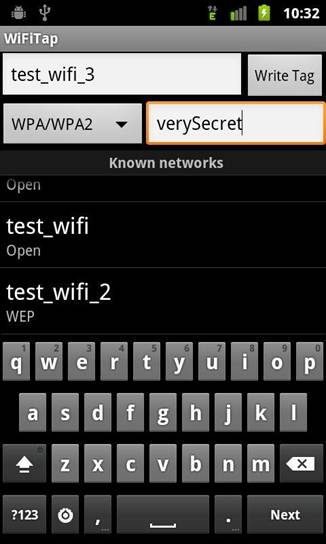
Boost your Bluetooth signal
Bluetooth Manager
This app will manage the ins and outs of
your Bluetooth connection, and everything in between. Through the app you can
determine the type of devices that you pair with, as well as helpful
streamlining tips

Check USB storage
MountUSB
It’s just a widget that can be added to
your home screen, but MountUSB is a great way of being able to tell if your
external USB device is connected. The widget will turn green when connected,
and then grey when not.
