What's in iOS 6?
iCIoud's Photo Stream feature conveniently
uploads photos as they're taken. It allows you to review/ your snaps on a Mac,
Apple TV or another IOS device, as long as it's signed into the same iCIoud
account, without having to manually sync.

Photo Streams
What's special about iOS 6's shared photo streams is that their contents
already exist in the cloud. The downside is that Photo Stream can be a bit 'all
or nothing'. You might not want any of your photos automatically uploaded and
synced to other devices. Or you might prefer to manage a static photo
collection to which you add pictures, rather than a dynamic Stream of only your
most recent photos
It's only with iOS 6's improved Photos app
that you'll finally be able to pick out a selection of photos from your stream
and republish the subset as a shared photo stream for other people to view and
comment on. This is a useful new feature, but implemented within Photo Stream
it's a little awkward.
Setting up a shared photo stream is
essentially similar to posting pictures to an album on Facebook or to a set on
Flickr, or, as you might once have done, to a gallery on Apple's defunct
MobileMe. What distinguishes Photo Stream Is iCIoud's tight integration into
iOS, which allows it to automatically upload photos in the background. Within
seconds of you picking out the snaps you want to share, friends will be viewing
them.
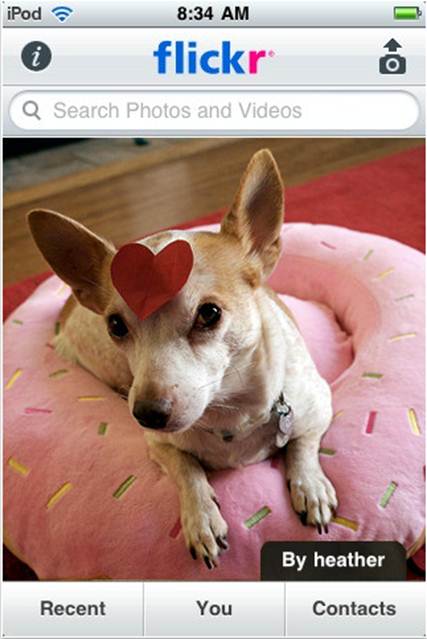
Flickr
Although it's no longer as dominant in photo sharing as it once was, Flickr is
still one of the most comprehensive services and has a fully featured iOS app
from which to upload, manage and share your photos
That's because the shared photo stream
you're creating just strings together the copies that already exist in the
cloud, so you don't have to wait for a duplicate copy to be uploaded. With
other methods of sharing, there's an inevitable wait for photos to be uploaded.
The catch is that Photo Stream is still
predicated on archiving only your most recent photos, from which you have to
remember to select and repost pictures before they're pushed out by new ones.
iCIoud will also back up photos from any device that has this option enabled
(within the limits of your iCIoud storage), but these backups aren't accessible
except to restore them wholesale.
What's the alternative?
Social networks offer an alternative
approach to sharing pictures between your own devices and with other users,
from the starting point that you're storing and managing a selective photo
library on their servers. It's under your control, not streaming past according
to its own rules.
One of the most famous photo sharing
services, of course, is Instagram, which started as an iPhone app and became a
billion-dollar social network, acquired by Facebook in April.

Instagram
Far more than just a camera app with a zillion retro vignette effects,
Instagram is a social network for snappers that's fun to use from iOS
The Instagram app remains free and notably
cute, with the much talked-about range of creative effects available to apply
to each image. A recently added feature is the ability to view your Instagram
photos on a map.
Flickr's app isn't the most beautiful in
the world, but works well, and has recently been updated to make it easier to
upload multiple photos. It also handles video.
A development - if you'll pardon what's
about to look like a pun - that we've been waiting for is apps connected to
photo printing services, so that you can upload pictures while on holiday and
have hard copies arrive with Granny before you get back, for example. So far,
several such services have iPhone apps, including Shutterfly and Snapfish, but
they only let you upload from iOS, not order prints.
It's a gap that'll surely be filled and
third-party providers could beat Apple to it, since it currently offers photo
printing services from iPhoto in OS X, but not from the equivalent iOS app.