Lots of new tools exist to help you
take control of your home and monitor it 24/7 from your laptop, tablet, or
phone. Here are the basics to get you started.
Not so long ago, in order to change the
channel on your television, you actually had to get up from the couch, walk
over to the set, and turn a knob or press a button. Thankfully, the remote
control was born in the 1950s. Some consider this and things like garage door
openers early examples of home automation.
We’ve come a long way since then. These
days, ideas once deemed “futuristic” like the ability to control a home’s
lights, window shades, garage door, thermostat, and music with a simple push of
a button (or a voice command) are now a reality. Unfortunately, cost and the
amount of work required for installation remain major stumbling blocks. Some
things, like setting up a lamp to turn on or off at your command, are simple
and relatively inexpensive; others, like configuring a system of surveillance
cameras, may require a more serious investment of both time and money.

Here are just some of the things you now
have the ability to set up and control, whether you’re at home, at the store,
or on vacation: thermostat or HVAC controls, surveillance cameras, appliances,
sprinklers, door security, lighting, pet feeders, motion sensors, home theater
controls, intercoms, and robots.
Imagine monitoring all of these things (and
more), using an interface on your smartphone, tablet, or laptop or even panels
mounted in your home: taking your adobe from the days of the Clapper to the
Starship Enterprise in no time.
Home automation technologies
Though not widely implemented, there are an
abundance of home-automation products to consider. First, though, you should
understand the technologies that could come into play when buying them. There
are many different types of communication protocols that products use to talk
to each other and their controllers. Some are wired, some are wireless, and
some are a combination. Try to stick with one protocol when buying products;
you’ll better off.
X10
This granddaddy of home automation
protocols dates back to 1975 and has gone from power line based to wireless.
X10 devices are not known for robust speed or great communication between units
on the network.
Zigbee
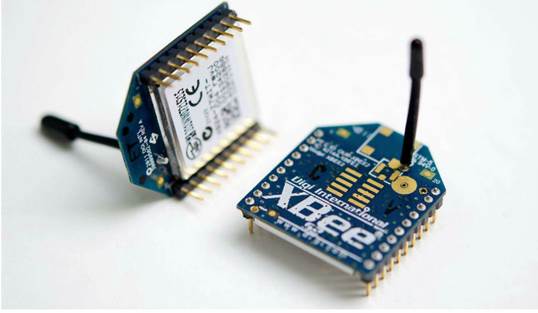
Zigbee is a name for a wireless 802
standard from the IEEE – which is to say, a bunch of gearheads come up with it,
then an outside group (the ZigBee Alliance) made up of vendors make products to
work with it. One of the key elements in IEEE 802.15.4 (its real name) is that
it makes a mesh network so that most of the devices communicate equally.
Another benefit: It consumes very little power.
Z-Wave
Another wireless protocol, Z-Wave is owned
by one company, Sigma Designs, which makes all the chips for other vendors to
make Z-Wave capable products.
UPB
Universal Powerline Bus does exactly what
its name implies: It uses the power lines in your home for home automation. It
tends to be expensive, however.
Insteon
This may be the best of all protocols
because it combines a wired power line-based protocol with wireless. Both work
as a mesh; all nodes on the home automation network are peers that can
communicate when in proximity. If one fails, the other mesh can take over. You
can buy Insteon devices at Smartphone.com, which is run by SmartLabs, the
developers of Insteon. It’s compatible with X10.
Wi-Fi
This is the networking protocol we’re all
used to having at home for sharing an Internet connection among laptops, game
consoles, and so much more. It’s super-fast and ubiquitous. So, of course, it’s
inevitable that some vendors would make home automation products that take
advantage of it. The other protocols use less power and bandwidth but Wi-Fi’s
reach can’t be understated, even if it is overkill to use it to turn a lamp on
and off.
Android@Home
Don’t get too excited about Google’s take
on home automation. The company announced this initiative back in May 2011 and
alluded to it as the future for the Android OS. It would let devices like
phones control appliances using a Google-developed wireless network similar to
ZigBee, but with enough bandwidth to handle video while remaining low-powered.
Then Google went on a cleaning binge and we haven’t heard much since.