Despite having many improvements in
interface and features, Windows Phone 8’s app store doesn’t have much.
By the end of 2012, while Microsoft has
been struggling with shocking decreases in income and completing Windows Phone
8 (WP8), Apple announced the appearance of iOS 6 and Android were busy with its
new versions. It’s a fact that a 5% decrease of share in tablet market forces
Microsoft to release Windows Phone 8, in order to get out of the shadow of the
previous version.

Windows
Phone 8 Operating System
Platform
Since Windows Phone 7 (WP7) was born, Microsoft
has tried to standardize hardware details: OEM products always integrated into single-core
processors, WVGA display, no external card support… This helps WP7 run smooth
and efficiently. However, with Windows Phone 8, Microsoft has gone beyond this
limit, with considerable changes, to compete with rivals in the same segment.

WP8
supports multi-core processing, external memory and 3 options for screen
resolution.
Multicore process has been a change for 2
years. Device using this OS will boot on dual-core Snapdragon S4 processor. If
you used to be satisfied with WP7’s performance, WP8 won’t let you down.
Windows Phone 8 supports more powerful
graphic performance with 3 resolution options: WVGA (800x480), WXGA (1280x768)
and HD (1280 x720), for entertainment. However, WP8 is too slow to make a
breakthrough while Android has got along with Full HD (1080p) resolution.
Supported external memory can be up to
64GB, in WP8. NFC is fully exploited to share contents from smartphones to PC
easily.
Though, the big change is the use of Windows
NT 6.2 platform for both Windows 8 and RT. With this change, WP8 accelerates
multi-core process plus system file and apps can be developed on W8 and WP8
concurrently.
Although these changes are brand new with
WP, they seem old-fashioned with Android and iOS. Stability and quality of apps
don’t have any chance to be compared as WP7’s old apps didn’t work effectively
with WP8.
Design and interface
Windows Phone replaced onscreen standstill
icons, like those on other rivals’ models, with Live Tiles. The term of Start
means not only “to boot” but also “a passport” for users to customize and
personalize their smartphones.
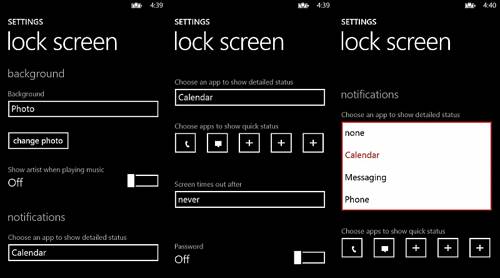
Lock
screen control panel
There’re many new differences between WP7
and WP8. WP8’s Themes were supplemented with more 20 colors. Besides, screen
lock has more customizations. While WP7 only allowed for displaying Calendar,
WP8 lets user to, from choose background to set up Notifications for Calendar,
Messages, and Calls…
Kid Corner
WP8 enables parents to spare a corner, in
the device, for kid. To use, Kid Corner, user can embed the Tile onto start
screen for direct access, or enter from lock screen.

Kid
Corner
In this space, apps are selected earlier.
Kid can do customization but can’t add more apps and Menu button is disabled. This
feature helps kids to get accustomed with technology plus prevent them from
annoying in case parents are busy.
Directory and powerful connections
A new feature in People Hub app is Social
network, Room and Group. This feature lets you to create groups, which can be
easily connected with, to chat, share calendars, shopping lists or capture of the
conversation whose people invited are able to join. In fact, Group appeared in
Windows 7 so it’s not new whilst Room is not open, only activated in “Windows
zone”, plus not really effective once Group is available.
Our test showed that it was quite difficult
to use Room with smartphone, we wanted to invite users but WP8 community had a
few. Thus, it’s possible to use Windows 8 to connect with Group but it’s too inconvenient.
Xbox Music continues being Microsoft’s top
resource. However, WP8 doesn’t support Xbox Music – such a loss to Xbox
community. Though, it’s fun to turn the phone into a control for Xbox Console’s
Touchpad UI through Xbox SmartGlass app.
Notification system doesn’t work well on
WP8, notifications on Live Tiles are frequently updated yet user will easily
ignore one updates when they are replaced by the new ones.