Bing is a good search engine integrated
into Windows Phone OS. Another new feature is Safe Search that can’t prevent
sensitive results.
Bing’s personalization is remarkable; user can
link Local Search with Facebook to receive results based on what his/her
friends liked.
The app is quite visual and friendly when
user can go through QR bar code, text contents in web pages to perform search
or even translate with 1 clicking. This is such handy for travellers.
Data Sense and Wallet
Wallet Hub is similar to PassBook of iOS 6.
It mainly uses NFC contacts to carry out transactions or save credit info.
Wallet is for managing budget.
WP7 was bad at dealing with mobile data
thus users complained about the cost a lot. However, there are many things
changed in WP8, the new Data Sense solution appears, helping user to control
data usage efficiently.
Data Sense allows for setting up many usage
levels: once, monthly or unlimited... Despite that, Data Sense only supports
some particular network providers.
Map
Coming from the compromise of Nokia and
Microsoft, Nokia Maps takes over Bing Maps whereas its information display is
bad, with low accuracy and slow updates.

Nokia
Maps takes over Bing Maps.
Offline process is an upside over rivals’
one when the map can be downloaded and saved onto the device.
Apps and games
The web-based App Market designed for
Windows Phone is under development so it is still limited.
Windows Phone Store (WP Store) works
similarly to Android store, allowing user to download apps via browser and
install the app remotely.
There’re few free apps on Windows Phone
Store while paid ones are costly. The reason is that app developers haven’t got
ready with WP8 at the moment.
Microsoft may be applying Google’s policy (used
in the dawn of Android). That is giving smartphones to developers and
encouraging them to use WP.
Internet Explorer 10 (IE10)
IE10 is a valuable upgrade of IE9 with
improved performance. Though, HTML5 dealing is limited, given the score of
320/500, thus access to a HTML5 page is not as fast as to a normal page. But, this
can be considered Microsoft’s strategic product to take over the market of
browsers.
Some of IE10’s significant improvements are
JavaScript process (enhanced 4 times as fast as that in IE9) and SmartScreen
Intelligence integration (detecting malwares).
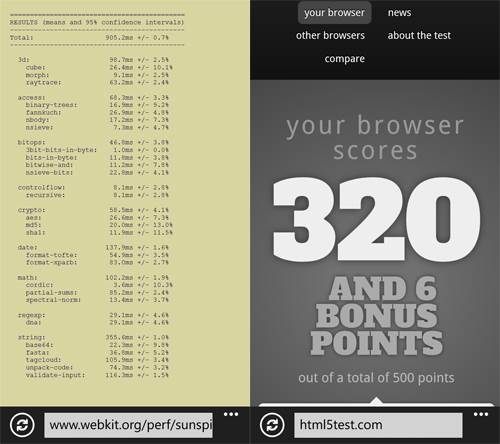
IE10’s
performance on WP8
IE10 supports multi-column display,
floating positions, 3D new fonts including Adobe TypeKit and Web Open Font
Format.
However, this IE10 is purely for phone thus
some features available in Windows OS won’t be available there. For example,
they are drag-and-drop API, ActiveX and VBScript – ActiveX is mainly used to
develop web-based contents, create animation effects, multimedia and advanced
apps.
Besides, IE10 doesn’t allow user either to
preview link or connect user’s website to a specific app.
Office features
Office features are always Microsoft’s
strength and WP8’s Office didn’t let users down. Office Hub is upgraded to 2013
version with typical apps: Word, Excel and PowerPoint.
Word supports full-screen mode, improves
interface and display in PowerPoint plus Excel. Office also auto-saves document
files attached via emails.
Moreover, Microsoft upgraded the keyboard
with Word Flow function – which can guess user’s incoming texts.
Photos
Photo capture without unlocking the screen
helps users to save moments quickly. However, accidental turning the camera on,
in case it is put in pocket or pressure with camera button, consumes the device
battery considerably. To avoid this problem, it’s recommended to enter Settings
> Photos+Camera then choose “Prevent accidental camera launch when phone is
locked”.
Pictures Hub has been renamed Photos Hub on
WP8. The new feature is not either special or outstanding from rivals, except
for that it lets user select various photos at the same time.
|
Windows Phone
8’s info
·
Developed by: Microsoft
·
Core: Windows NT 6.2
·
Multi-core processing support
·
External memory support
Windows Phone 8’s minimum system requirements
·
Processor: Qualcomm Snapdragon S4 (dual-core)
·
Memory: 512MB of VRAM (WVGA display); 1GB of
RAM ( 720p/WXGA display)
·
Storage: 4GB
·
Contact: micro-USB 2.0
·
Connectivity: Yes (GPS, A-GNSS, Wi-Fi
802.11b/g and Bluetooth)
|