Android Version Guide
As we just noted, one of Android's biggest
problems is the sheer number of versions available, each with its own slightly
different features and quirks - and that's before you account for the differing
and proprietary interfaces that device manufacturers might apply. Unlike iOS,
which remains fairly consistent in every on-sale device, it can be difficult to
know what version of Android you're getting and what it'll look like!
To try and bring everyone up to speed,
we've broken down Android releases into their major revisions so that we can
explain what they are, where they came from and whether or not you should be
avoiding them or not. Remember that Android releases are code-named using
desserts in alphabetical order, so thisist runs from earliest to most recent.
Gingerbread (2.x)
The first version of Gingerbread was
released in December 2010, although a major update (2.3.3) was released the
following year, in February 2011. Despite being several years old, it's still
the most widely used version of the operating system, powering 36.5% of all
Android devices as of June 2013.
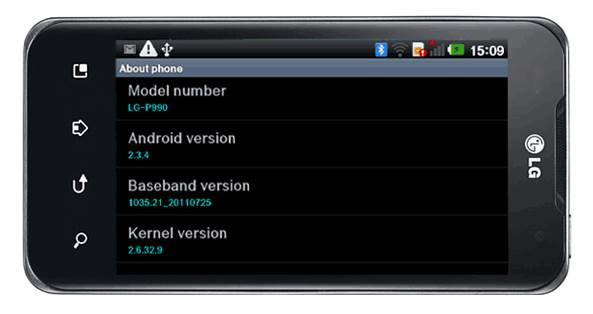
LG
Optimus 2X got its Android 2.3.4 update
Admittedly, much of this is due to smartphones
- Gingerbread tablets were released (the most high-profile being the original
Kindle Fire) but, although it added support for large screens, it was never
intended for tablet use. There are still Gingerbread tablets on sale, but the
OS hasn't had an official update since 2011. At this point, we'd advise you to
avoid it when buying a new device.
Honeycomb
(3.x)
In many ways, Honeycomb was the inverse of
Gingerbread - a version of Android designed for tablet use, but not
smartphones. First released in February 2011, it was initially available only
to those buying the then- new Motorola Xoom tablet. Though it went on to power
many devices (from the likes of Asus, Sony, Acer, Lenovo and Dell's
unfortunately named Streak), Honeycomb has proved one of the least ensuring
Android releases to date, currently powering around 0.1 % of devices in
operation almost as many as the long-deprecated versions Cupcake and Donut.
Don't mistake this as a sign of failure, though. Honeycomb tablets may never
quite have caught on, but the reason for its poor showing is that those which
were released eventually received an update that I pushed them to run Android
4.0.

In
many ways, Honeycomb was the inverse of Gingerbread - a version of Android
designed for tablet use, but not smartphones.
Ice Cream
Sandwich (4.0)
Version 4.0 of Android was released in
October 2011 and, crucially, was the first to unify the tablet and smartphone
operating systems the same way Apple had done for the release of the iPad
almost two years previously. A milestone in proving Android's competitiveness,
Ice Cream Sandwich updates were rolled out to most Honeycomb devices in the
following months, with the Motorola Xoom being one of the first devices to
receive it. Notable ICS-powered devices include the Kindle Fire HD, the Samsung
Galaxy Tab 2 and the Samsung Galaxy Note 10.1, as well as Asus' Transformer
line. Ice Cream Sandwich currently powers 25.6% of all Android devices, and
although it hasn't technically been updated since March 2012, it remains current
- Jelly Bean is an updated version of it, rather than a full major release.
Jelly Bean
(4.1-4.2)
The current release of Android has been
available since July 2012, and the first device to run it was the much- praised
Google Nexus 7. Currently, 34% of all Android-based devices are running the
latest version of Android, although the majority are running 4.1 as opposed to
version 4.2, which was made available in November 2012 and has not yet been
made available to devices that were running version 4.1. The first devices to
run version 4.2 were the Google Nexus 4 and Google Nexus 10, and the latest
update (version 4.2.2) was released in February 2013. It should go without
saying, but if you're looking for a new tablet to buy it's worth making sure
it's running either version 4.1 or 4.2.
Key Lime Pie (5.0)
The codename for Android's next version has
been known for some time, but Google has been considerably more tight- lipped
over other, more practical details, such as its release date. Although it was
expected to be debuting at a Google conference in May, it didn't, and rumors
suggested that it was delayed to give manufacturers more time to roll out
version 4.2 of Jelly Bean. A second 7" Nexus tablet is still expected this
year, and it's likely that Key Lime Pie will debut on that just as its
predecessor debuted on the original Nexus 7. Perhaps, as with Apple's tablet
scheduling, the release has been planned to happen in the latter half of the
year, closer to the holiday season. Whatever the reason, it's likely that
Android 5.0 will make it out this year - but if you're waiting for some news
before making any decision on a tablet purchase, you might have to wait a few
more months yet.

The
codename for Android's next version has been known for some time, but Google
has been considerably more tight- lipped over other, more practical details,
such as its release date.