Android Hardware: The Top 5 Android Tablets
Even though, from the outside, the tablet
market appears to be divided up into Apple and Android devices, the dichotomy
isn't actually that straightforward. On one hand, Apple is the manufacturer of
its own hardware, which runs on its own proprietary software. On the other.
Android is software developed by one company designed to run on other people's
hardware.
The problem with this is that there's no
'default' hardware for Android. Arguably, the Google Nexus devices come close,
but even those are split between two manufacturers over three tablet sizes. In
reality, Android tablets aren't just competing with Apple, but with one
another. In this section, we've rounded up the best Android tablets to help you
try and choose the one that fits your needs best.
Google Nexus 7
In case we haven't mentioned it enough, let
us remove all doubt: if you can only afford to buy one tablet, make it the
Asus-built, Google-branded Nexus 7. You will have absolutely no regrets. The
16GB version can be bought for as little as $240, and for that price you get an
absolutely bloat-free version of Jelly Bean running on competitive hardware - a
quad-core Tegra 3 with 1GB of RAM with a 7", 1280 X 800 IPS panel screen.
Meanwhile, the front-facing 1.2MP camera gives you video chat capabilities.
It's basically got almost everything anyone could ever want from a tablet
squeezed into a low-price, superbly compact frame. If you can afford the 32GB
model it's particularly good value, but 16GB is perfectly adequate.

Google
Nexus 7
It's not perfect, although the areas of
weakness are few and far between. There's no rear camera (irrelevant for anyone
with a smartphone) and the lack of an SD card slot is disappointing, but other
than that it's more or less ideal for anyone who wants to get a foot on the
Android ladder. The only real concern is that a second iteration is expected
this year, which means you're in danger of buying a tablet that won't be
cutting edge for long. But until its successor is announced, we see no reason
to wait.
Google Nexus 10
The main thing that might prevent you from
buying a Nexus 7 is one that it simply can't get around: you want a 10.1"
full tablet, rather than a mini-tablet. Well, we've got good news. The Nexus 10
is just as good as its smaller sibling, even though it's an almost entirely
different tablet {one developed by Samsung) rather than just a scaled up Nexus
7.
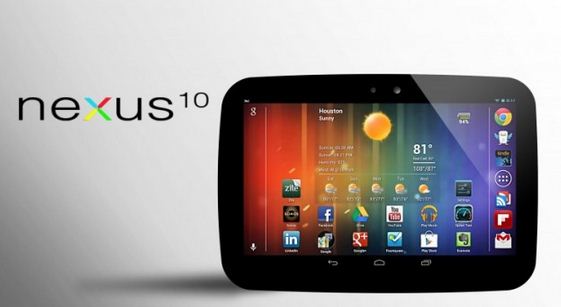
Google
Nexus 10
Price-wise, it's arguably not be as good
value as the Nexus 7, but at $479 for the 15GB model it's priced just shy of an
iPad while containing far superior hardware. As well as a slightly larger
screen, you get 2GB of RAM and a 1.7GHz dual-core Cortex-A15 CPU. There's also a
5MP rear camera and a 1.9MP front camera. Technically, it's beating almost
every other Android tablet out there, including Samsung's own Galaxy Note 10.1.
Its MicroUSB and MicroHDMI ports are sadly not joined by a MicroSD slot, but
otherwise, connectivity is good. As with the Nexus 7, its version of Jelly Bean
is pretty vanilla and therefore fast and simple. Easily the best 10.1"
tablet around, and even if the price prevents it being the stand-out bargain
that the Nexus 7 is, it's still undeniably very, very good.
Kindle Fire HD
The Kindle Fire HD is substantially more
refined than its shot-in- the-dark predecessor, the Kindle Fire, and indeed, a
recent price drop has left the 32GB version costing just $269 - significantly
less than a 32GB Nexus 7. Not a bad start by any standard.

Kindle
Fire HD
It's always worth pointing out that the
Kindle Fire HD has a 7" color touch-screen, rather than an e-ink display
like a standard Kindle. As well as either 16 or 32GB of SSD storage and 1GB of
RAM, there's a fairly decent CPU in there - a dual- core ARM Cortex-A9. The
screen resolution of 1280 x 800 is as good as a Nexus 7, and its dual-band
Wi-Fi gives it faster network performance (in theory) than most devices of its
class.
One of the reasons it costs a little less is
that it runs ice Cream Sandwich rather than Jelly Bean, but that's hardly a
deal-breaker. Unlike the clean-running Google devices, its version of Android
is heavily customized to integrate with Amazon's services and stores. Amazon
Prime subscribers get extra perks, which makes it a good choice if you're
already committed to that subscription.
In many ways, the only problem with the
Kindle Fire is its unashamedly low-end specs, but then it was never trying to
win on tech alone. If you want a 32GB tablet, this is probably the best-priced
one, and that feeds into the device's position as a strong entertainment
contender. If you do buy one, that's the best reason to do so.
Samsung Galaxy Note 10.1
There's a reason Samsung are the second
biggest tablet manufacturer after Apple, and it's their ability to consistently
produce products as good as the Galaxy Note 10.1. The Note 10.1 comes with Ice
Cream Sandwich, but can be upgraded to Jelly Bean, and both versions run
Samsung's TouchWiz interface, which is one of the few which could be called
better than the default Android one.

Samsung
Galaxy Note 10.1
Despite a high RRP (the 16GB version
retails at $599) you can actually pick a 16GB Mote 10.1 up for as little as
$495, which is far more competitive considering it's got a 1.4GHz quad-core
Exynos CPU and 2GB of RAM. Some of its specs are a little lower than you might
expect, in particular the 1280 x 800 resolution screen and 5IVIP rear camera,
but it's the Samsung S-Pen that provides the unique selling point for this over
other tablets, with its split-screen multitasking and natural input features.
Although it's not head and shoulders above
the competition in the way that the Nexus devices are, the Galaxy Note line
does at least offer some interesting functionality not found elsewhere. Just be
mindful of your timing if you're planning to buy one - an announcement
regarding the Galaxy Note 2 line could appear at any moment, which would drop
the price even further.
Sony Xperia Tablet Z
One of the most recently released Jelly
Bean tablets, the Sony Xperia Tablet Z sees Sony stepping up its game after
some fairly disastrous early attempts to crack the tablet market. It's a
characteristically Sony device - which is to say, it's well-made and good
looking but undeniably overpriced at $599 for a 16GB version. The $673 Sony is
asking for a 32GB one is, frankly, insane.
If you can get past the price, though, it's
got a lot going for it. The 10.1" screen is only 1920 x 1080, which is
lower than the retina-quality screen of the Nexus 10, but still good enough to
play full HD video without scaling. The 1.5GHz CPU and 2GB of RAM certainly
mitigate things, and unlike other tablets it's packed with extras, like a
MicroSD port, NFC, Infra-Red and even MHL TV-Out. The front camera is 2.2
megapixels, which is way above the rest of the field, while the rear camera is
a more restrained 8.1 megapixels.

The front camera is 2.2 megapixels,
which is way above the rest of the field, while the rear camera is a more
restrained 8.1 megapixels.
All things considered, it's one of the most
fully featured Android tablets on the market right now, but the price makes it
tough to recommend, especially since they've cut corners on the screen. We love
the hardware but hate the price, so if the latter doesn't matter to you, it's a
strong choice.