My volume keeps dropping
On my S3 I find I am forever needing
to adjust the ring volume up from zero, I have no idea what I do to cause it.
The second more aggravating gripe is the keyboard. Using SwiftKey 3, I cannot
count how many times I have had to reset the input method. Any advice?
The volume problem is not unusual and the
general view is that it could be related to the headphones you are using. It
could, however, also be a hardware problem with the volume keys. There is a
quick workaround called Persist (Volume Control), available from Google Play,
which seems to have solved the problem for many users. The SwiftKey problem is
even more difficult because even the developer of the app quotes Android as being
the problem at this time. With luck, a workaround may be issued in the future
to solve it once and for all.
Your device has been modified
My question relates to the Samsung
Note 2 phone running on Android 4.1.1. For some reason, whenever I check for a
software update under Settings>About Device>Software Update, a message
appears saying: “Your device has been modified. Software updates are not
available.” I have not rooted my phone (or even attempted to) and only loaded
apps from either the Samsung store on my phone or Google Play.
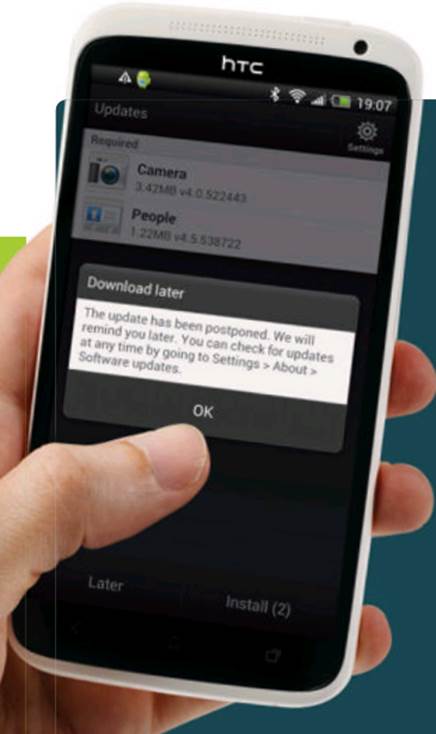
Software
updates can be problematic from time to time
This is a very difficult problem to solve
because after numerous checks, it would appear that there is no obvious way to
resolve this issue. It seems that when you update the Note 2 to a new OS,
trying to update again to the latest version can cause this problem. For
whatever reason the device is seen as modified, which it technically is, and
then the next update is barred which would appear to be a fault in the way the
software is delivered or with the actual Android operating system. There are,
however, some straightforward procedures you can try that users have claimed to
work. Firstly, if you have an SD card installed you need to remove it. Restart
your phone and then check to see if the update is now available without the SD
card inserted. When the SD card is inserted again, you should still see the
correct update message. If this method does not work, a more serious method is
to reformat your device completely and then try to update. This may sound
extreme, but if you have a decent backup procedure in place it should not take
too long to get all of your apps and data back. Our experience suggests,
however, that the SD card method should work for you.
Where can I get help with my Goggle account?
I have been having problems with my
Google account and after much investigation I know it is not my fault. Where
can I go to for support?
This is a question that has been asked many
times, Tommy, and it all comes down to what you should expect for what is
financially a free service. Google offers Gmail, Calendar and all of its other
products for free and so to expect a full technical support helpline may be
asking a bit much. Of course, we understand how Google makes money and in some
ways we all help the company do that by offering information about ourselves,
but the fact remains that we are given a very generous amount of online space
and a huge variety of services for no outlay at all. However, if you feel that
there is a big problem and that help is required, head on over to
http://www.google.com/contact where you will be able to read a variety of
support articles and also find ways to ask for priority support. The links
include an account recovery form which is very useful if your account has
suddenly disappeared, and almost every other popular issue should be covered on
this page. The process is still somewhat clouded, but hopefully you will find
what you need and solve the problem once and for all. Good luck with it all!

A
free app can solve your hardware volume problems
Safely wipe your Android device
I want to upgrade my Android phone
and sell my current device on eBay, but am concerned that my data may still be
available to anyone who buys it. I understand how to reset my phone, but a
friend told me that this can leave some bits of data behind that would still be
accessible to others. Is this true?

There
are apps that can help you wipe your data for good
Yes, what your friend says is true to a
point. Theoretically anyone who buys your phone could gain access to some of
your information, but they would have to know what they are doing and likely
purchase it with the express intention of doing so. If, however, these two
events do collide then you will want to have done all that you can before you
sell the device to protect your data. We will show you in a step-by-step below
how to ensure that as much data as possible is removed. You can then be fairly
certain that all will end well, but if you want to be 100 per cent certain that
your device is clean you will want to take time over the process. Sometimes
temporary files can linger around unexpectedly so don’t follow this process and
then send off your phone. Use the steps and then tinker with the phone now and
again to ensure that temporary files are overwritten. You could even set up a
dummy Google account and use that for the last few days to overwrite as much as
possible.
The factory reset
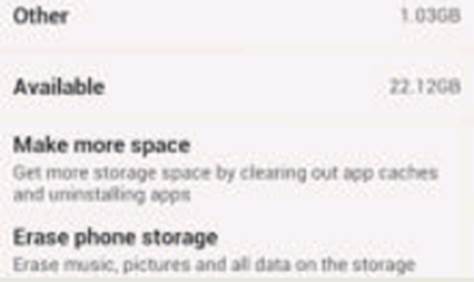
The
factory reset
Go to Settings and find the Factory Reset
option. You will be warned that this will remove all of your data, but continue
anyway if you are happy that you have all of your important information backed
up.
Do it again
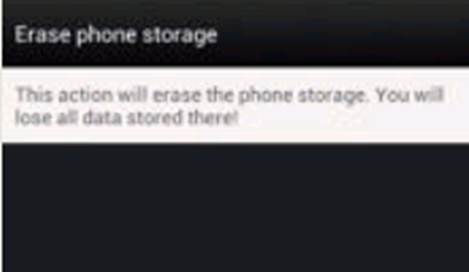
Do
it again
This may sound strange, but we would advise
you to do another factory reset just to be on the safe side. Tests have shown
that on occasions, one reset can still leave some residual data lying around.
Expansion cards
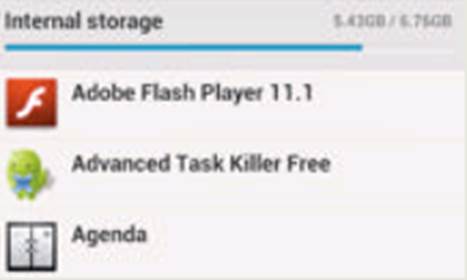
Expansion
cards
Our advice would be to check that no
third-party apps are left installed and to not sell on an expansion card with
the phone. These cards are known to leave data active even when they have been
formatted.