New operating systems such as Windows
7, OS X have system maintenance programs, but they do not always do their job
well. The proof is....the computer is still slow, sometimes the computer has
problem after only a short time using. The best way is that we “treat” as
you want. CCleaner (Windows, OS X) and CleanMyMac (let download it and allow it
to update latest version), Onyx (OS X) are the software you should consider for
computer maintenance. We will automatically detect the log files, language
files, junk files, as well as offering optimal customize for our computer. The
work will be simpler.

Run
the system maintenance programs
Reset the machine/Factory Reset
Although this is disturbing measure, it
ensures that our devices will run as fast as being new. If you feel the
adjustment, software uninstall, computer cleaning...are not effective
anymore, it's time you need to refresh your machine. Let's reinstall Windows,
OS X and you will see much better situation. Remember to back up your data
carefully before installation. Using the Windows Lite, Linux Lite (ie
Windows, Linux version have been removed the unnecessary components) also help
you a lot. You can search online or buy disk. The installation of the OS Lite
is still as usual, other changes are available.

Reset
the machine/Factory Reset
With mobile devices, we still can “reset”
the operating system, but it is complicated, requiring you to have up ROM,
flash firmware skills, otherwise the device may die, it's not as
simple as computer, you can install or reinstall a computer easily or bring it
to the store. Instead, I would mention one more safety method, it's Factory
Reset. Almost phones, tablets have this feature. With Android, you can find
this section by clicking Settings > Storage > Factory data reset. With
iOS, it is located in Settings > General settings > Erase all Content and
Settings. You can refer more about factory reset in this article: “How to
format some kinds of smartphones?”
Note: The
factory reset will erase all data on memory, including applications, music,
pictures, movies, documents... (Data on the memory card is not affected) so you
should be careful to back up important data.
Reduce boot time
Perhaps you do not regularly restart the
device, but we still need possible shortest boot time.
With OS X users, the time between
appearance of apple screen and Desktop is not long, but it takes time after the
desktop appearance. Sometimes you have to wait a long time to use the device as
normal. To solve this, you can click on > System Preferences> Users &
Groups> choose your account and click Login Items. These applications will
run with Mac OS X when it starts, and slow down our machines. Please select
unnecessary apps and click – mark below, you will remove them from auto-run
list.

Select
unnecessary apps and click to remove them from auto-run list.
X Lion OS users can add feature to
automatically run application again when we suddenly shutdown the machine to
save time by click > System Preferences> General> uncheck the
“Restore windows when quitting and re-opening apps”.
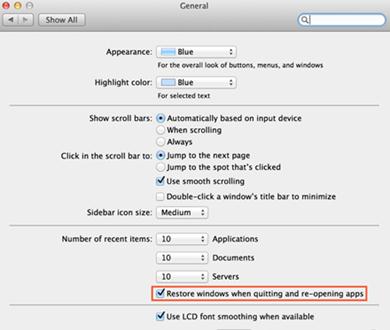
Uncheck
the “Restore windows when quitting and re-opening apps”.
Upgrade to SSD
SSD will speed up your computer a lot. It not
only shortens the operating system boot time, speeds up application launching, but
also speeds up applications, data access and faster file, folder copy. Some
other advantages of the SSD is that it is not hot, it consumes less power and
be more secure because it uses full-chip memory, not magnetic disk and reader.
Although SSD is still expensive, it has decreased much than before, so that
many people can afford SSD drive. With $100-150, you can buy a new drive.
Of course, we cannot require high capacity
as HDD, but this is not a big problem if you save data in an external drive. As
mentioned in the article, this habit not only gives the machine more space to
operate but also increase information security. SSD hybrids HDD drive such as
Seagate Momentus XT is also a good choice if you want big storage capacity, but
still achieve fast operating speed (of course it cannot be equal with SSD
disk).