We took on the enviable task of reviewing
the coolest clobber for your smartdevices
01: Bookbook for iPHONE 4/4S

In the battle of style versus practicality
the BookBook case for iPhone takes about as many hits as it delivers. On the
plus side you’re unlikely to find a cuter looking covering for your phone than
this. It’s beautifully made and a joy to hold. U fortunately it’s not so
practical for taking calls thanks to its bulk, or for taking photos because of
its solid back. But since when was practicality cool?
4 stars
$59.99 – TwelveSouth – twelvesouth.com
02: Crossfade M-80 white pearl

We’ve mentioned previously how much we love
these headphones, although that time it was in their ‘Shadow’ phase. The new
Crossfades from V-Moda now come in white to match your similarly finished
iPhone or iPad, and strangely they seem almost more menacing than before.
Design aside you’re not going to find many headphones with better sound quality
for the price, and the build quality is top-notch.
5 stars
£n/a/$230 – V-Moda – v-moda.com
03: Tuff-Luv slim-stand
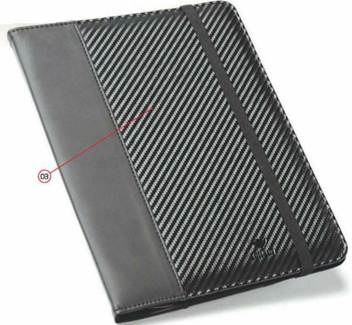
This soft case not only provides good
coverage for your iPad; the lining has four clear spaces that give you a range
of landscape viewing angles to play with. The case also uses Smart Cover
technology to wake your iPad up and put it to sleep, and has a microfibre lined
interior to help protect your screen. There’s no unnecessary bulk, and it
retains the quality finish we’re come to expect from Tuff-Luv.
4 stars
$45.99 – Tuff-Luv – tuff-luv.com
04: Taylor smart stand sleeve
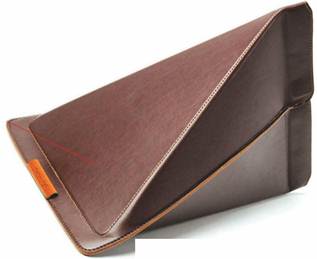
An iPad case that has managed to strike a
near-perfect balance between stylish and practicality, the Smart Stand Sleeve
not only provides a cool carrying case for your device, but also cleverly folds
to create viewing angles for the iPad. The case is lined with magnets that not
only closes the opening and protects your device, but also allow for folding
and sturdy viewing angle creation.
5 stars
$40.99 – Taylor – taylor.co.kr
05: Wacom bamboo stylus duo

Combing a stylus and a ballpoint pen to
make it doubly useful to have around, the Bamboo Stylus duo has an
authoritative weight to it, making it feel instantly comfortable in your hand.
Unlike many styluses that come with an ink pen built-in, the pen lid has been
designed to fit over the stylus end when not in use. The stylus itself is
smooth and precise and works with s great client app – Bamboo Paper.
5 stars
$39.95 – Wacom – wacom.com
06: Interactive bluetooth R/C Enzo Ferrari
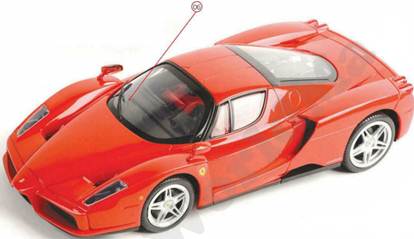
We’ve played with a fair few remote control
vehicles and this excellent little Enzo is one of the best. The Bluetooth setup
couldn’t be simpler (just switch on the car and look for the connection on your
phone), open the control app and away you go. The tilt control setup is a
little twitchy, but the touch controls are some of the most precise we’ve used
for this kind of R/C toy. The sound effects and flashing lights are nice
touches too.
5 stars
$79.95 – Silverlit – silverlit.com