What Technology Should You Look For?
As already noted, make sure that the card
you’re looking at has either a digital or a hybrid digital/analogue tuner in.
Without access to a digital tuner, you won’t be able to watch TV in the UK at
all (except if you’re in Northern Ireland, and even then, you’ve only got until
October).
If in doubt, check whether the device is
free view compatible, as this will indicate that it has the digital
capabilities you’ll need to actually decode the signals. The proper term for
this is DVB-T (Digital Video Broadcast - Terrestrial) so if you see that
listed, it’s the right kind of TV tuner for use in the UK, under current
conditions anyway.
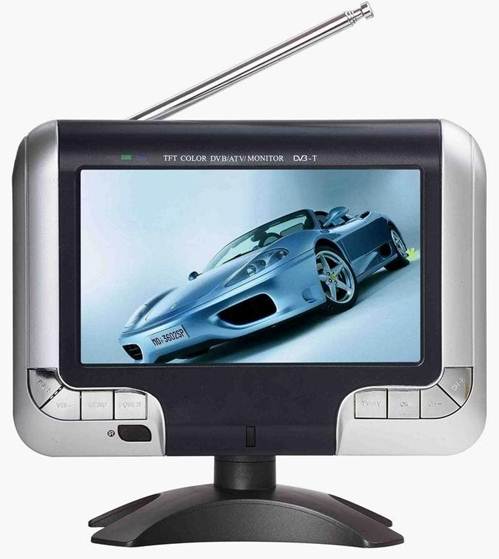
7inch
color TV/Digital video Broadcast Terrestrial
Similarly, if you want to use FreeSat for
HD free view channels, it is possible, but you’ll need a tuner which has DVB-S
or DVB-S2 compatibility. Note that these cards cannot be used to decode Sky TV
(you’ll need an official set-top box for that), but you can use Sky’s hardware
and a DVB-S tuner device to receive the free satellite channels even without a
current premium subscription.
One potentially confusing industry
convention is that that a pair of digital/analogue tuners is specifically
called ‘hybrid’, but a pair of digital tuners is referred to as ‘combo’. Thus,
it’s possible to think you’re getting two tuners when you’re in fact getting a
hybrid device, in which one tuner has become basically unusable for anything
except radio broadcasts since the analogue TV signals were deactivated.
However, combo devices which feature two
digital tuners offer additional benefits, such as the ability to record one
channel while watching another or the ability to boost a signal by combining
the input from two antennae. In both cases, you will need a pair of aerials for
this to work, though, so as well as costing more, combo tuners potentially
require an additional spend for you to get the most out of them.
One extra that you probably won’t have to
pay money for is DVR recording. Although it relies on hardware processing and
capture (which rules out most USB key tuners), most internal and external TV
tuners allow you to capture digital video to watch at a later date. The same
features can be used to capture inputs from all manner of sources, including
games consoles, camcorders or old VHS tapes, so if you’re hoping to digitize
your collection of home movies, it’s worth looking for as a peripheral feature.
Many tuners also contain an FM radio
receiver. This is more common in devices with analogue tuners, because the FM
radio spectrum is easy to pick up using the same equipment, but some digital
tuners also include an FM radio receiver simply because they’re cheap. Digital
TV tuners can also pick up DAB digital radio, so whether you have an analogue
or digital tuner, it’s likely that it’ll pick up radio just as well (if not
better) than it picks up TV.
Remote controls are a must, as well. You
may think you can live without them (and if you’re watching while sat right at
your PC, that may even be the case) but if you’re watching from across the
room, you’ll soon come to rue your decision if you go for a model without one!
Is Now The Right Time To Buy?
Pretty much! At present, there are no major
innovations due which could render a new TV tuner obsolete with any unreasonable
speed. Admittedly, PC based TV tuners don’t tend to include capabilities for
thing like 3D TV or Quad-HD, but then neither of those technologies is likely
to become common for a few years, if at all. Even the fact that the digital
switchover is virtually complete ensures that there are no more potential
hurdles that you might have to overcome in the future.
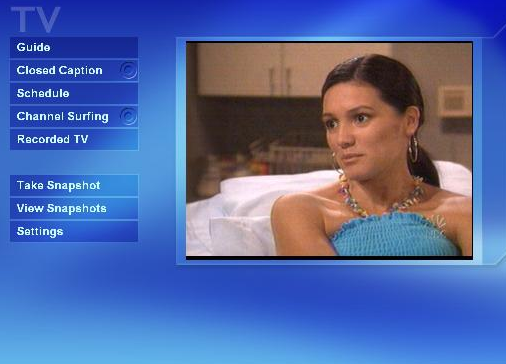
WDM-compatible
TV Tuner card on your PC system
If anything’s going to impact the purchase
of a TV card, it’s the increasing pace of alternative technologies, like IPTV
services and broadband speeds. After all, if you can get a perfect signal
watching TV over the Internet, why worry about having a dedicated tuner in your
PC?
Forces affecting the TV tuner marker are
long term, glacially paced and not worth basing your purchase decisions on in
the short term
We’re not quite at the tipping point yet,
though, but the longer you wait the less sense it’s likely to make. It’s even
possible that prices will start to go up as the hardware becomes more and more
specialist! Generally speaking, though, the forces affecting the TV tuner
marker are long-term and glacially paced, not worth basing your purchase
decisions on in the short term.
What Are The Technical Constraints?
The biggest technical requirement of
placing a TV tuner in your PC might seem obvious to some, but it’s also the
sort of thing that might catch you out, and that’s availability of an aerial.
Just as you can’t watch your TV without a source for the picture, the same is
true of the internal and external TV tuners you use for your PC. Most will come
with packaged with an aerial in the box, but if you want to get a good picture,
we recommend you go out and buy a good-quality portable one or, better yet,
split the signal from the one on your roof to your new device!
In terms of other hardware requirements,
you’ll need a fairly good PC to handle the processing, especially if you opt
for a simpler pass-through unit, but as long as you adhere to the system
requirements on the box there shouldn’t be any trouble. There’s certainly no
need to worry about things like power drain or hard drive space! Yes, the USB
key style TV tuners will almost certainly have higher spec requirements, since
they have no hardware processor, but they still won’t cause too much trouble to
any PC purchased in the last couple of years.
|
What’s The Alternative?
The alternatives to buying a TV card tend
to be software-based, rather than hardware-based. Rather than using
TV-receiving hardware in your computer, you could simply stream television
over the Internet, whether from first-party sources like BBC iPlayer and
Channel 4’s 4OD, or from third party alternatives such as the brilliant
TVCatchup.

a TV card
You’ll save money by doing this, but
there are problems associated with it. Online streams can be low quality, and
suck up connection bandwidth you might prefer to use elsewhere. They’re also
prone to error and failures, at least by the standards of near-infallible
broadcast television. All things worth keeping in mind if you’re hoping to
snag the next episode of your favorite show.
Of course, if you want to get the
benefits of hardware-based TV reception but don’t want to open your PC or use
an external card, you could try buying a PC monitor which also contains a TV
tuner.
The low cost of external TV tuners mean
that combo monitors are rare, but they do exist. These are very like (but not
identical to) actuals TVs. They have the higher resolutions associated with
computer monitors (TVs are capped at 1080p) as well as extras like built-in
USB hubs and DVI or DisplayPort inputs, but they also allow you to receive
broadcast television at only a little extra cost.
Of course, the downside is that if you
want to use it to pick up Sky or other non-freeview broadcasts, you’ll need
an external decoder anyway, so they’re only useful in a limited number of circumstances
when you want a stand-alone freeview TV and a computer in the same place.
|