What’s new in the world of software,
Photoshop plug-ins and apps? Read on to see what the team has found this month…
Exposure 4
One of the big names in Photoshop
filters returns with a new version of an already must-have, old school,
film-stock system
·
Ratings: 9/10
·
Price: $249
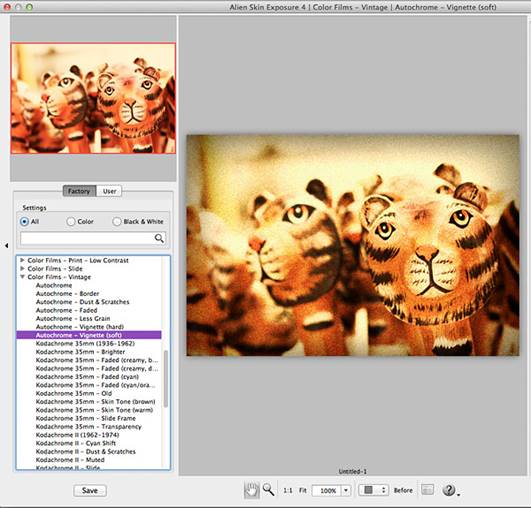
The
tools provided in Exposure 4 give you a tremendous amount of control
With Exposure 3, Alien skin software had
one of the most flexible and useful vintage film stock plug-ins around. Where
it scored over rivals like Tiffen’s Dfx3 was in also including dirt and
scratches to complement the analogue film stock looks. So here’s Exposure 4 and
he first change is the user interface. Now all the filters are in one place,
there’s a thumbnail preview, group presets and instant access to all the
parameters. There are new controls as well, offering even more effects to put
onto the actual film stocks listed. These include light leaks, better dust and
scratch effects, custom borders and psychedelic shifts for color infrared film.
Even existing filters have been updated so that new textures are used to give
filter effects a more organic result.
The thumbnail preview option works much
like that in Nik Software’s Color Efex 4. As the mouse cursor moves down the
film list, the thumbnail on the left gives a preview of the effect. The stocks
from Exposure 3 are all there, but now you’ll see the new additions sprinkled
throughout. Selecting one brings up the parameter section on the right, which
covers Color, Tone, Focus, Grain, Infrared and Age. Even if the selected stock
didn’t use a specific parameter, you can modify new elements have been added,
not in the Vignette area but under Texture. Clicking on Preset actually
produces another menu list covering border, brushed paper, dust and scratches,
light leak, paper texture and wet plate effects. Really, this should have been
given a tabbed area of its own because there is that much new material
included. The only flaw is that all the great texture effects can’t be
combined. You have to use them one at a time.
System requirements: This is a plug-in for Photoshop CS4+, Lightroom 2+ and Elements 9+.
It requires a minimum system using an Intel Core 2 and Windows Vista or Mac OS
X 10.6 system and later. Buying it will require a 134MB download.
Verdict:
This had all the old film stocks you might like already, but there’s a fast new
interface and an entirely new section dedicated to grunge, distortion and more.
Everything is customizable too, so effects can be expanded or altered. It adds
a whole raft of retro options to one of the best film-emulation packages out
there.
Film Stocks 1.0
Boasting a handsome 288 film stocks and
processing effects, is this your one stop shop for modern and vintage effects?
·
Ratings: 7/10
·
Price: $95
·
Web: http://www.digitalfilmtools.com/filmstocks

A
vast range of film stocks and processing types, mainly covering color and mono
processing with some vignette and grain functions thrown in
It’s a little unfortunate for DFT that film
Stocks was released at the same time as the excellent Exposure 4 because they
cover exactly the same territory – that of turning bland digital into exciting
analogue. Again, the slick and friendly interface will be familiar if you have
used Tiffen’s Dfx 3, mainly because DFT were the programmers for it. As a
result, Film Stocks, just like DFT’s reFine that we looked at last issue, is
exactly the same. This means that the stock categories are arranged along the
bottom, there’s before/after options in the middle, the individual stocks and
parameters are displayed on the right and a rudimentary layer system appears on
the left. The layer system, incidentally, is quite handy because it means that
multiple effect types can be stacked and blended together.
The stock categories cover black and white,
B&W lo-fi, color cross processed, Polaroid color, color print and slide,
faded, historical, lo-fi, lo-fi with cross processing and motion picture film
stocks. In all, that’s 288 film stocks or effect types. The biggest section by
far is the historical one, which has all kinds of effects from Dagerrotype to
litho and lumen prints. Selecting a stock produces the preview and for
tweaking, click on the Parameters tab to see how the effect was put together.
While these are all well and good, it also shows up the limitations. The
parameters cover the tone, vignetting, blur, grain, sharpness and diffusion.
They don’t offer anything in the way of light leaks, scratches, borders, edges,
dust, dirt or damage. That makes the package comparable to Dx0 Lab’s FilmPack
3, but some way behind Dfx 3, Exposure 4 and Nik Software’s Color Efex Pro 4.
System requirements: This is a plug-in for Photoshop CS3+, Elements 6+, Lightroom 3+,
Aperture 3+. It requires Windows Vista or 7 running under 64-bit or a Mac using
OS X 10.6+. Internet access is required for software activation.
Verdict:
This doesn’t really stand up to the other leading rivals, but then again it is
also half the price and does have a lot of stocks to offer. Combine it with
DFT’s PhotoCopy for more creative effects and you’re got quite a good end
result. The interface is slick and friendly, the processing is fast too, so
it’s easy to just wander amongst the effects and have some fun. There are some
nice effects here, but it really needs to add more grunge-orientated ones.
CameraBag 2
Get creative with your images but also
address the basics and have fun with borders at the same time
·
Ratings: 9/10
·
Price: $20
·
Web: www.nevercenter.com
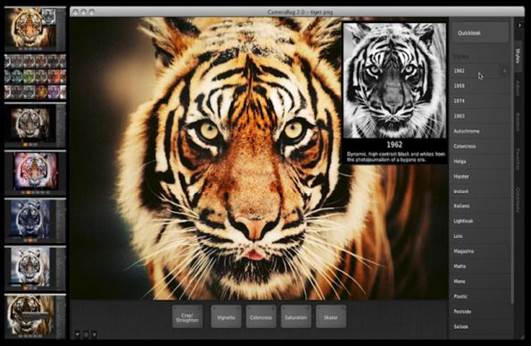
CameraBag
2 lets you see all the possibilities at once: old-school instant film or modern
high-contrast portrait, subtle color adjustment or complete artistic overhaul
Here’s another app for the Mac that has
made its way from the mobile platform to the desktop – just like Plastic Bullet
in fact. While the center area is used for the main image and the right-hand
edge for the functions and controls, the rest of the space isn’t used that
well. There’s a central image area where a photo can be dragged but when using an
adjustment, instead of employing all the space to either side, so the function
are overlaid on the bottom of the image itself.
Anyway, the app offers four main sections
covering styles, adjustments, borders and your favorites. Running the mouse
over any of these causes a preview window to pop-up showing what it does.
There’s also the option to go to the Quicklook menu, which uses the main image
to produce thumbnails for all the effects at once. The styles are distinctly
retro in flavor and rather than seek to emulate hundreds of film stocks the app
concentrates on effects and looks, just like Analog that was reviewed last
issue. The difference here though is that having selected an effect, adjustment
or border, it appears at the bottom of the screen. It can then be tweaked and
toggled on or off, or even removed if it doesn’t work.
So all the effects from each section can be
stacked, but selecting a second style in a section will automatically replace
the first one. There’s all your favorite toy camera and vintage styles from
Holga to instant, Lomo and specific age periods. The tweaking of the styles is
slider-based, which makes it a very visual process. While there is grain,
what’s also missing are any scratches, dust and dirt or deterioration effects,
which Analog does have. However, what is surprising is the number of adjustment
facilities there are from shadows and highlights through to a variety of color
toning, dyeing and tinting options.
System requirements: Mac OS X 10.6.6 or later with an Intel 64-bit processor. This is a
25.7MB download. Also available on the PC.
Verdict:
While a lot of these kinds of apps have a certain novelty value, CameraBag 2 is
a little different in that it has a great set of tonal and color adjustment
options onto which you can add lots of vintage or stylish effects. It’s easily
a fast and friendly alternative to going into Photoshop and one of the best
apps of this type. That said, it could have done with some grunge effects, but
otherwise it’s fun and effective.