·
LNB inputs: 2
·
LNB Loop through: No
·
No aerial inputs: 1
·
Aerial loop through: Yes, with secondary RF
output
·
Common Interface: None
·
Live pause: Yes
·
Series Linking: Yes
·
Undelete: Yes
·
3D compatible: Yes
·
Smart app integration: Yes
·
Tele text: DVB decoded
·
EPG support: Sky 7-day
·
Timer: EPG record, remote record, series linking
·
Hard drive: 2TB (1.5TB user)
·
UHF modulator tuning: N/A
·
Software upgrade: Network or USB
·
Data ports: 2x USB 2.0 (1x rear-panel, 1x front
panel both inactive), eSATA, RS232, Ethernet
·
SD out: Scart composite video
·
HD out: HDMI
·
Audio: Via HDMI (stereo only), optical and
coaxial digital audio (Dolby Digital bit stream compatible), analogue stereo
Connectivity
1.
Stereo phonos
2.
Composite video output
3.
2x LNB inputs
4.
HMI output
5.
Ethernet port
6.
USB port
7.
eSATA port
8.
Telephone RJ45
9.
RS232
10.
Scart
11.
RF 2 output
12.
RF loop through
13.
Optical digital audio output
14.
Coaxial digital audio output
15.
Mains power in
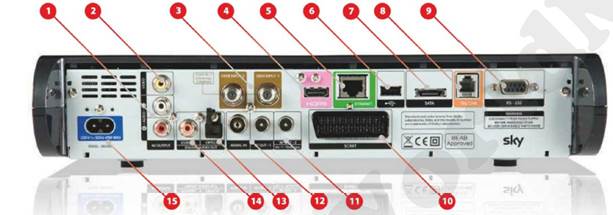
Connectivity
Performance
When it comes to AV the 2TB delivers the
goods, although the onscreen results will depend on the level of compression
Sky or its channels apply. At its best, 1080i HD transmissions can look
breathtakingly beautiful, with copious fine detail and plenty of eye-candy pop.
NHK World is a consistently good looking source, often running spectacular
outdoors footage and crisp studio coverage; Sky Sports F1 HD is rather more
frenetic but just as dazzling. More at least always look better than old school
625 line PAL. Overall, there’s not much to complain about. Recorded picture and
sound quality mirror the original transmissions.
The platform is obviously quite at home
delivering 3D as well as 2D. Sky uses a Side-By-Side (half resolution) system
which on some TVs may need a bit of manual coaxing to engage. Sky 3D may not be
as sharp as flat Hi-Def, but its stereoscopic images still have tangible depth.
It’s fair to say that the desire for
watching 3D programmers at home probably wasn’t taken off quite in the way Sky
originally envisaged, but at least the broadcaster is still offering a gratis
dedicated channel. Elsewhere around the world, providers have pulled the plug
on 3D channels altogether.

Take
a look at the Sky+ HD 2TB box
The box’s audio performance is in line with
previous models, and doesn’t disgrace itself when routed through upmarket
amplification and speakers. That said, it’s worth nothing that this new set top
receiver mimics the rest of the Sky+ fleet in its inability to deliver
multichannel surround sound over HDMI. You still have to hook up a separate
digital audio feed if you want Dolby Digital 5.1. If you don’t do this you’ll
only get PCM stereo.
This restriction continues to be an
annoyance not least because AV receivers often go out of their way to make it
difficult to assign digital audio inputs to HDMI video feeds. While doable,
brands seem to take a perverse pleasure in making this seemingly simple act as
unintuitive as possible.
The good news is that this situation looks
likely to change. The broadcaster’s latest HD Digibox is the first to offer 5l1
over HDMI. Sky has told us that following that implementation, it currently
“discussing the requirement to include a Dolby Digital over HDMI update for
other boxes at some point in the future”. The fact that current receivers don’t
offer the facility is a legacy throwback to Sky’s early launch. The broadcaster
told us that a decade ago “the majority of our customers were connecting their
set-top box to HDTVs with no Dolby Digital support and many of the amplifiers
being retailed did not include a HDMI interface. However time has moved on”.
In your hand
1.
Sky button – quick return to programmers
2.
EPG and main menu
3.
Navigation keys, volume and channel change
4.
Menu back up
5.
Quick record
6.
Color coded keys to On Demand, Planner, Delete
and Series Link

In
your hand
Verdict
Those expecting Sky’s 2TB set top box to be
more revolutionary than evolutionary will probably be disappointed. No change
to the form factor equals no fundamental hardware upgrades. There are still
only two tuners, which can be a little limiting in a multi-channel environment.
It’s really not uncommon to find you can’t use the box because the thing is
already recording two channels at the same time. Given the wealth of content
available we suspect this may be a common problem for subscribers.
Of course, while Sky has made no seismic
changes to the hardware, it has been extremely busy upgrading its interaction
with tablets and smartphones. The latest Sky+ app for iPad is all gung-ho
second-screen usability, thanks to a tie-up with Zeebox. Now you can swipe
through channels and browse the planner via the app, selecting shows without
interrupting those watching the bigger screen. You can also get social via an
integrated Twitter feed, plug dig ip a little background info on your favorite
shows. The Android app experience is currently rather less polished, but either
way both provide a great way to use the box (we just wish it would let you
select Series Link).
Overall though, Sky’s 2TB box represents
the current gold standard in high definition subscription TV. If you’re a heavy
Sky user, then that huge 2TB hard disc drive makes it a ridiculously tempting
upgrade proposition, and comes highly recommended.
Ratings
Plus
·
Massive HD-friendly hard drive
·
Bullet-proof operation
·
Growing number of on-demand services
Minus
·
No 5.1 multichannel sound over HDMI not a
radical hardware overhaul
·
Build: 8 stars
·
Setup: 8 stars
·
Searching: 7 stars
·
Navigation: 9 stars
·
Performance: 9 stars
·
Features: 9 stars
·
Value: 9 stars
·
Overall: 90%
|
Specifications
§ Height:
73mm
§ Width:
351mm
§ Depth:
265mm
§ Voltage:
230v AC 50hz
§ Power:
45w max
§ Weight:
4.1kg packed
|