Thunderbolt, a high-speed interface
developed by Intel for Apple, is pretty much promised when it released in
Spring 2011. In addition to abundant broadband, a goal that could benefit the
idea of one single strand replacing many cables, simplify bunch of desktop's
wires.
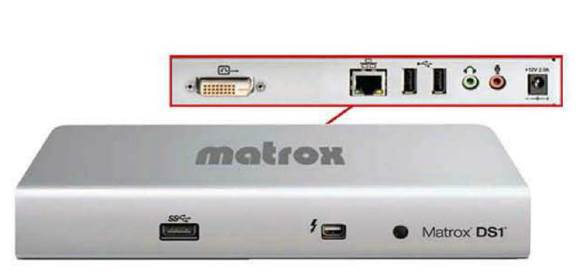
Matrox
DS1
Thunderbolt, a high-speed interface
developed by Intel for Apple, is pretty much promised when it released in
Spring 2011. In addition to abundant broadband, a goal that could benefit the
idea of one single strand replacing many cables, simplify bunch of desktop's
wires.
Big idea is an expanding box, a Thunderbolt
docking stations that can undertake the role of diverse data: the only
break-out box works as a digital hub.
That is the principle behind the Matrox
DS1, with a single Thunderbolt port offers many unique desktop accessories. You
have 3 USB ports, gigabit Ethernet, DVI for the monitor, along with audio in
and out. With ultraportables like the MacBook Air, this expansion could be a
godsend, allowing you to restore selected interface as the Ethernet.
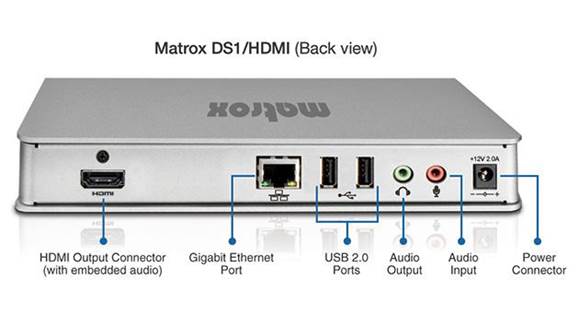
Matros
DS1’s ports
The silver-aluminum box is quite
lightweight - as a high-lying flat dictionary of phrases and idioms. The port
position is unusual: a Thunderbolt port located at the "front" side,
next to a single USB 3.0 port, the rest ports located on the back. Running
along the left, there are DVI, Gigabit Ethernet, 2 USB 3.0, 3.5mm headphone
jack and line-in input and 1 DC.
No matter what way you look at it, it's not
very good - and you still have 1 small bird's nest of cables. You can hide all
of it from sight, as long as you do not need to use the USB or headphone port.
A 24W adapter plug is included, which will
be enough for those connected USB devices. We can charge the iPhone from the
USB 2.0, although our USB keyboard at nearby USB 2.0 has been disconnected.
Because of the only Thunderbolt port, the
DS1 can be connected with one end of the line, where you would normally attach
the screen. For this reason, the preset display outputs are provided, DVI or
HDMI, but you must choose at time of purchase. They are limited to 1920x1200
pixels, while DVI and HDMI support 2560x1600 (if you have a screen like that,
you're out of luck).
Absent from the roster are a FireWire port,
and digital audio interfaces such as Toslink or S / PDIF coaxial.
The DS1 seemed to compromise on data
throughput. Using SSD Plextor M5Pro of Seagate USB 3.0 adapter, we measure the
speed of its USB 3.0 port with a connected MacBook Pro's built-in port (mid
2012 model). From the MacBook Pro, we've found continuous read speeds of up to
210MBps and 195MBps write speeds. However, the DS1 can offer 151MBps (read) and
143MBps (write).
Headphone jack works pretty well, although
its output is slightly lower in volume than the MacBook and have slightly
reduced fidelity.
The Matrox DS1 is very warm when operates,
but never too hot to touch. We had a lot of problems with the disconnected,
mainly when trying to wake the MacBook from sleep mode. Some remedies have been
promised in the next OS X 10.8.3 update.
Verdict
It was the very first Thunderbolt dock, the
Matrox DS1 showed promise. But it's extremely compromised, with low USB 3.0
performance, limited quality screen, and no pass through for allowing full
resolution on the bigger screen. If you need a one-stop box for adding a few
Ethernet and USB ports, it is an expensive solution, but useful.

It
was the very first Thunderbolt dock, the Matrox DS1 showed promise.
·
Price: $279 including VAT
·
Design: 3.5/5
·
Feature: 3.5/5
·
Performance: 3/5
·
Value for money: 3/5
·
Overall: 3.5/5
|
Specification
·
Thunderbolt Dock expansion
·
1 Thunderbolt port
·
DVI-D (also available HDMI 1.2 version), 1 USB
3.0 port, 2 USB 2.0 ports, gigabit Ethernet, 3.5mm line/mic input, 3.5mm
line/mic output, 3.5 mm headphone / line, DC 12V input, 24W adapter plugs
·
200x90x32mm
·
472g.
|