Set up shortcuts to common functions
There is a widget within Android that will
enable you to go straight to some of the more common functions on your device.
You are able to enable and disable features such as Wi-Fi, Bluetooth, GPS, Data
Sync and Screen Brightness with a simple tap of an on-screen button. All you
need to do is find the widget and select the functions you want if you do not
want them all. It puts a lot of power at your fingertips without having to wade
through menus.
Menu button
Select the Menu button on the home screen
and tap the Add option. On the following screen you need to select Widgets and
then scroll right down until you find the option for Power Control or Tools.
Enable or Disable
Tap on the tool that you would like to
create a shortcut for. You can have a full suite of tools or you can select
crucial individual ones like Bluetooth or even Wi-Fi. When you tap a control it
will enable or disable its functionality. It’s that easy.
Do not disturb
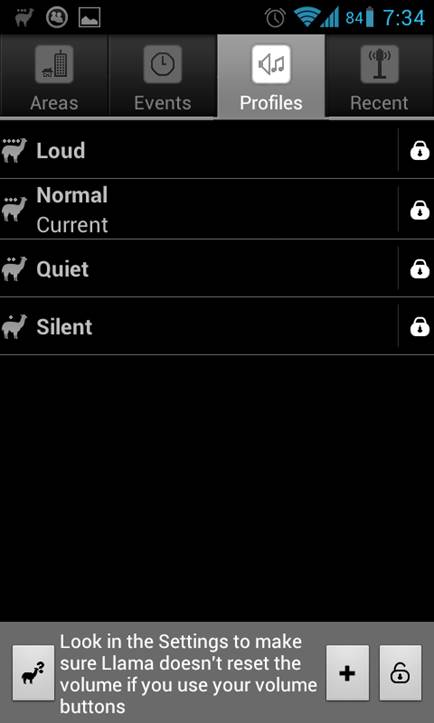
Llama
– Location Profiles
Download Llama - Location Profiles (free,
Google Play store) if you want to keep your phone on but not have it disturb
you at crucial moments. Set it so that your phone works out where you are and
changes your ringer, vibrate and ringtones accordingly. It is similar to Tasker
in that you can set up trigger points. But there is no direct Do Not Disturb
function for Android yet.
Passbook
Being able to store tickets, loyalty cards,
gift cards and more in one spot is certainly a decent offering for iOS users.
Well, those in the US anyway. Deals have been done with retailers and the like
so it’s hard to get a direct Android version on your device, but PassWallet -
Passbook + NFC is doing an excellent job of it and lets you import PKPass
files, worth checking out.
Siri
Siri is more than just a voice to chat to
it’s a digital personal assistant that’s getting more intelligent with each OS
update. For a while Google was stumped by this. But now it has Google Now and
you can use it to effortlessly organize your life. Many will have used it
already but if you’ve yet to discover it, it’s the easiest ‘upgrade’ yet, just
swipe up from the homepage.
Time-Shifting

Perfect365
Blackberry has introduced a feature which
lets you shift the time period of a picture. You can pick the best moment and
cut out anyone blinking. This, however, can also be found in a fair few Samsung
devices running Jelly Bean - it’s called Best Face. Perfect365: Best Face
Makeup is good alternative too.
Multi-Tasking
With Blackberry, you can keep items running
in the background while you go off to perform another task. While you can’t
multi-task in quite the same way, you can use apps like Floating Browser and a
video player such as Floating YouTube Popup Video. These mean you don’t have to
be interrupted and can deal with tasks without leaving what you’re doing.
“There are so many great alternatives that
not having Microsoft’s suite makes no odds for the vast majority”
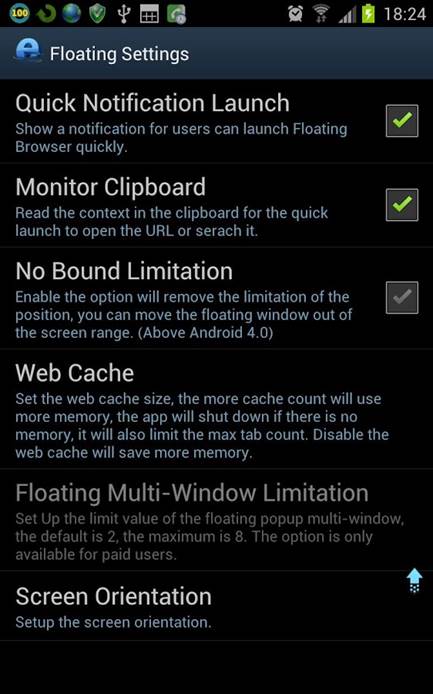
Floating
Browser Settings
Room
Room lets you share photos and chat with
people, make notes and work with your calendar in what are essentially varied
social gatherings. Android, however, has Google+. It may not be as far-reaching
but you can have Circles and you can chat and share items, albeit not quite as
seamlessly as with Room. You will find more people using Google+, that’s for
sure.
Microsoft Office
Microsoft Office doesn’t need an
explanation but neither is it that important either. Apple devices get along
just fine with Pages and there are so many great alternatives for Android from
Kingsoft Office to Google Drive that not having Microsoft’s giant suite makes
no odds for the vast majority. Indeed, Drive’s simple cloud-based service makes
all the difference.
Clean OS
We do get annoyed when we break open a
shiny new Android phone box, turn it on and see it has been ruined by
bloatware. Microsoft doesn’t like this happening with Windows Phone. If you
want a pure Vanilla Android OS, however, you could install your own ROM. There
are loads around for rooted devices and we cover them extensively in Android
Magazine too.