You don’t need to shell out $120 a
year to get the best features of Office 2013. We suggest 20 free alternatives
and explain how to get the same tools in older versions of Office
Outlook
Add weather information to Outlook’s
calendar
What’s the new tool?
Local weather information is now shown
above the calendar in Outlook 2013.
How can I get it for free?
Outlook 2013 has been redesigned to look
more like Outlook.com (previously called Hotmail). As a result, many of its new
features are already available for free in the webmail service. If you don’t
have an account, sign up at www.outlook.com.
You can add weather to the calendar on
Outlook.com by choosing Options from the top left-hand menu in Calendar. Tick
‘Show weather on the calendar’ and click Save. You can switch between Celsius
and Fahrenheit.

Add weather information to Outlook’s calendar
See Facebook updates in your Outlook
inbox
What’s the new tool?
In Outlook 2013, you can now see social
updates from Facebook, Linkedln and other connected accounts when you click
emails and Contact cards.
How can I get it for free?
To connect social accounts to your
Outlook.com account, click your photo in the top-right corner, select ‘Edit
profile’, then click Connect. You can connect your Facebook, Twitter, Linkedln,
Flickr and Google accounts. If you’d rather connect social accounts with
Outlook 2003, 2007 or 2010, download Microsoft’s Outlook Social Connector
(bit.ly/social312). Facebook is shown as the default, but you can also connect
to Linkedln, Windows Live Messenger, Video and Xing by clicking ‘View social
network providers online’. A People pane will appear at the bottom of the
screen showing previous conversations, Facebook status updates, shared calendar
invites and more.
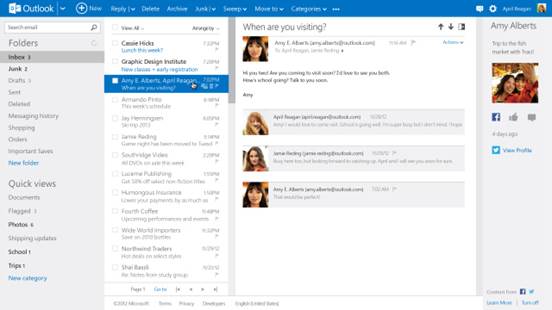
See
Facebook updates in your Outlook inbox
Add Quick Actions to your message list
What’s the new tool?
Quick Actions have been added to Outlook
2013. These are task buttons, such as Delete and Move, that appear when you
hover your mouse over an email in the message list.
How can I get it for free?
In earlier versions of Outlook, you can
access email tasks by right-clicking a message and choosing an action from the
context menu. Alternatively, in Outlook.com, you can add and customize Instant
Actions by clicking the cog icon and going to ‘More email settings’, then
‘Instant actions’. Tick ‘Show instant actions’ to turn them on, then click ‘Add
actions’ and choose which tasks you want to appear.
Preview emails in the message list
What’s the new tool?
In Outlook 2013, a one-line preview of each
email is shown by default in the message list.
How can I get it for free?
Open Outlook 2003, 2007 or 2010, go to
View, and choose AutoPreview.
Word
Drop photos into Word documents
What’s the new tool?
Microsoft has added features to Word 2013
that make it more like a desktop publisher than a word processor. For example,
the new Live Layout tool makes it easier to place photos into Word documents
because copy is automatically wrapped around images, and there are green
guidelines to help you drop the photo in the correct place. You can also
annotate documents with freehand text and drawings.
How can I get it for free?
Serif’s PagePlug Stater Edition (www.serif.com/desktop-publishing-software)
is a brilliant free desktop-publishing tool that lets you import and edit Word
documents, and create new publications. Place multiple photos into the text and
the copy flows around it automatically. As you move the image, a red grid helps
you position it accurately. The Pencil tool lets you add annotations, and
create shapes and lines.

Drop
photos into Word documents
Edit PDFs
What’s the new tool?
You can now import and edit PDF files in
Word 2013. Previously, you could only save documents as PDFs.
How can I get it for free?
CutePDF Editor (www.cutapdf.com) and PDFescape (www.pdfescape.com) are free online
PDF-editing tools.
CutePDF Editor lets you extract, rotate,
delete and crop pages. It also lets you add Headers and Footers, edit the
document properties, and add passwords to PDF files.
PDFescape lets you make cosmetic changes,
such as removing and adding text and pictures, inserting links, highlighting
text, adding sticky notes and more.

Edit
PDFs
Bookmark pages within Word documents?
What’s the new tool?
When you open a document in Word 2013, it
bookmarks the page you were last reading, so you can pick up where you left off
the next time you open it. Word 2013 also opens documents in Read Mode by
default.
How can I get it for free?
Both tools are available in earlier
versions of Word. To switch to Read Mode in Word 2007 onwards, go to View and
choose Full Screen Reading. To add a bookmark, place your cursor in the
document where you want the bookmark to start. Go to Insert, Bookmark, give the
book mark a name and choose Location, then click Add. Next time you open the
document, go to Insert, Bookmark, and choose Go To.
Add online photos and videos to
documents
What’s the new tool?
Word 2013 lets you add online photos and
videos directly from Bing image search, YouTube, Flickr and Facebook, via the
Insert menu. The videos can be embedded and played from within the documents,
too.
You can also upload your Word document
straight to WordPress and Blogger blogs.
How can I get it for free?
There’s no like-for-like free alternative,
but there are similar options already built into earlier version of Word.
For example, to add an online picture in
Word 2007 and 2010, go to Insert, Picture and in the ‘File name’ box, paste the
URL of the online photo you want to add. It only supports image formats, such
as JPG and PNG, so you can’t insert Facebook photos using this method.
To add videos, go to Insert, Object and
choose ‘Create from File’. You can either click Browse to find a video file on
your hard drive or paste a video URL.
To insert interactive, playable videos into
your documents, upgrade to Serif’s PagePlug X6 (www.serif.com/pageplus) from the
Starter Editor for $77. This is $26.99 cheaper than buying Word 2013
separately.
You can’t upload directly to blogs in
earlier versions of Word, but you can embed documents in blogs via SkyDrive.
Upload a document to your SkyDrive account, right-click the file and choose
Embed. An HTML code will be generated. This works for Excel and PowerPoint
files, too.

Add
online photos and videos to documents