Plugins
So you can edit pictures, what else
can you do?
There’s no such thing as the perfect photo
editor, and one thing that separates professional tools from the amateur stuff
is support for extensions that add extra functionality, or act as a macro to
achieve particular image effects. Plugins that increase contrast and bleach out
colors have been around for PhotoShop for a lot longer than Instagram
has been in existence.

Plugins
that increase contrast and bleach out colors have been around for PhotoShop for
a lot longer than Instagram has been in existence
Gimp, for
example, has a large and well established library of plugins, including one
that makes it look like PhotoShop. Fotoxx, meanwhile, treats
plugins as simply a custom menu command to launch an external editor.
Shotwell and
digiKam come with most of the available plugins already installed – and
many are geared up for accessing photo sharing sites without leaving their
respective environments.
In Darktable nomenclature, every
function and set of image sliders is a plugin. It’s highly extensible, in that
you could add more than the default set of functions, except that there aren’t
any extra ones to download as far as we can see. If Darktable can
capture a large enough audience these will surely come.
When AfterShot Pro was known
as Bibble, there was an enthusiastic community of plugin developers,
both free and commercial. The good news is that these have gone with the
project to Corel, and the forums there are full of homemade packages for
geotagging, framing and generally messing up or improving pics as you see fit.
Outputs
Happy with your editing results? What
about the file format?
There are two questions to address here.
Firstly, what’s the quality of the final photo like? And what can you do with
it?
Gimp, for
example, isn’t yet capable of 16-bit color precision, which is a problem for
professional photographers working in print. It also has an annoying insistence
on working with its own file format, .xcf. Almost everything in Gimp 2.8
was an improvement, apart from the decision to remove other file formats from
the Save as dialogs and move them into an Export menu. There are logical
reasons for this, but it gets in the way of established workflows and
introduces two extra layers of dialog boxes just to output a JPG in the format
it was opening from.
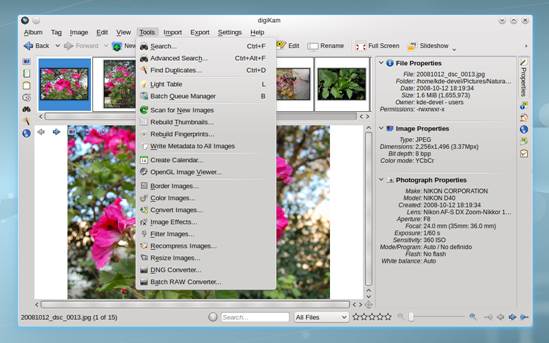
DigiKam
enables the user to export to a large number of file formats and can upload to
and download from various photo sharing sites
DigiKam, meanwhile, is the opposite when it
comes to file formats and is happy to upload download from any photo sharing
site, too. Some of these online plugins are a little unreliable, and the
chances of tags and metadata getting through unscathed are variable. Shotwell
has fewer online plugins, but all the main social sites are covered just fine.
For a RAW converter, AfterShot Pro
has a surprisingly diverse range of output options. There are no direct plugins
for online sites, but you can create everything up to 16-bit TIFFs in terms of
quality and output to ready-made web galleries or contact sheets. It means that
for many shots, no external editor is required to get the perfect picture from
camera to client fast. It’s not without quirks, though – the output dialog is
over-complicated and offers to add more effects, like sharpening, without a
preview.
In the most recent update to AfterShot Pro
the developers also addressed its previous biggest flaw: the default color
balance for pictures is not much more natural, and not quite as eye-poppingly
‘contrasty’ as before. So it’s easier to get great quality shots first time.
And that brings us back to our major
criticism of Darktable – despite the apparent simplicity of the
interface, it’s complex to use, which increases the chances of making a
mistake. You can’t save an image directly after editing it, for example – you
make the changes, go back to the thumbnail view, then find Export Selected
Images. It’s suit some workflows, but makes it inflexible to use.
As far as image quality goes, however, Darktable
is capable of results on a par with AfterShot Pro – if you can master
the controls.
Multithreading & performance
Fancy features are all well and good,
but can it get the job done fast?
Camera sensors are getting bigger, more of
us like to work in RAW formats and bandwidth limitations are no longer critical
for reducing picture quality and size before uploading. Plus, we’re shooting a
lot more photos than ever before.
Image files aren’t getting any smaller, and
our libraries are expanding rapidly. So photo editors are in a Red Queen race:
they need to be more efficient than ever just to seem as good as they were.

AfterShot
Pro: if only it were free software
With the exception of Fotoxx, all of
our software here is multithreaded and can take advantage of more than one
processor core. DigiKam and Shotwell are surprisingly fast at
dealing with large libraries of photos and helping you find the shot you want.
Neither are perfect, though: Shotwell feels a little buggy and slows
down at seemingly random periods, while digiKam’s interface is often the
stumbling block. Opening up a RAW file, for example, means going through a
tedious and old-fashioned import screen rather than going straight to the meat
of the editing tools.
As far as our dedicated RAW editors are
concerned. AfterShot Pro is incredibly fast at cataloguing and editing files,
and designed to get the most out of your workflow.
It’s still a little sluggish at dealing
with picture layers, though, so you’ll likely want to fall back on Gimp
for fine grain editing. Darktable, meanwhile, is fleet-footed in
thumbnail mode, but once you start layering edits onto an image it quirky takes
its foot off the metaphorical gas and begins to get frustratingly slow. Even
zooming in to a shot takes too long (and there’s no slider to show you how far
you’ve zoomed in either).
The triumph of the latest release of Gimp,
meanwhile, is its support for multithreaded processor and – if you’re prepared
to tinker – OpenCL for GPU acceleration, too.
The upshot is that nothing on Gimp 2.8
feels like a chore, so long as you know what you’re doing.