From professional RAW tools to simple
library management, Linux had come a long way, baby..
There’s still a lot of prejudice against
Linux amongst photo enthusiasts and pros, but the time at which our favorite
operating system wasn’t taken seriously for image manipulation is long past.
There may be no Adobe- or Apple- branded software designed for Linux yet and
would we want it if there was? But there are more than enough serious, mature
packages for everything from basic library management to RAW development.
It’s entirely possible to run a
professional studio without the aid of Windows or a Mac these days.

Linux’s
entirely possible to run a professional studio without the aid of Windows or a
Mac these days
There’s such a staggering amount of choice,
in fact, that whittling them down to just six for this roundup involved making
some very tough decisions about what software to include and what to leave out.
Inevitably, there are some familiar faces. Gimp,
although covered ad nauseam elsewhere, can’t be overlooked when it comes to an
all-round package for most-processing shots. Likewise, you may already know
more than you could ever want to about the Gnome and KDE staples Shotwell
and digiKam but they’re the de facto choice for a reason. Leaving them
out of this roundup would be to not consider the very best.
The real controversy, in fact, is whether
or not to include Corel’s AfterShot Pro – new Bibble in
the roundup. It‘s the gold standard for RAW image editing on Linux, but it’s
also closed source and not terribly cheap either, at $59.99 for the full
version. It has been updated since we last looked at it, though (LXF156),
so we’re going to revisit it at the expense of a truly FOSS alternative. It
feels wrong, but it’s the right thing to do.
Disagree with our choices? Email us at www.linuxformat.com/forums.
Casual or pro?
Who’s the software aimed at, and
should it matter in terms of ease of use?
There’s any array of audiences catered for
in our six candidates, and intentionally so, but none of these packages is
short on features. It’s more about the way they’re presented and interact with
one another.
So, if you’re looking for something simple
just to manage your photos and remove a bit of red eye, then distribution
stalwarts digiKam and Shotwell should be amply suited to your
needs. Both focus on the essentials of a photo manager, and while they have
in-built editors neither are prescriptive of force you to use them.

AfterShot
Pro has a wealth of professional-level tools that are easy to use
Shotwell,
especially, is designed for simplicity of use with the same kind of bare
minimalism that developer Yorba has injected into its excellent email client, Geary.
Open it up and you get photos on the right, and sorting options on the left,
with little else between. The image editor is almost app-like in its
simplicity, though – there’s a one-click Enhance button, which spruces a pic up
before you publish it to the sharing site of your choice.
DigiKam is
far more fleshed out, however, and full of options and features for the
tinkerer. It’s difficult to say who digiKam is for, though. The Library
tool is exceptional, allowing you to sort by date, tag, facial recognition and
even a ‘fuzzy search’ that tries to match general shapes to an existing image –
you’re invited to ‘sketch’ the shape you want to find in a blank box and digiKam
will try to find it.
Aside from the slightly variable results
from fuzzy searching and face matching, though, digiKam can prove to be
a bit intimidating for the very casual user, without containing powerful enough
editing tools to please the professionals.
AfterShot Pro, as the name suggests, is a proper tool for proper tool for proper
photographers. It has a sophisticated library manager, a reasonable image
editor and arguably the best RAW development tools of any software on any
platform. It’s also not expensive when compared with the likes of Lightroom
or Aperture, although having said that it isn’t cheap enough for the
faint-hearted.
Darktable is
designed purely for handling RAW files, but is better suited in our opinion to
the enthusiastic amateur photographer than the pro. It’s got an incredible
number of features, and can do everything that AfterShot Pro does, but
it’s infused with the spirit of open source and too infinitely tweakable to fit
comfortably into a serious workflow. Wrestling every picture into perfection is
fine if you only have two or three to fine tune – not if you need to process
hundreds of shots in a day.
Gimp,
meanwhile, is still overwhelming for the novice despite a recent makeover.
However, lack of competition for picture editing functions, like a clone brush
and layer control, means that it’ll find its way into most photographers’
toolboxes, whether you’re just brightening party shots taken on your phone or
looking to create artwork for high street advertising campaigns.
Photo management
Lots of images to look after? Which
one excels at it?
Most of us start off managing our image
libraries using a standard file manager and some cleverly named folders. Some
of us stick with that through our entire careers. But why complicated things
when you can double-click on ‘Christmas 2012’ and Nautilus or Dolphin
et at will throw up a page full of brows able thumbnails?
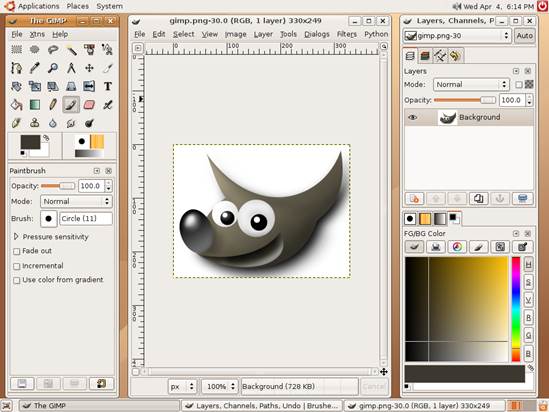
Gimp
is a pure editor, and wisely eschews trying to do too much
With one notable exception, all of our
candidates have some form of library management in their design. Gimp is
a pure editor, and wisely eschews trying to do too much.
Library management is at the heart of Shotwell
and digiKam, and both do the job well. DigiKam will sort your
shots by any combination of folder, date and EXIF o tag you want, although the
interface can be a bit cludgy once you move away from the file tree.
Shotwell is
a little more limited, as it sorts everything by date first which can be
problematic if you don’t tag you shots with subject information.
AfterShot Pro, meanwhile, has a very sophisticated library function that allows
you to sort photos according to just about any parameter. Unfortunately, it’s
let down by an import function that is overly complicated, and won’
automatically watch folders for updates, so the in-built file browser is better.
That’s probably the reason why Darktable’s library management reflects
the file structure on your hard drive – it’s simple and lets the app get on
with generating fast, brows able thumbnails.
Fotoxx, again, displays its weirdness here.
It should be a library manager, but operates more like a file browser, in which
there’s no obvious way to go up a level. Odd.