Google did another round of ‘spring
cleaning’ last month, and one of the services to get the axe was our much loved
Google Reader. Sad news indeed, but it’s not the end of the world. There exist
a number of alternative ways to consume RSS feeds, and Google Reader’s untimely
demise has shifted the focus to these alternatives, for which this is a golden
opportunity to fill the void that Reader will leave behind.
Cross-platform Alternatives (Web + Mobile App / Desktop +
Mobile)
Feedly
One of the first services to respond to the
news of Reader’s imminent shutdown was the popular magazine-style reader
Feedly. One of the more comprehensive alternatives Feedly has browser
extensions for Google Chrome, Mozilla Firefox and Apple’s Safari, along with
free apps for iOS, Android and the Kindle Fire. It uses a ranking algorithm to
push the most popular or relevant stories to the top, and lets you switch
between different layouts, from a traditional list-based interface (similar to
Reader) to one with large-tiles, similar to a magazine. While it currently uses
Google Reader as a backend, Feedly has stated that it’s working on a project
called Normandy which will clone the Reader API, enabling it to “seamlessly
transition to the Normandy back end” when Reader shuts down. Check it out here:
http://feedly.com
Reeder (Mac / iOS)
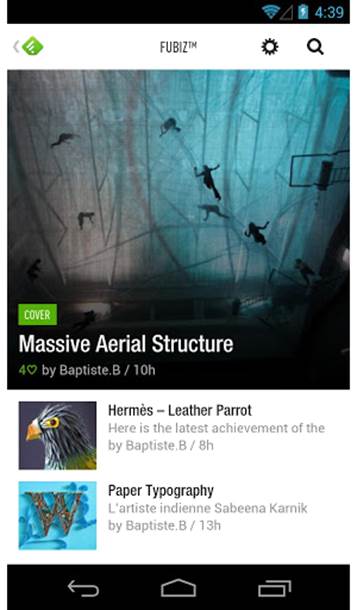
Feedly
lets you browse your feeds in a magazine format
Reeder is a wonderful example of the great
design and polished look iOS and Mac apps are known for. Sporting a clean,
minimalistic look, Reeder offers a traditional folder-based organization of
feeds by importing your Google Reader subscriptions. It can parse the text of
the feed through Readability to provide a great reading experience. This great
design comes at a price though – $2.99 for the iPhone version and $4.99 for the
Mac or iPad version. The creator of Reeder tweeted that “Reeder won’t die with
Google Reader” without elaborating much, but that should give users some hope!
Check it out here: http://reederapp.com
Newsblur
Newsblur is a true alternative to Reader,
in that it doesn’t use the Google Reader API at all. An independent RSS
aggregator, it offers a similar interface to Google Reader but with better
sharing features, and the ability to switch between different “views” of a feed
for better context. It uses a freemium model – the first 64 feeds are free, but
you need to shell out $24/year for a premium subscription that offers unlimited
feeds and real-time updates. It has free mobile apps for iOS and Android; a
good, solid alternative if you’ve only subscribed to a few dozen feeds, with
good cross-platform support. Check it out here, if you truly, technically, want
a Google Reader alternative: http://newsblur.com
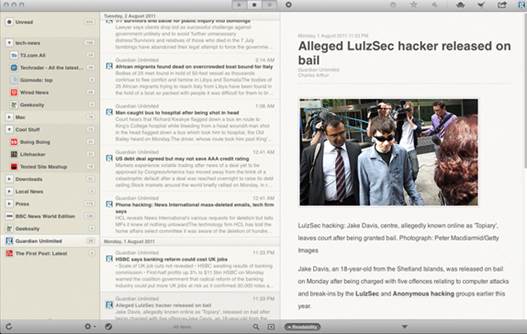
Reeder
for Mac sports a clean, minimalistic look
NetNewsWire
This is similar to Reeder in that it
supports only Mac/ iPhone/iPad, is a feature-filled RSS reader with support for
Instapaper, tabbed-browsing, keyboard shortcuts, multiple sharing options
including Twitter and Delicious and is scriptable using AppleScript/
Ruby/Python. The free versions have ads and the premium version costs $14.95
for the Mac, $4.99 for the iPhone and $9.99 for the iPad version. Quite a steep
price, but if you don’t mind the ads, it’s a great free alternative to Reeder.
Check it out here: http://netnewswireapp.com/
Magazine style news duration
readers/apps
If you’re the kind who only wants to skim
over the headlines while on the move rather than take time out to review all
your 100+ feeds, then one of the magazine-style news apps should fit the bill. Pulse
(http://pulse.me), Flipboard (http://flipboard.com/), Zite (http://www.zite.com/) and News360 (http://news360.com) are all free apps available
on Android and iOS (News360 and Zite are also available on Windows Phone), and
you start off with a selection of curated content across different categories
like News, Technology, Arts, Politics etc. The Pulse and Flipboard apps also
let you add your own websites as RSS feeds, and will even plug in to your
Google Reader account to import feeds for you. Flipboard can also fetch stories
from social networks such as Facebook, Twitter, Google+ and Tumblr and display
them alongside other feeds for a great magazine style experience.
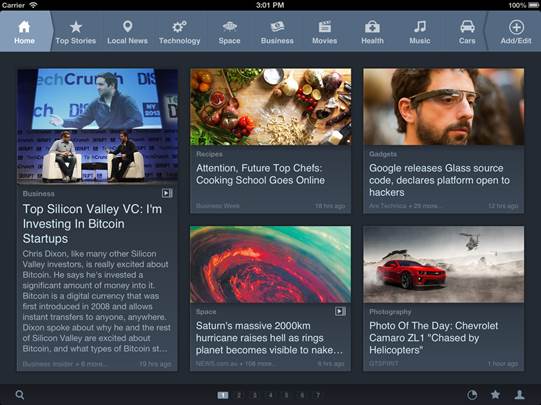
News360
curates stories across different categories
Web-based Readers
For those who prefer to sit down at their
desk and quickly sift through hundreds of feeds every day, one of our web-based
alternatives are worth it.
TheOldReader
As the name suggests, this is a clone of
Google Reader before its last update which removed many of the sharing features
that Reader users had come to love. It presents a familiar, if improved
interface to those migrating from Google Reader, and lets you share to the
social network of your choice and discuss feeds with your friends. Check it out
here: http://theoldreader.com
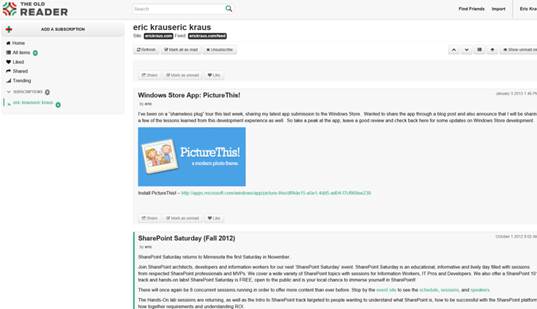
The
Old Reader preserves many of Google Reader’s best features, while adding a few
of its own
1kpl.us
Once again, as the name suggests, 1kpl.us
is designed to manage hundreds (if not thousands) of RSS feeds in a very Google
Reader-esque interface with folders, tagging and sharing options. Check it out
here: http://1kpl.us/
Netvibes
Netvibes isn’t strictly an RSS feed
aggregator and more of an analytics tool, it lets you pin your favorite RSS
feeds along with your Twitter timeline onto a virtual dashboard accessed from
an iOS device: http://www.netvibes.com/en
Tiny Tiny RSS
If the Google Reader fiasco left you shaken
and you’ve sworn not to trust a free service ever again (or if you’re a little
geeky with time to spare) then Tiny Tiny RSS is an Open Source RSS reader that
you can configure on your own webhost, and use the browser / Android client to
read your feeds anywhere. You’ll need a dedicated webserver running Apache or
Lighttpd with PHP and MySQL installed. Check it out here: http://tt-rss.org/