Images quality
What do we compare Galaxy Camera with? Although
its price is quite reasonable in the luxury segment of compacts cameras, most
of that amount of money is for the screen, the quad-core processor and
connectivity options. If eliminating all of these expensive elements, we will
have the WB850F, which owns the similar 21x zoom lens and 1/2.33-inch sensor,
and whose price is just around $260 now on Amazon. This simple fact reveals
most of what we need to know: the image quality of Galaxy Camera will conflict
with its price of $500.

Photo
taken by Galaxy Camera
When looking at the sample, that is exactly
what we find. The white balance is often not controlled sufficiently with the
auto mode, leaving us with many cold outdoor images and pinky-orange indoor
images. Every shot are somehow affected by the noise, even at ISO 100, and it
turns to be a serious problem beyond the ISO 800 because there are too many
pixels among these 16 million pixels on the under-half-inch CMOS chip. If
considering the fact that you can have the APS-C Nikon D5100 with it a kit lens
and the contemporary resolution worth $580, or the fixed-lens compact camera
like Fujifilm X10 worth %550, or a Sony NEX-5N mirrorless ILC with $480, the
rather cheap photographic components of Galaxy Camera cannot compete indeed.
On the other hand, it might be said to be
an unfair contest. After all, beside the relatively high prices of Samsung’s
cameras, non-photographic aspects are almost worth their prices – it is just
invested in a group of different talents. If we move the comparison toward smartphone
like galaxy S III, it is obvious that Galaxy Camera is in the completely
different level of any other traditional cellular device.
With the long lens, the larger sensor is
the gateway to a world of different shot chances and also some shallow depth of
field. It has better dynamic range as well as capturing and saving more data
per shot, even after you have finished adjusting the resolution for instance,
the picture of tomatoes 16MP is more than 4.2Mb heavy on Galaxy Camera, but
just more than 1.7MB on Galaxy S III 8MP. Although the video data rate is
similar for both devices, with only more than 2Mb/s, the optical stabilization
on Galaxy Camera means that data are used to capture the details more than the
unstable movement of the camera, and the result video is really good. The
stabilization system also helps focus and keep still – we can capture the photo
in 1/10 second under the low-light condition with almost no shake. The only
small problem with the video recording is that the audio quality decreases
notably when you start zooming.

Galaxy
Camera’s long lens
Finally, we have to conclude that the image
quality is good enough for the targeted customers – people who like to get
close to the themes and take pictures, and then edit them and share the results
more than create some especially subtle things. Many pictures from this camera
may even be subjected to low-fi and effects before shared on Instagram and many
other platforms, so the raw quality is not so important.
Performance and battery life
Perhaps, there are people who want to use
Galaxy Camera as their own Android device – maybe combined with a smartphone
which has an imperfect small screen for typing and other tasks that cannot be
done by phones. In that scenario, the battery life will be very important just
exactly like that for smartphones or tablets, so we carried out the usual
looped-video tests. Because of a networking problem then, we disabled the
mobile data but still turned Wi-Fi and GPS on.
The battery life turns out to be more
moderate than expected, so you surely want to limit the wireless connection and
just use them in need. With the duration of 6 hour and 40 minutes, Galaxy
Camera does not suffer as long as GS III with Wi-Fi, GPS and mobile data
activated. The gap between 1650mAh and 2100mAh battery is relatively large, and
the HD Super AMOLED screen of GS III may be also power efficient which is
somehow thanks to the lower brightness.
It should be kept in mind that you will
need to divide the battery capacity between Android usage and photo taking. We
absolutely can use up the battery after 4 hours by taking 115 photos and 3
minute video HD, along with some heavy-loading edition and sharing via Wi-Fi
tethering and direct Wi-Fi. The decrease of browsing and general screen use
makes a big difference, especially when we turn off the screen between each
shot. This solution helped us capture 146 photos and record 6 minute HD video
and we still saved 40% battery. Depending on the way you use Galaxy Camera, you
can think of charging it daily like a battery-hungry smartphone or bringing a
USB power package or spare battery along. Fortunately, the battery is the same
as that in the original Galaxy S II, so $10 spare battery purchasing should
cause no problem.
The advantages of all of these wattages are
that you can experience the extremely fast and fluid Jelly Bean widescreen. We
encountered a crash, some strange slow-downs, but most of the aspects of this
camera operate as fast as GS III. The processor also allows you to run the
camera applications and taking pictures within 2 seconds after pressing the
button. It is also able to implement the 4fps ability at the full resolution
and fixed focus with the maximum burst of 20 shots.
Galaxy
Camera
·
Quadrant Advanced: 5,830
·
Vellamo HTML5: 1,674
·
AnTuTu: 12,006
·
SunSpider 0.9.1 (ms): 1,209
·
GLBenchmark 2.5 Egypt HD C24Z16 Offscreen (fps):
15
·
CF-Bench: 12,910
·
Battery life: 6:40

Galaxy
Camera
Galaxy
S III
·
Quadrant Advanced: 5,852
·
Vellamo HTML5: 1,565
·
AnTuTu: 11,960
·
SunSpider 0.9.1 (ms): 1,170 (1.460)
·
GLBenchmark 2.5 Egypt HD C24Z16 Offscreen (fps):
15
·
CF-Bench: 13,110
·
Battery life: 9:02

Galaxy
S III
Galaxy
Note II
·
Quadrant Advanced: 6,819
·
Vellamo HTML5: 1,831
·
AnTuTu: 13,539
·
SunSpider 0.9.1 (ms): 1,023
·
GLBenchmark 2.5 Egypt HD C24Z16 Offscreen (fps):
17
·
CF-Bench: 15,267
·
Battery life: 10:45

Galaxy
Note II
Nexus
7
·
Quadrant Advanced: 3,501
·
Vellamo HTML5: 1,650
·
AnTuTu: 8,954
·
SunSpider 0.9.1 (ms): 1,785
·
GLBenchmark 2.5 Egypt HD C24Z16 Offscreen (fps):
17
·
CF-Bench: 11,807
·
Battery life: 9:49
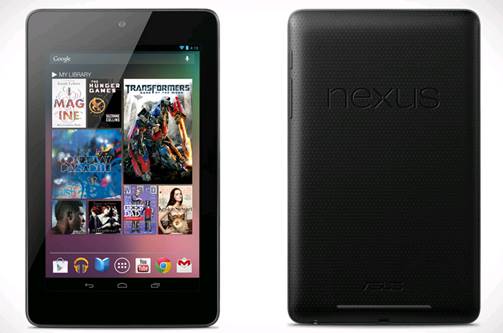
Nexus
7