
Cyberpower
Ultra Scylla SE
Ultra Scylla SE is our test’s only
AMD-based PC. CyberPower chose AMD’s quad-core FX-4170 4.2GHz processor, and
though it has the fastest clock rate ever, it is half cheaper than Intel Core
i5-3570K.
Fortunately, it offers performance half as
much as Intel chipset. With 132 score in WorldBench 6’s test, Ultra Scylla SE lost
Intel, yet it is still powerful enough to be used as a good home PC.
AMD Radeon HD 7770 GPU is included. This
model has been commonly used in popular Intel-based systems. Sadly, gaming
performance is slowed down by the slow processor, resulting in that 25% of frame
rate, in Crysis, fell.
It must be remembered that this PC may be
cheaper than some rivals (by $150), whereas it includes one 24in LCD screen,
one pair of Logitech S220 speakers and one subwoofer, one card reader, one
webcam and wireless connectivity. You will own Blu-ray disc drive as usual with
3-year warrantee. Thus, if you don’t want any extra performance provided by
Intel, Ultra Scylla SE offers a comprehensively excellent suit with lower
price.
Black-colored Cooler Master Elite case contains
Asus M5A78L-M motherboard, featuring 2x USB 3.0 and 4x USB 2.0, but a few space
for extension except for two memory slots. The latter will let you double RAM
up to 16GB.
Like most home PCs, Ultra Scylla SE owns
1TB HDD, no SSD. Wi-Fi support is supplied via a small card inserted into
motherboard. This is handier than the solution of Chillblast’s USB, allowing
you to install a medium-sized antenna.
|
Info
·
RRP: $1,049
·
Website: www.cyberpowersystem.com
Verdict
·
In case you prefer a system of powerful
features plus accessories to raw performance, Scylla may be the one for you.
It is slower than rivals but it has everything and 150-dollar cheapness.
·
Design: 3.5/5
·
Feature: 4/5
·
Performance: 3/5
·
Value: 4/5
·
Total: 4/5
|
Ecplipse Matrix I5357r777

Eclipse
Matrix I5357r777
With Matrix PC, Eclipse charges $30 less
than most expensive systems there while it provides similar essential components.
Both Intel Core i5-3570K CPU (3.4GHz) and AMD Radeon HD 7770 present inside.
Eclipse chose Asus P8Z77-V LX featuring
Intel Z77 Express chipset which is friendly with users interested in
overclocking. It allows for overclocking Core i5-3570K processor and supports using
SSD (not included) as cache. There’s room for two additional RAM circuits,
quite many vacant slots as well as SATA 6Gbps ports. It offers 4 USB 3.0 ports
and 10 USB 2.0 ports, though 2 USB 3.0 connectors lie on a cable inside. This
is the group’s only motherboard gaining Windows 8’s certificate.
EZCool HA-900B case is well designed,
aiming at gamers, not home users. Translucent lateral cover is unnecessary.
Lack of SSD can be blamed for Matrix’s slow
performance in WorldBench 6 test in comparison with corresponding rivals. The
system’s 174 score was far left behind by those of Chillblast and QuitePC; both
own SSD drive.
HCK 23.6in display is included, along with
Blu-ray drive, two Logitech S220 speakers and one subwoofer. However, there’s
no webcam and Wi-Fi dongle.
Those who are interested in Z77 chipset or
potential expansion would pick Eclipse instead of other two 1199-dollar PCs.
|
Info
·
RRP: $1,169
·
Website: www.eclipsecomputers.com
Verdict
·
Matrix is $30 cheaper than most expensive
systems, yet it lacks expected feature and performance. However, the
motherboard gets certificated by Windows 8, aiming at user interested in
overclocking rather than home use.
·
Design: 3.5/5
·
Feature: 2/5
·
Performance: 4.5/5
·
Value: 4/5
·
Total: 3.5/5
|
Quiet PC Serenity Z77 Value
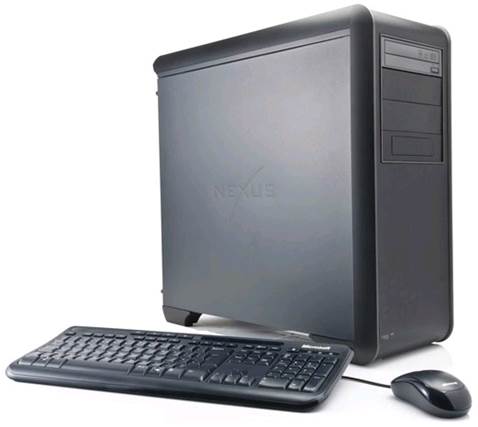
Quiet
PC Serenity Z77 Value
If you home PC is run all day long for each
family member to use, you should buy a computer that doesn’t distract user with
noises resulted by rustling fan or clacking HDD. Regarding this aspect, Quiet
PC installed 120GB KingSpec SSD, whose storage is low but operation is quiet, instead
of Serenity Z77.
It’s mostly unavoidable that you will add more
hard drive for this setting. Quite PC also sells quiet drives and many
anti-noise enclosures – once hard drive is installed into this computer.
Intel’s standard chipset cooler was replaced
with a much quieter version dubbed Gelid Tranquillo. The whole system is
covered in Nexus Prominent R case featuring soundproof material. It also has a
SATA dock in the top.
Like Eclipse, Quiet PC used motherboard
designed for overclocking, using Intel Z77 chipset. It maximally supports 6 USB
3.0 connections and 2 SATA 6Gbps ports.
We hope you won’t encounter any difficulty
running Windows 8, but only the motherboard version 1.1 is certificated by
Windows.
With 182 score in WorldBench 6, the
system’s programing performance was excellent. However, gaming was quite low
because of integrated graphic chip.
It must be noted that this system doesn’t
include a monitor, specialized GPU, HDD, Blu-ray drive, webcam, speakers and
Wi-Fi.
|
Info
·
RRP: $1,124
·
Website: www.quietpc.com
Verdict
·
This system is quite and well-designed. It
runs well but lacks features – some of which is essential for family use. Due
to this, the price of $1,124 seems proper, yet you should consider it as the
starting point.
·
Design: 4/5
·
Feature: 3/5
·
Performance: 3.5/5
·
Value: 3/5
·
Total: 3/5
|