Launched at the same time as the Blizzard
T2, the Hyper T4 is the latest addition to Cooler Master’s well-known Hyper
series. Like the Blizzard T2, it’s aimed at the budget end of the market, but
it’s altogether much larger. The size is down to the fact that it uses four
heat pipes and supports Intel’s socket 2011 and 1366, as well as the usual
1156, 1155 and 775 sockets and AMD’s FM1, AM3+, AM3 and AM2.

Cooler
Master Hyper T4
The Hyper T4 looks just like any other
four-heat-pipe-equipped tower cooler, albeit with a somewhat tall and thin
aluminium cooling matrix. It’s a direct contact cooler, which means that the
pipes are flattened at the base of the cooler where they pass through the
contact plate, so they make direct contact with the top of CPU heat spreader.
The T4 comes with a single 120mm cooling
fan. It’s PWM controlled, spins between 600 and 1,080rpm and can be fine-tuned
between maximum cooling or quiet operation. It uses snap-on mounts, so it’s
easy to remove for cleaning or replacing, and comes bundled with a second pair
of mounts for a second fan (not included).
Mounting the Hyper T4 starts in a
conventional way for a cooler these days: the motherboard has to be removed if
your chassis doesn’t have the necessary cutaway. Four tool-free locking posts
lock the plate to the board and then four thumbscrew locking nuts hold the two
mounting plates to these posts. Then things get a little strange as the device
that locks the CPU into place looks rather like a standard AMD CPU locking
mechanism. It’s the first time we’ve seen an Intel cooler using something like
this but it works well.
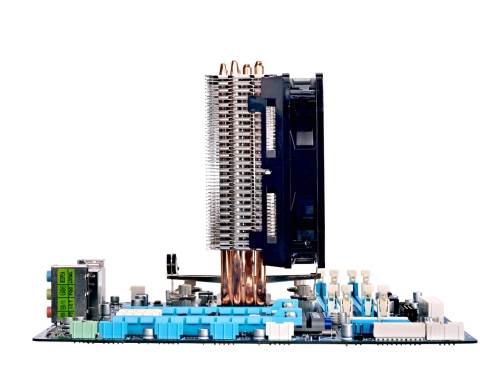
The
new Cooler Master Hyper T4 is perfect for just about any newer or older
motherboards
One thing to note is that if you have a
motherboard with heatsinks crowding around the CPU socket, you might find space
is a bit tight to attach this locking bar to the lugs on the mounting. We found
this out to our cost with our testing motherboard: the bar only just had enough
space and the fact it did was more luck than judgment.
Ideally the cooler should be good enough to
cool the chip to about 20oC or so below the TJMax. Well, that went
straight out of the window when the i7 3770K was overclocked to 4.5GHz. at idle
it was some 4o cooler than the Blizzard T2 at 26oC, but
as soon as we maxed out the CPU to 100 per cent, once again, in less than a
minute, the temperature of the cores climbed past the 100oC mark and
kept climbing, just like its smaller sibling.
It’s somewhat surprising that with its four
heat pipe cooling and larger cooling matrix and fan, the Hyper T4 was no more
successful at keeping the overclocked 3770K cool at 100 per cent than its much
weedier sibling, the Blizzard T2. But, as we said before, the Hyper T4 has been
designed with a budget price point in mind and, thanks to its larger, slower
fan, it is quieter in use. The T4 also supports Intel’s larger socket 2011 and
1366 processors, although if you have a system using any of these chips your
budget must be pretty substantial already. A cheap fan, then, is probably the
last thing on your mind.

Technical analysis
Compared to the Blizzard T2 the T4 is much
better at the basic cooling at stock levels, but it’s still not going to help
you crank up the clocks. That said it’s a budget cooler that will function
happily at standard speeds and it will do it all quietly too.
|
Vital
Statistics
·
Price: $32
·
Manufacturer: Cooler Master
·
Website: www.coolermaster.co.uk
·
Cooling type: Air, active
·
Fans 1 x 120mm PWM
·
Socket support LGA2011, LGA1366, LGA1156,
LGA1155, LGA775, AMD FM1, AM3+, AM3, AM2
·
Radiator construction: Aluminium
·
Max noise: 31.6dBA
·
Dimensions 132 x 72 x 152mm
·
Weight: 448g
Verdict
- Features: 6/10
- Performance: 6/10
·
Value: 8/10
|