A chiseled slab of chic offering a
premium experience
There’s no shortage of Windows tablets
coming out at the moment, but Microsoft Surface is the one that has grabbed the
most headlines. Surface is Microsoft’s own hardware, built in an attempt to
create a flagship for Windows 8, and the result might just be the most
desirable tablet of the year.

Take one look at Surface and it’s clear
straight away that this is no iPad clone. The screen is 10.6 inches rather than
the iPad’s 9.7 inches, and the extra size is immediately apparent. The body is
made of a magnesium alloy, which is tough and durable, and gives it a light,
premium feel. The alloy is pleasantly smooth to the tough and keeps the
tablet’s weight at 680g. that’s 30g more than the iPad 4, but taking into
account the extra inches of screen size, it’s certainly not bad going.
Clean screen
The screen itself is a 1,366 x 768 IPS
panel, which delivers clear and crisp visuals when you’re watching movies
rented from Xbox Video or streaming services like Netflix. It isn’t quite as
vibrant as the iPad 4’s Retina display or some of the AMOLED screens that are
gracing new devices, and nor is the resolution as high as the 1080p panels in
the Sony VAIO Duo 11 Asus Taichi. However, the result is a more reasonable
price tag, with the 32GB model available for just $599.
This first Surface tablet runs Windows RT,
which means it uses the same type of processor that powers smartphones and
tablets such as the iPad. They offer long battery life, allow lightweight
designs and are economical, but there’s a trade-off. You can’t run standard
Windows desktop software, as it’s not designed to work with this version of the
OS.
Any app on Surface must come from the
Windows Store, in the same way iPad apps come via iTunes. The Windows Store is
still in its infancy but growing exponentially and already features most of the
top apps. Additionally, Microsoft includes a full version of Microsoft Office
with Surface, which makes it a powerful tool for work straight out of the box.
Light but strong
Microsoft has announced its intention that
no one should be forced to carry a tablet and a laptop, enduring the weight and
bulk of two devices that should do the same job. Surface attempts to bridge
that gap with the nifty Touch cover, lightweight detachable keyboard that
turns it from a tablet to a laptop, for $120 (when bought together with
Surface).
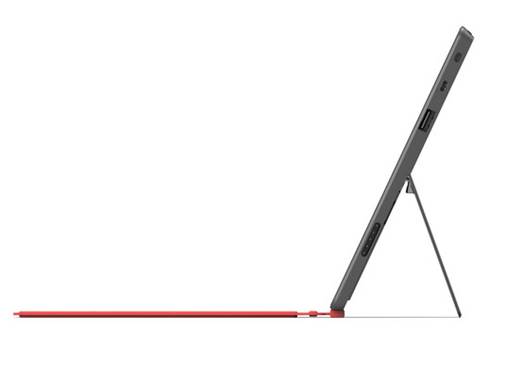
Light
but strong
The cover feels incredibly lightweight,
having the texture of a designer egg-box, with a texture coating that’s soft to
the touch. However, it’s exceptionally strong and when attached with magnetic
contacts, which snap to the bottom with surprising force, it springs into life
with an astounding array of great functionality. Unlike iPad equivalents, the
keyboard has a mouse trackpad for when you need to use the traditional Windows
interface.
Using the Touch cover takes some getting
used to. There’s no tactile feedback from the keys, as they’re essentially just
letters on a comfortable pad, and at the beginning we regularly mis-pressed,
making typing laborious. However, things got easier and, while working on long
documents is less than comfortable, making quick edits was easy. That doesn’t
mean, however, that Surface isn’t suitable for work.
The Type cover is an optional extra with
tactile keys, and is designed for people who use Surface for work, and can be
bought for $165. It’s the best portable keyboard we’ve ever used, with large
spacious keys that make typing easy, and is a must have for anyone who envisages
typing on their Surface for extended periods.
When not in use, both covers slip over the
tablet’s screen to protect it. It’s a solution that works superbly and looks
stylish. In fact, the only worry is how easily the soft finish will clean up
after dirt and scrapes take their toll.
High styling
This slate’s power is provided by an Nvidia
Tegra 3 processor, which is a fixture of big-name tablets, such as the Asus
Nexus 7. It handled everything we threw at the Surface with ease, enabling us
to switch between some intensive apps without slowdown.
Despite the power on hand, battery life was
absolutely staggering. We looped HD video for seven and a half hours before the
battery died, which is a phenomenal result and one of the best tablet battery
scores we’ve seen.

Microsoft
Surface RT back
Elsewhere there’s 2GB of memory, which may
seem low compared to the Ultrabooks hitting the market, but this is far is
excess of most Android and iPad tablets. There is also a 64GB model which has
plenty of room for storing movie, photos and apps.
Connectivity is excellent, which is another
trump card that Microsoft’s own tablet holds over the likes of the iPad.
There’s Micro HMDI for connecting to external displays and USB for peripherals
and USB sticks, which means you can add your own keyboard and mouse, turning
the tablet you played games with on the train into a desktop workstation.
That’s not all – there’s a micro SD slot tucked under the kickstand, which
could increase storage by up to 64GB. To put that in context, a 32GB Surface
can be expanded to 100GB, for the same price as a 16GB iPad.
As well as value and storage, Surface
scores highly in the style stakes. Its modern design and chiseled looks make
you want to pick it up and use it as soon as you see it. Add a funky coloured
keyboard cover and you’ve got a seriously sexy combination.
Microsoft has come out swinging with its
first tablet, and Surface is undoubtedly the most stylish and best value
Windows RT tablet we’ve seen so far.
|
Vital
Statistics
·
Price: $599
·
Manufacturer: Microsoft
·
Web: www.microsoft.com
·
CPU: Quad-core Nvidia Tegra 2
·
RAM: 2GB
·
Screen size: 10.6-inch (1,366 x 768)
·
Storage: 32GB
·
Weight: 680g
Verdict
·
Features: 8/10
·
Performance: 7/10
·
Value: 8/10
|