We look at a selection of PCs that almost
beggars belief
Be honest, how many
times have you either looked upon advertisers, or visited their websites, and
built yourself a virtual extreme PC? A PC that costs a king’s ransom, would
no-doubt dim the street lights outside when turned on, and could play even the
most intense game at 60fps. We probably all have at some point or another, so
in honor of such daydreaming we’re talking a look at what extreme PCs there are
out there this week. So here’s the cream of the crop, the ultimate examples of
performance at all cost. Almost literally
Arbico Extreme Gaming SLI ($8,871)

A PC made for the
hardcore gamer and enthusiast, this is a terrifying beast of a machine with 64
GB of RAM, 2x 512 GB SSD’s 2x 3TB HDD’s, 2x Nvidia GTX Titan’s with 6GB of
GDDRR5 and a Core i& Extreme CPU- overclocked to 4.2 GHz, of course. We
have a feeling that this PC might actually try to take off when powered up, so
if you have the need for speed pop on over to goo.gl/WgJfG and empty your
wallet.
UKGC Zeus Extreme SLI ($5,738)
Although it’s over $3,020
cheaper than the Arbico Extreme, this (Greek) god-like PC is no couch potato.
With a Corsair H80 water cooling unit to keep it from reaching critical mass,
it packs in 32 GB of RAM, 2x 480GB SSE’s and a 2TB HDD and 2x Nvidia GTX 690’s
with 4GB each in QuadSLI. That, and the Core i7 3.6GHz CPU, should be more than
enough to enjoy top spec gaming. If you fancy getting your mitts on this
Olympian, then drop by goo.gl/SUApS, add it to your cart.
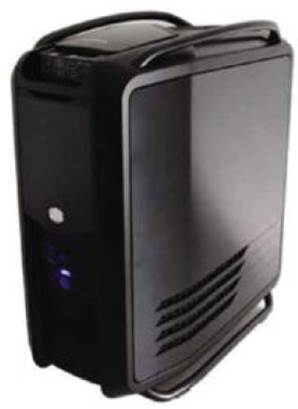
Ye Gods! It’s the Zeus Extreme from UKGC
DinoPC T-Rex GTX Titan ($3,999)
DinoPC have a long-standing
and healthy relationship with the gaming fraternity, and its pre-configured PCs
are some of the best available – and the T-Rex GTX Titan is one of the most
impressive. It packs in a Core i7 4.5GHz overclocked CPU, Corsair H100i Extreme
water cooler, 16GB of 2133MHz RAM, a 128GB SSD, 2TB HĐ and the Nvidia GTX Titan
with that 6GB of GDDR5. Plus, DinoPC have used the new Asus ROG Rampage IV
Extreme motherboard, so you can be sure that it will be able run pretty much
anything you decide to throw at it.
If you fancy
unleashing the beast, then pop on over to goo.gl/8kgLO

The DinoPC T-Rex GTX Titan. A real beast
PC Specialist X79 Extreme ($3,264)
PC Specialist is
another company that has enjoyed an illustrious career as a builder of
thoroughly ace computers. Its ‘configure a PC’ sections are probably one of the
most visited for the virtual extreme builder, but the X79 is its answer to the extreme
pre-designed unit. Its starting spec includes Core i7 3.2GHz, Asus P9X79
motherboard, 16GB 2400MHz RAM, a 180GB SSD and a 2TB HDD, 4GB Nvidia GTX 680,
liquid CPU cooler and a Sound Blaster Z 5.1 sound card, but you can add, tweak
and improve the base spec to a point well beyond the norm.

PC Specialist’s X79, with cool glowing
red bits.
The
alternative
Of course, you could always build your
own extreme PC, using components from a number of online stores. However, with
the machines above you’re getting something that’s been crafted by fellow
enthusiasts.
Still, a good alternative would be to
tweak the base specs, if possible, and drop the price somewhat. A little less
RAM here, a single GPU there. You won’t end up with the world’s most extreme
PC, but you’ll still get a powerhouse for your money.