Which Macs are upgradable?
Macbook Air
The RAM is soldered to the logic board, so
it can only be upgraded at purchase time. Get as much as you can afford. The
all-flash storage isn't an easy upgrade, but it's possible. Other World
Computing (www.macsales.com) sells SSD upgrade kits for every MacBook Air,
letting you expand storage up to 480GB, and they include a case to let you use
your old SSD as an external drive.

Macbook Pro
The Retina models aren't upgradeable at
all. But the mid-2012 and earlier (non-Retina) MacBook Pros let you upgrade the
RAM and usually the hard drive, too. Check http://support. apple.com/kb/HT1270
for instructions for your particular Mac, or enter your Mac's serial number at
http://support.apple. com/manuals to see the full user manual with all the
details.

iMac
The new 27-inch late-2012 iMacs have a door
to let users access the four RAM slots, which support a total of 32GB. But
alas, the 2012 21.5-inch iMacs do not. Older iMacs with optical drives make the
RAM easy to access, and it's also possible to crack them open and upgrade the
storage, too. Other World Computing has kits, and iFixit. com is our go-to site
for step-by-step instruction photos.
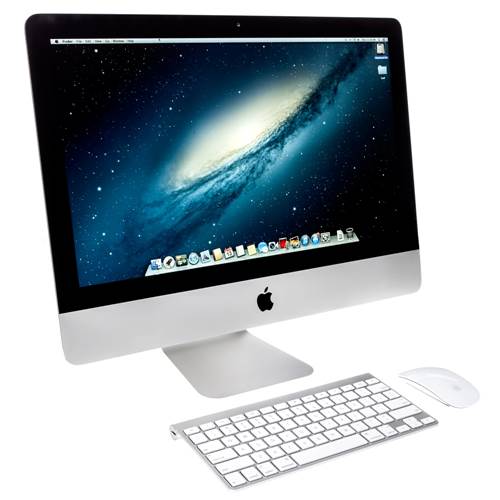
iMac Mini
Starting in 2010, Apple included a
screw-off plastic base on the bottom of the Mac mini, giving you easy access to
the RAM slots. Mac minis come with 4GB of RAM, but can support up to 16GB, and
it's an easy DIY upgrade. Dig a little deeper and you can also upgrade the
storage there's even room to add a second hard drive with a kit from Other
World Computing.

Mac Pro
Apple's huge metal tower is a breeze to
upgrade, with four hard-drive bays, four slots for PCI Express cards, and up to
eight easy-access slots for full-size RAM modules. But the Mac Pro has gone
without a major update since 2010, and last fall Tim Cook hinted that a change
was coming in 2013: hopefully a redesigned Mac Pro for the future, not the
unceremonious death of the most customizable Mac.

27-inch iMac late-2012
Power and speed in an ultra-slim
package
The 27-inch version of Apple's latest iMac
refresh took around a month to arrive in the stores, but they're well worth the
wait. Off the shelf, the two new 27-inch models boast Core i5 processors, 8GB
of RAM and 1TB hard drives, though the we’re testing here takes advantage of
some customization options offered through Apple's online store.
Based on the more expensive of the two
27-inch iMacs, the CPU has been upgraded to a 3.4GHz quad-core Intel Core i7.
The Nvidia graphics processor has been boosted to a GTX 680MX with 2GB of GDDR5
memory, and it has a 1TB Fusion Drive. Memory remains unchanged at 8GB of
1,600MHz DDR3 SDRAM, but unlike the 21.5-inch models, the 27-inch iMacs can be
user-upgraded, to a whopping maximum of 32GB.

27-inch
iMac late-2012
Apple’s Fusion Drive stores the operating
system and regularly used data and applications on its 128GB solid-state
section, with everything else kept on its 1TB hard drive (a 3TB version is also
available). Boot-up times are up to 70 percent faster than with a regular hard
drive. In our tests, a clean install of Mountain Lion took around 20 seconds to
start an excellent time.
The customized iMac’s 3.4GHz Core i7
processor's Turbo Boost feature can reallocate unused resources to increase its
clock speed to up to 3.9GHz. Hyper Threading allows two threads to run on each
of its four cores, giving eight virtual cores. The powerful processor and 1TB
Fusion Drive gave the new iMac a huge advantage in our Xbench test, which rates
the CPU and storage. It scored just under 129 percent better than the 27-inch
3.4GHz quad-core Intel Core i7 model from the middle of last year. Its new Ivy
Bridge processor proved its worth in our Cinebench tests, too, giving an 8.4
percent increase over last year's similar model.
The 27-inch iMacs boast the same new screen
technologies as the 21.5-inch version, with full lamination eliminating a 2mm
gap between the glass and the screen, and a plasma deposition process applying
a very thin anti-reflective coating, preserving color integrity. As a result,
reflections are reduced by up to 75 percent. Audio is also improved, with new
omnidirectional speakers giving a louder, richer sound with a broader sound
stage than previous iMacs.
The optical drive has been sacrificed for
the new, thinner form factor. Not everyone will consider this a fair exchange,
but if you still need one, Apple's USB SuperDrive costs $79 and is a great
stylistic match for your Mac. There's no FireWire 800 port either, but an
inexpensive adapter ($29 from your local Apple Store) enables you to connect
your FireWire peripherals to the iMac’s two Thunderbolt ports.
The bottom line. With its powerful new
processors, innovative Fusion Drive, and amazing new screen technology, this
customized iMac is definitely a winner.
27-inch iMac (late-2012)
- Price: $2,599 (custom configuration)
- Specs: 3.4GHz quad core Intel Core i7 with 6MB L3 cache. 8GB Of
1.600MHz D0R3 RAM. Nvidia GeForce GTX680MX with 2GB G0DR5 memory. 1TB
Fusion Drive, two Thunderbolt ports, four USB 3.0 ports. SDXC card slot.
Gigabit Ethernet. 802.11n Wi-Fi. Bluetooth 4.0. Face Time HD camera,
stereo speakers, dual microphones, headphone/ optical digital audio
output. Apple Wireless Keyboard, choice of Magic Mouse or Magic Trackpad
- Pros New Ivy Bridge processors. Fusion Drive is super speedy.
·
Cons No optical drive or FireWire.