21.5-inch iMac late
Thin is in, but discs are dead as
disco
Remember how different the first iMac
looked? That giant bulge, the whole computer one candy colored piece? Who had
seen anything like it? The new iMac is a head turner too, with a less-giant
bulge in back, tapering to an impossibly thin edge, just 5 millimeters thick.
It's also 40 percent smaller by volume, and it dropped 10 pounds. But there’s
no optical drive. And forget about adding more RAM yourself.
The best part of the new iMac design is the
screen, which is fitting since that (and not the edge) is what you’ll be
looking at all day. Apple fully laminated the glass to the LCD eliminating a
2-millimeter gap in previous models, and used a new plasma deposition process
to apply a very thin layer of antireflective coating. Guess what? It worked.
Even surrounded by windows, our iMac screen barely registers any reflection at
all. Colors are bright, blacks are deep, and it’s just a pleasure to use, even
without true Retina pixel density. (Native resolution on this iMac is
1920x1080.)
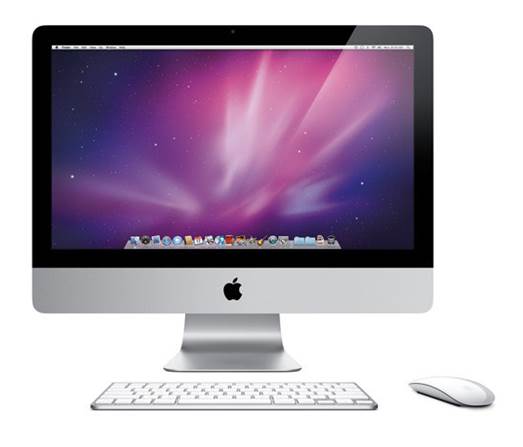
21.5-inch
iMac late
Far more useful than tapered sides are the
new omnidirectional stereo speakers. They're much louder than before, and push
out full, detailed sound when playing music and watching movies. Apple also
tossed in dual mics with beam-forming technology to reduce background noise,
for clearer voice chats and more accurate dictation. Both 21.5-inch iMac
configurations have Intel's quad-core Core i5 processors, but our review unit
got the 3.1GHz quad-core Intel Core i7 upgrade. 8GB of RAM is standard, but we
recommend upgrading to the 16GB limit for $200 when you purchase your iMac. Because
you can’t add more RAM later. (You can on the 27-inch iMac.) The new iMac has
better ports than before: the four USB ports are now 3.0, and you get two
Thunderbolt ports instead of one. Apple ditched the FireWire 800 port, but you
can bring it back with Apple's $29 Thunderbolt to FireWire Adapter.

Apple
fully laminated the glass to the LCD eliminating a 2-millimeter gap in previous
models, and used a new plasma deposition process to apply a very thin layer of
antireflective coating.
And the Fusion Drive (1TB is a $250 option
when purchasing) screams. Our iMac booted up in just 20 seconds, and we enjoyed
SSD speeds while still having a full terabyte of storage. Apple offers an
all-flash option for the 27-inch iMac, but not the 21.5-inch, and it's
unfortunate that the stock hard drive is only a 5,400rpm model, but Fusion
Drive is a great compromise.
The bottom line. It's a radical redesign,
but after 10 minutes with the new screen and its utter lack of distracting
reflections, we didn't miss the optical drive at all.
21.5-inch iMac (late-2012)
·
Price: $2,149 (custom configuration)
·
Specs: 3.1GHz quad-core Intel Core i7 with 6MB
L3 cache. 16GB of 1.600MHz DDR3 RAM. Nvidia GeForce GT 650M with 512MB GD0R5
memory. 1TB Fusion Drive, two Thunderbolt ports, four USB 3.0 ports. SDXC card
slot. Gigabit Ethernet. 802.lln Wi-Fi. Bluetooth 4.0. Face Time HD camera,
stereo speakers, dual microphones, headphone/ optical digital audio output.
Apple Wireless Keyboard, choice of Magic Mouse or Magic Trackpad
·
Pros Almost no reflections. Great new
processors. Fusion drive.
·
Cons No Optical drive
Mac Mini Late 2012
Another significant step forward for
Apple's smallest Mac
From the outside, the Mac mini remains the
same. Its brushed aluminum unibody case is identical to the mid-2011 model,
with the transformer housed within the casing so there's no bulky power supply
to carry around if you decide to use it as a portable Mac. The connectivity
ports are the same, with four USB. Gigabit Ethernet, Thunderbolt, FireWire 800,
HDMI, and an SDXC card slot. It looks the same from the front too, with an IR
receiver and sleep indicator light the only features on this otherwise-bare
face. The optical drive was removed with the previous refresh, and it doesn't
make a return here. But while the new Mac mini is outwardly identical to its
predecessor, there’s some great new technology under the hood.

Mac
Mini Late 2012
The processors have been upgraded to Ivy
Bridge chips, the third generation of Intel's Core series. The cheaper model
($599) uses a dual-core Intel Core i5 running at 2.5GHz. At times of high need,
it can run at up to 3.1GHz using the processor's Turbo Boost feature. The more
expensive Mac mini ($799) has a 2.3GHz quad-core Intel Core i7 chip, which can
Turbo Boost to 3.3GHz The new processors boast an improved integrated-graphics
chipset, namely Intel HD Graphics 4000. It's up to 65 percent faster than the
HD Graphics 3000 chipset used in the previous generation's processors. The USB
ports are more powerful, too. They're now high-speed USB 3.0, which is around
10 times quicker than the 2011 Mac mini's USB 2.0 ports. The onboard memory has
had a boost, with 4GB of 1,600MHz DDR3 RAM now included as standard. The
cheaper model has a 500GB hard drive, with a 1TB drive for the high-end
version. A number of configuration options are available if you buy at the
Apple Online Store. You can boost either model's memory to up to 16GB, and if
you opt for the high-end version, you can replace the processor with a 2.6GHz
chip or swap the hard drive for a 256GB SSD or a 1TB Fusion Drive. Apple's
exciting new hybrid, which includes 128GB of solid state memory for faster
access.
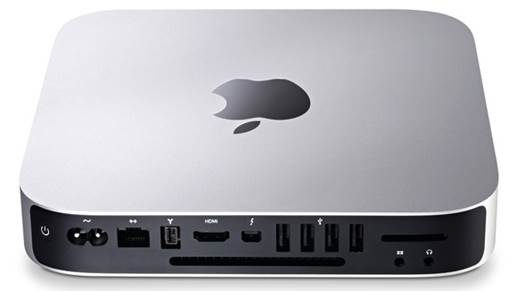
Plenty
of ports In back, but we can’t help wishing two of the USB 3.0 ports and the
SDXC card slot were on the front.
Unlike the high-end 2011 Mac mini, this one
has no discrete graphics chip, off the shelf or as a custom option. But the
performance increase with the integrated graphics and the step up from 2011's
dual-core Intel Core i5 to this year's quad-core Intel Core i7 means you don't
miss it as much as you'd expect. The late-2012 mini takes the pint-sized
powerhouse from strength to strength. As you can see from our benchmarks (p47),
it puts in an impressive performance.
The bottom line. This is a solid step up in
performance for Apple's most affordable Mac. Don't be fooled by the familiar
case.
MAC MINI (LATE-2012)
·
Website: www.apple.com
·
Price: $799
·
Specs: 2.3GHz quad core Intel Core i7 with 6MB
L3 cache. 4GB of 1.600MHz DDR3 RAM. 1TB 5.400rpm hard drive. Intel Graphics
4000. Thunderbolt port. HDMI port (HDMI to DVI adapter included), four USB 3.0
ports. SDXC card slot. Gigabit Ethernet. FireWire 800. Audio-in, Audio-out, built-in
speaker. 802.1ln Wi-Fi. Bluetooth 4.0
·
Pros Powerful new processors and USB 3.0.
·
Cons Discrete graphics chip option is gone.