This article explores the information
carrying capability of different types of DSL technologies along with the
limitations of various existing high-speed data services like coaxial cable,
analogue modem, cable modem, ISDN and satellite data services.
The rapid development in the field of
information technologies has led to the appearance of new services that
require high-speed data transmission technologies. For example, services like
voice-over-IP, video streaming, teleworking, telemedicine, telecommuting,
broadcasting of TV programs, high-speed file sharing, user-generated video,
online video gaming, online education, shopping etc, require high-speed
Internet access for effective operation.
Until now, existing high-speed services
(coaxial cable, analogue modem, etc) were not well-suited to the real needs of
these services due to several different reasons. The idea of using twisted-pair
cabling seemed the best since throughout the world millions of connections of
this type were already in place and it just needed equipment to be added to the
telephone exchange along with a small installation at the user location to be
able to access digital subscriber line (DSL) technology. Unshielded copper pairs
used in the telephone network carry voice signals in the frequency range of 300
to 3400 Hz but are capable of transporting information at much higher rates.
These cables have been used to transport data in LANs up to 10 MHz or more.
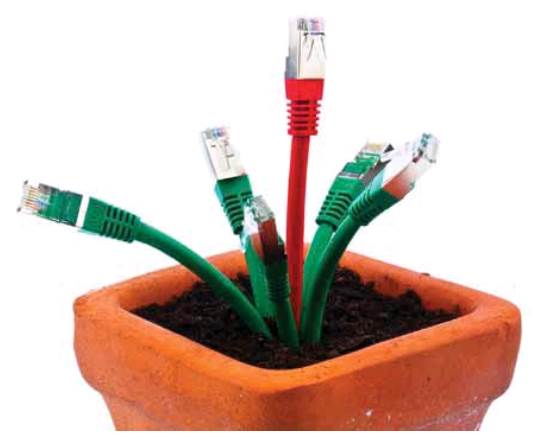
Various
DSL technologies and how they differ
The performance of analogue modems is very
poor in comparison to the DSL. Another solution lies in modem bonding, where
two modems are close- coupled to one computer, which may theoretically double
the performance of a single modem. Theoretically, this arrangement increases
network performance by a factor of two, but many Internet users need much more
improvement in their connectivity speeds to support features like video
streaming, online gaming and large file transfer at the home or workplace. For
these purposes, DSL is a better option.
Cable modems support high-speed,
'always-on' Internet access using the cable television lines, which is comparable
to that of DSL. But, the difference between DSL and cable line technology lies
in the distribution of bandwidth. In DSL the bandwidth is dedicated locally to
all the subscribers, i.e., speed won't drop when others use it at the same
time. On the other hand, cable modem service involves locally shared bandwidth.
This means, the realized performance of a customer's cable will depend on how
many other customers in that local area subscribe to the same service.
Integrated services digital network (ISDN)
technology provides data rates just twice that of the ordinary dial-up
connection. But this much speed is not comparable to data rates of either cable
modem technology or DSL technology. ISDN has been more widely available for
several years from the telecom companies, but the very fast expansion of DSL
networks superseded the ISDN.
For remote areas, which are out of reach of
DSL service, satellite data service is a good option. But, here again, data
rates are nearly one-third the data rates of DSL.
The advances in electronics have largely
made DSL a successful, faster and cheaper technology, though digging trenches
in the ground for new copper or fibẻ-optic cables remains expensive. All types
of DSL utilize very complex digital signal processing to overcome the inherent
limitations of the existing copper pair. Until the late 1990s, digital signal
processors for DSL were very expensive. But the rapid development in very
large-scale integration (VLSI) technology has significantly lowered the cost
of signal processors that supported DSL as a commercially successful
technology.
DSL technology
Digital subscriber line (DSL) is referred
to as a broadband technology because it is an 'always-on' data connection that
is able to support interactive services including Internet access. It supports
the minimum download speed of 256 kbps to an individual subscriber from the
point of presence (POP) of the service provider where multiple such individual
broadband connections are aggregated. The subscriber is able to access these
interactive services including the Internet through this POP.
DSL technology is a modem technology that
uses existing twisted-pair telephone lines to transport high-bandwidth data,
such as multimedia and video, to service subscribers. xDSL services, a family
of technologies, are dedicated, point-to-point, public network access over
twisted-pair copper wire on the local loop between an Internet service
provider's (ISP's) central office and the customer site, or on local loops
created either intra-building or intra-campus.
In order to provide DSL connections, the
existing telephone network is utilized and a network element called digital
subscriber line access multiplexer (DSLAM) is installed at the central
office/telephone exchange along with a modem placed in subscribers' home or
workplace. The DSLAM works like a concentrator. It provides multiple DSL
connections for access to the bandwidth available to the DSLAM from the
Internet backbone. The connection to the subscriber is then given from DSLAM
via copper lines. The DSL modem performs the task of converting the DSL
physical layer signal into a format that can be understood by a computer or any
other equipment connected to it.

The
DSL modem performs the task of converting the DSL physical layer signal into a
format that can be understood by a computer or any other equipment connected to
it.
The pair from the DSLAM is terminated into
the main distribution frame (MDF), from where connections are provided to
subscribers via twisted copper pair lines. These twisted pair lines terminate
at DP box placed near a subscriber's home/workplace. The connection from DP box
is first run to the splitter that sits in the customer's premises. The
splitter, which is basically a low-pass filter, removes the plain old
telephone system (POTS) signal (voice signal, 300-3400 Hz) from the incoming
DSL signal. The high- frequency filtered DSL signal is then given to a DSL
modem. Now the connection is taken out from Ethernet port of DSL modem and
terminated to the subscriber's computer.

Now
the connection is taken out from Ethernet port of DSL modem and terminated to
the subscriber's computer.
The underlying technology of transport
across DSL facilities is a high- frequency sinusoidal carrier modulation,
which is an analogue-based signal transmission. Each end of a DSL circuit has a
modem that modulates patterns of bits into certain high-frequency tones,
representing that bit pattern, for transmission across the length of the
facility. Tones received from the far-end modem are demodulated back into a
corresponding bit pattern that the near-end modem retransmits, in true digital
form as pulses of voltage, to its interfaced equipment (such as a computer,
router and switch).
Unlike traditional dial-up modems, which
modulate bits into carrier that can fall only in the 300-3400Hz baseband
(voice service), DSL modems modulate frequencies from 4 kHz to as high as 4
MHz. This frequency band separation enables DSL service and POTS to coexist on
the same copper pair facility.
DSL technology divides the frequencies
used in a single phone-line into two primary bands. The high-frequency band is
used for data services and lower-frequency band (below 4 kHz) is utilized for
voice. Ideally, DSL service provides 'always-on' connection to the customers to
access the Internet. DSL service implemented with point- to-point over Ethernet
(PPoE) does not support 'always-on' connection, but even in this case a DSL
router/modem can automate the connection process.