Use your Android phone to pay your
bills!
The Reserve Bank of India has given the
go-ahead to a special card reader that will allow you to pay your bills via
your Android phone. Priced at Rs 1500, the cigarette box-sized card reader that
will come along with an Android phone, can perform all tasks that a POS
terminal can. Citibank has taken the first step to adopt this technology, which
has been developed by Bengaluru-based Ezetap Mobile Solutions. The company has
obtained regulatory clearances for the launch of the card reader.

Use
your Android phone to pay your bills!
To use the technology, the card reader has
to be connected to an Android-based smartphone and a specified app is also
required to run it. The merchants can also install the app on their mobiles,
which can update their systems about the payment. According to the report, “The
technology is not something new; the only difference is that while earlier
innovations involved a separate platform, this one replicates the card POS and
somewhat blurs the lines between credit card and mobile payments”.
Twitter rolls out Android update with
new features
Twitter, the social messaging company, is
rolling out its latest update for Android devices being used across the globe.
This update is said to come with new features that improve discovery and search
on the site. The features are: 'Discover', 'Search', 'Connect' and 'Links'. The
most important of the new features is the 'Discover' tab. This enables users to
discover all the content in the tab by turning it into one giant, single stream
that contains tweets, activities, trends and account suggestions. The new
'Discover' tab will be available on Android devices. Apart from retrieving
content, navigation between ‘Activity’ and ‘Trends’ is also possible at the top
of the ‘Discover’ tab.
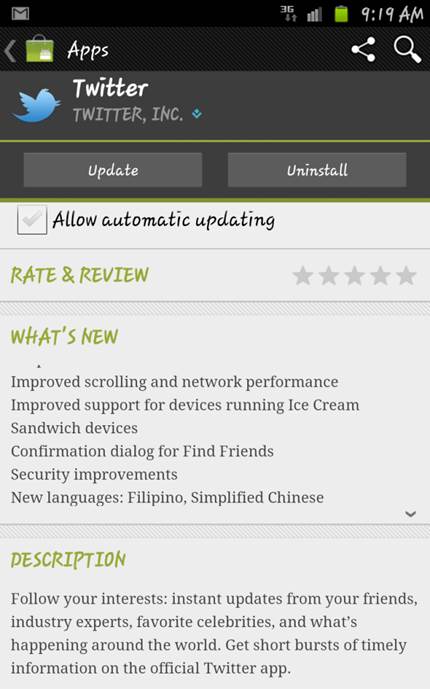
Twitter
rolls out Android update with new features
Next up is the 'Search' feature, which
displays all relevant streams, similar to the stream in 'Discover', at one
place. The ‘Connect’ feature now provides a simpler experience; the default
view is ‘Interactions’, which shows you knew followers, re-tweets and mentions.
If you prefer to view only you’re ‘Mentions’ in ‘Connect’, you can adjust the
default in ‘Settings’–find the 'Connect tab' option and select 'Mentions only'.
And finally, there’s 'Links'. This feature
lets you click on a URL in a tweet, go directly to that website from any
timeline, and get to content highlighted on Twitter faster. Earlier, this was more
cumbersome and lengthy. These updates are expected to offer a better experience
for Twitter’s global user base.
A bracelet that can boot Ubuntu on any
PC!
Barcelona-based Now Computing has come up
with an Ubuntu product, which can make your computer childproof. Now Computing
has launched an Ubuntu-based bracelet that can be plugged into a PC or a Mac to
boot the Ubuntu Linux distribution. Dubbed as StormFly, it's a USB 3.0-based
wristband. “When you plug StormFly into a Mac or PC, you reboot the computer,
interrupt the boot process and then redirect all of the computer hardware to
run everything from StormFly,” according to the company.
The StormFly device has been priced at US$
59 and is a 16 GB USB 3.0 flash drive with a bootable version of Ubuntu. But
what is the point of having this device? “StormFly is perfect as a family
computing solution. Unfortunately, the younger family members (and older ones)
can often download the wrong things and slow the family computer down. Because
StormFly acts as an independent computer, the operating system on the PC you
use it on will not even turn on. Bottom line - if everyone uses a StormFly you
prevent problems on your home computer. Happy kids, happy you”, explained a
company source.
Speak and compose a mail with Chrome 25
Beta
A cursory glance at the headline and it
might seem like a scene straight out of a sci-fi movie. But we are talking
about the beta version of Google Chrome, which comes with the Web Speech API
for developers. “With the inclusion of the Web Speech API for developers, users
can start enjoying new, interactive experiences with Web apps – you can compose
an e-mail by just speaking. With this new JavaScript API, developers can
integrate speech recognition into their Web apps. So, in the near future,
you’ll be able to talk apps into doing all sorts of things”, an official
posting stated.
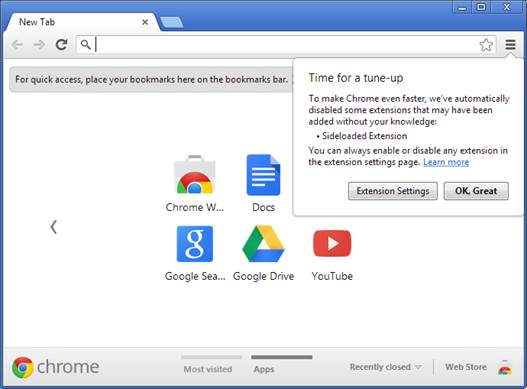
Speak
and compose a mail with Chrome 25 Beta
If the feature works flawlessly, it would
be welcomed by almost everybody. “Using your voice to search on your computer
or phone is handy, and also if you could dictate documents, have a freestyle
rap battle, or control game characters with your browser using only your voice.
To make sure your Chrome installation isn’t being slowed down, the new Chrome
Beta will automatically disable some extensions on Windows that may have been
added by third party programs without proper acknowledgement from users.
A new map editor for OpenStreetMap
The OpenStreetMap project has got a new
Web-based map editor dubbed as ID editor from MapBox. The map editor is based
on JavaScript and the D3.js data visualization library, and has been added in
this alpha release. The Knight
Foundation had issued a grant back in
September, which funded the development of the new map editor. The new iD
editor will replace the OpenStreetMap project's current editor, Potlatch 2. The
iD editor, which was developed in association with the author of Potlatch 2,
Richard Fairhurst, doesn't require Flash to run.

A
new map editor for OpenStreetMap
The OpenStreetMap editor is mainly employed
to bring in updates to existing maps. Developers can add new roads, buildings
and landmarks, based either on a user's recorded GPS traces, or manually, by
detecting aerial imagery, which is available for the OpenStreetMap project. So,
with an easier map editor, existing developers would be able to draw new
contributors to the project, and the map data set will significantly improve.
Meet NanoWatch – a Linux watch-cum-phone
Dumb wrist watches are getting smarter with
time. Taiwan-based WiMe has introduced its smart watch, dubbed the NanoWatch,
which includes support for voice calls. This means, you can make voice calls
from your watch and not just talk to your buddies. You can even listen to music
as it includes a Yamaha music chip. Priced at US$ 99, the NanoWatch runs on
embedded Linux and sports a 3.9-cm (1.54-inch) resistive touch LCD with a
240x240 pixel resolution. The NanoWatch measures 51.6 mm x 38 mm x 10.2 mm in
size and comes with 256 MB ROM, a 4 GB internal microSD card, and a SIM card
slot WiMe supplies a headset, a wristband, a micro USB cable and a clipper
along with its NanoWatch. You can either wear the watch or can hang it on your
neck and even clip the watch to your shirt.

Meet
NanoWatch – a Linux watch-cum-phone