Functionality
The Sentinel DX4000 is inferior to the NAS
storage devices on the Linux basis considering the HDD configurations. It only
supports a RAID. Thus, the basic configuration is a RAID1 built out of two
HDDs. The Sentinel DX4000 has two WD2002FYPS drives from WD’s RE4-GP series.

Two
WD2002FYPS drives
The OS needs 60 GB for its own purposes.
With the installed updates, we have about 40 gigabytes free from the amount of
storage capacity above.
Installing additional HDDs causes the
automatic migration without losing data on a RAID5 set up out of three or four
HDDs. The Sentinel DX4000 is only compatible with a few models of
enterprise-class HDDs, this is not really convenient. The migration takes a long
time: the transitioning process from two to three HDDs spent one day. A move
from three to four HDDs took about 30 hours. The NAS storage device can still
access during this process, but its performance would be lower than normal.
Oddly, the diary entries about the start of
the transitioning process mentioned would be lost when it was complete.
Although, the log files of NAS storage device also had a few other odd cases
like that. Updating information on the admin panel took a few minutes, for
example.
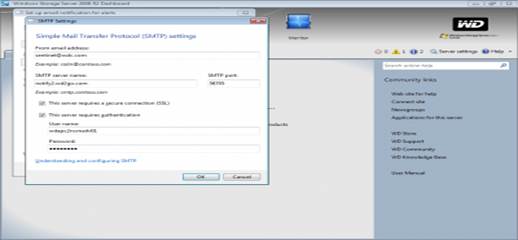
The
process of installing the HDDs
You can only receive the notifications
about emergencies via email. WD provides its SMTP server to send such
notifications, but you can replace it with a few left. If you are using a
mobile phone to receive them, you should know that the notifications are in
HTML format with images attached.

The
working process of WDs
It is possible to create shared resources
represented as the original folders on the RAID array. Access rights can be
granted to individual users (including the client devices) or for all users so
that they have the rights to read and write. There are no other options, which
is normal considering the single available approach protocol. The NFS
compatibility is also stated in the technical standards of NAS storage device,
but in the user manual and on the admin panel do not mention NFS. This service
is not installed in its default configuration.
If you have an external hard drive
connected to the NAS storage device, you can use it to create shared resources
and give them access rights. The original folders of the device cannot be
approached.
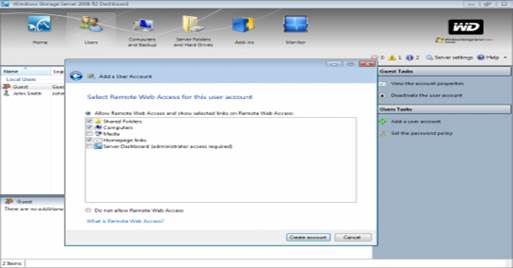
How
to create a file-shared source
For user accounts, you can use the internal
database or data in the domain. You are able to set up remote access options
for each account separately. Admin rights can also be given.
One of the Sentinel DX4000’s main features
is the ability to automatically backup its data from the client computers
running the software as mentioned above. With appropriate hardware support, the
NAS storage device can even open a remote client computer to carry out the
backup process.
When the client software is installed, the
PC is registered in the database of NAS storage device. You can set the backup
option on your PC or on the server console. The backup tasks are executed
sequentially. Then, the server will install the update panels and reboot (that
is what the documentation says). You can define the schedule for the operations
and backup process in the service settings. By default, the backup process runs
from 0:00 to 6:00. The NAS storage device stores five daily data copies, four
weekly and six monthly data copies. You are able to type any number from 1 to
99 for each file and determine the time for this process to start.

The
backup process
It should be taken notice that the NAS
storage device makes a full back-up to a disk. You cannot select specific data
to backup. The service description indicates that the duplication technology is
used to cut down the amount of storage capacity needed.
The shadow backup technology provides
additional new options. Its settings are available in the standard admin panel
(default configuration, the copies are created on a basic principle). This
service allows the system storage and user data. It enables users to restore
the required versions of the files that have been altered before.
The NAS storage device has integrated tools
to set, change and remove the password to access the HDDs as well as provided
in the ATA standards. The main point appears to be stored in the PCB’s memory.
If there is a protected password, the HDDs can only be approached from this
server unless you know the password. This feature does not affect the
performance of the HDDs.

Sever
Recovery Utilities
The backup service allows you to make a bootable
USB drive that can be later used to rapidly recover client PCs by deploying a
system disk image. The similar method is used for the NAS storage devices. It
can be useful when installing an OS to clean up the HDDs or when having the
trouble that prevents the OS from setting up.
We tested this feature and found that it
took about 8 hours to boot up the NAS storage device with two new HDDs. But we
had to use two boot drive versions and press the Reset button a couple of
times. Therefore, this implementation is not convenient at all. Instead of
that, the manufacturers might have supplied an integrated flash drive with the
necessary data or use the buttons on the NAS storage device.

The
backup process
In the Monitor section, you can check up
the current status of the NAS storage device and its components. Information
about the product model’s name, SMART parameters and temperature of the HDDs is
not available. There is no option to turn off the external HDDs safely.
The Apple’s computers are compatible. There
is a particular version of the client software for them, but it refused to
install on a Mac with the latest updated OS. In Mac OS X 10.6.5, this gadget
did not allow us to do anything, so we were unable to test if how different its
functionality was from that of the Windows version, although access to SMS
still worked. Time Machine did not receive the NAS storage device as a regular
storage place and a few documents only listed 10.5 and 10.6 versions as
compatible ones.
The description you have just read is the
same as the main versions of the Sentinel DX4000. Its abilities can be expanded
by installing the certified modules from the list that is available on the
Microsoft website. Of course, you can install any other software, but you may
have problems with compatibility and stability. At the time of our writing, the
list for this NAS storage device offered about twelve applications. Some of
them improved options for your NAS management (for example, power management or
remote management via a mobile phone). Some of the others add the oriented services
to the client computers (iSCSI, ISO mounting, network printing, fax support).
There are also perfect solutions for servers with specific usage scenarios
(sales system management)