We will talk about four miniature system cases
from the well-known manufacturers such as Antec, Foxconn and InWin. We will
examine not only the characteristics and functionality of these cases but will
also perform a detailed test of the power supply that comes with it by default.
Today we will test four compact computer
cases from different brands: a model from Antec, one from Foxconn and two models
of two different product series from InWin.
All of them are very compact and can be
characterized as having been installed with a power supply of 150-250W (we will
also test the power supply, though it is not so elaborate as in our
professional reviews on power supplies). In addition, all the model products
are compatible with the optical disc drive with full size (except for Antec’s
model which requires a thin disk) and support a low-profile expansion cards
(even InWin IW-BM643 can support up to two).
We will discuss the products in
alphabetical order, in particular, this order will bring the Antec ISK 310-150
in the first place. Really, Antec is the main highlight in this review, which
are two times more expensive than the models from Foxconn InWin and we will
provide it to compare with.
Unfortunately, we could not find any
competitor that could cope with the Antec ISK 310-150, or can be compared with
it in terms of price and specifications, so we were forced to take the mini-ITX
model that we had in hand. The InWin IW-BM643 and Foxconn RS-338 (L) models are
much like the InWin IW-BM648 and the Foxconn RS-224 that have been reviewed
earlier but we put them on all of this here to have a broader and overall picture,
specifically the trial configuration of our test has significantly changed.
So let's find out if Antec is worth the
money we spent or products with affordable price are not necessarily
attractive.
Antec ISK 310-150
The Antec ISK 310-150 is the most compact computer
case in this review. It is smaller in height and thinner than the remaining models.

Product
Image
As you can see, its back panel has a large
cutout that fits the mainboard’s I/O panel.
Although it is compact, Antec is comparable
to other models in terms of weight because it is made from the thickest metal sheet
(0.8 mm).

The
stand
Coming with the box is a stand with soft
pads to absorb vibration that allows you to install the case in the vertical
direction.

The
case that was mounted vertically
The vertical installation looks just as
good as when installed horizontally because no symbols or notes are found on
the front cover, which implies a specific installation location.
There is an inevitable downside, which is
that it is not convenient to put a disk into the optical drive. However, this
is not a big issue with the particular type of computer cases as the Antec ISK
310-150 is designed for thin disks, unlike full sized, fixed disks in tray.
In addition to two USB 2.0 ports and traditional
headphone jack / microphone, Antec’s model also has an eSATA port on the front
of its front cover. The latest version of the ISK 310-150 comes with a USB 3.0
instead of a USB 2.0.

Accompanying
accessories
In addition to the stand that was mentioned
above, the accessories include screws, a power cord, a brief user manual (the
full version can be downloaded from the manufacturer's website), straps for
cables used individually, self-adhesive cable clips, plastic, and a few pieces
of paper to the drive buffer.

Heavy
metallic cover
Before you start to install your computer into
this case, you have to remove the heavy metallic cover from the head to the
sides.

The
space inside the case
The space inside is cramped. Even a smaller
case seems intuitive than the real size as the case has to hold firmly a
2.5-inch drive and a slim optical drive.

Optical
Drive
The installation frame is made of two
parts. The drive bays are mounted on the safe side with a twisted nail on the
optical drive.

Disc
bays at the top
The top bay can accommodate two 2.5-inch
disks placed side by side. Considering the size of the computer casing is
slightly smaller, we can hardly expect it to be compatible with a 3.5-inch hard
drive, but we still feel sorry for this fact because the 2.5 inch hard drive
has lower capacity and is more expensive for 1 GB of storage.

Design
inside the case
With the frame that has been removed, we
can have a closer look at the interior design of the Antec ISK 310-150. The PSU
is shaped like the original one. It is totally in its own position, but extended
slightly to accommodate a bigger fan. A special feature of this hood model is
that it allows installing a second ventilation fan.

The
fan
There is a piece of plastic instead of the not
installed 80mm fan to protect the interior against dust.
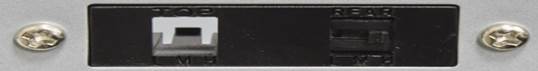
Position
for fan speed controller
There are a number of positions for the fan
speed controller on the back of the case, but only one controller is installed
in practice.

The
device to control the fan
This controller is a part of TriCool’s pre-installed
fan models. So, if you want to improve ventilation by installing a second fan and
want to adjust them both manually, you should seek an appropriate fan of
Antec's product series.
The installation of the Antec ISK 310-150
looks very cramped. The components are arranged in a dense way, some cables get
stuck between the blades of the CPU cooler. Therefore, it is important that you
use the cable to hook straps to keep them as far as possible from the cooling
device.
When this problem occurred in our test and the
CPU cooling fan stopped working, finally the CPU got to the maximum temperature
allowed at 85°C and reduced its clock speed and, therefore , affecting
performance.

The
ports
There is one shortcoming that needs to be
noted. The HDMI port for our discrete graphics cards was blocked by the back of
the case.

The
position of the expansion memory
The photo above shows you the reason for
this problem. That is because the pivoted screws of the expansion card. The
mounting holes fit, but the board is still slightly bent.
As a salvation for the disadvantages
mentioned above, we did not have any problems during assembling the tested
configurations into this computer case.

Pre-installed
80mm fan
The pre-installed 80mm fan works at 1075
RPM speed in low mode, 1750 RPM in average mode, and 2740 RPM in high mode. The
fan runs at low speed quietly, and hardly makes a sound at average speed (it
does not sound louder than the PSU fan), and only becomes annoying in high
speed.

Complete
product photo
The way of the Antec ISK 310-150 assembly
looks elegant and impressive, in spite of its small size.
Advantages
·
Sturdy and rigid chassis
·
Very compact
·
Quiet activities at low and average speeds of
the pre-installed fans
·
Allowing installing another fan
·
The amazing exterior design
Disadvantages
·
Raw design of the screws for the expansion card
·
Cables may get stuck in the side of the CPU
cooling fan
·
Highest Price
Antec ISK 310-150’s technical standards
·
Dimensions in mm: 222x96x328
·
Compatibility: Mini-ITX
·
External slot: 1x5.25" slim
·
Internal slot: 2x2.5"
·
External ports: 2 x USB 2.0, 1 x eSATA, 2 audio
jacks
·
Fan: 1x80mm