InWin IW-BP659
Unlike the two previous products, we have
never tested any product like the IW-BP659 before.

Product
Image
The IW-BP659 is very similar to the Foxconn
discussed above when it comes to size.

Product
Image
The optical drive will not look like a blur
on the glossy front cover. There is a decorative cover on the entire front,
including the front connectors.
This model lacks a Reset button. The USB
ports are placed so close together that they can hardly be used at the same
time.

Buttons
and connectors
The exterior cover is opened by pulling on
its edge. Once you overcome the resistance of the magnets, it will be easier to
open it.

The
top and part of the side
The top of the casing is attached to a side
of the plate to form a crust. The sheet metal is somewhat thicker than that of
the Foxconn, but not as thick as that of the Antec.
There is a large vent from the outside
decorated with a plastic mesh. We can hope that the CPU heatsink will get
enough cool air from the vents in any position regardless of the CPU socket on
the mainboard.
The same accessories as on the IW-BM643
InWin mentioned above: wires, screws, self-adhesive rubber feet, and a leaflet
with installation instructions.

The
product after removing some parts
With the cover removed, we can see a similar
image installation like on the Foxconn mentioned above. The PSU is located in
the traditional way at the back, leading the hot air outside. The backplane of
the optical drive can be removed. Of course, there are certain characteristics.
For example, the PSU is placed on the other side of the mainboard and thus does
not affect the expansion card. The assembly sheet of the optical drive is
associated with a 3.5-inch bay and kept secured by screws, which looks
definitely more secure, but less convenient than the Foxconn case.
The inappropriate location of the vents
must be noted. Obviously, the cable will affect the strength of the air flow.

The
HDD slot
As the Foxconn, the InWin IW-BP659 did not
support a 2.5-inch hard drive, so we must protect our drives with a single leg.
We only want to use the same hard drives for any computer casing to put them in
the identical experimental conditions.
The HDD slot can accommodate two 3.5-inch
drives, but one of them must be a thin model with a thickness of 0.8 inches or
less (such as single drives from Seagate).

How
to assemble the components inside
The assembly process is as convenient as
possible when considering the modest size of the chassis. The cables are
sufficiently long and can easily reach every location.

The
cables
Similarly in the Foxconn, the optical drive
prevents you from using the memory model with large-sized heatsink.

Fan
of the product
The exhaust 80x80x25mm fan is protected
with a plastic mesh so that some cables are not stuck in its blades.
The fans turned out to have a fairly high
speed around 2,350 RPM. With the standard thickness, it produces more noise
than the IW-BM643’s thin fan which operates with the same speed. You may want
to replace the default fan with another one if you want a quiet computer.

Picture
of the complete product
The installation of the InWin IW-BP659
looks beautiful no matter how you assemble it. However, the InWin stickers and the
"Pull" word on the door proved that it should preferably be installed
vertically.
Advantages
·
Easy to install
·
The efficient cooling system
·
Able to accommodate two 3.5-inch hard drives
·
Efficient cooling for the CPU
·
Affordable
Disadvantages
·
Quite noisy due to the PSU’s fan and the exhaust
fan as well
·
Cables are installed too much and chaotically,
the installed fan is not operating at its full capacity
·
Not compatible with 2.5-inch hard drives
·
There is no reset button
InWin IW-BP65’s technical standards
·
Dimensions in mm: 264x115x270
·
Compatibility: Mini-ITX
·
External slot: 1x5.25"
·
Internal slot: 1x3.5", 1x3.5" slim
·
External ports: 2 x USB 2.0, 2 audio jacks
·
Fan: 1x80 mm
InWin IP-S200DF1-0 power supply
The InWin IW-BP659 case comes with the
IP-S200DF1-0 power supply.

The
PSU
The PSU is similar to that of the Foxconn
FX-250T except that it does not have extensions for fans. The fan, therefore,
has the same low configurations as other 80x80x15mm fans.

The
PSU
The dimensions and assembly is much like
the Foxconn (and the corresponding TFX form factor), which makes two sets of
resources interchangeable.

Specifications
of the PSU
The specifications are similar to that of
the Foxconn except the total power output, but we found that the FX-250T has
launched an exaggerated figure (it can only supply 200 watt equivalent level in
practice).
The IP InWin S200DF1-0 PSU is equipped with
cables and the following connectors:
·
A mainboard cable with a 20 +4- pin connector
(26 cm)
·
A CPU cable with a 4-pin connector (28 cm)
·
One cable with one SATA, one PATA port and two
more SATA power connectors (13 +10 +15 +15 cm)
The introduction
of these connectivity options for the length of the cable fits in an ideal way
to expand the options generated by the computer case system.
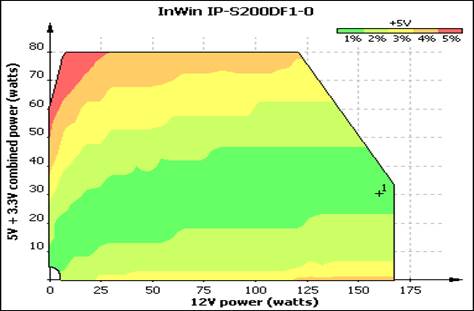
The
voltage
As the remaining PSUs in this review, the IP
InWin S200DF1-0 provides stable voltage supply, held at 3% of the prescribed
standards in typical load ranges. When connected to the UPS APC SmartUPS SC
620, this PSU can switch to the battery power when fully loaded.
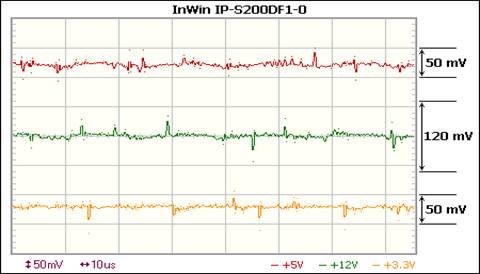
The
graph describing the output voltage
The line describes the not so strong high
frequency output voltage that meets the requirements of industrial standards.

The
graph describing the voltage
It is also similar to the voltage ripple at
double the frequency of the power supply.

The
graph describing the voltage
The PSU is quieter at 50 watts compared to
160 watts of the InWin IP-AD160-2 at full load. The fan’s speed increases
slowly, so the exhaust fan system gets more noisy at all load levels (the system
fan turns at the same speed, but with a thicker blade).
Although the temperature line is shown in
the chart width, the PSU is not hot when operating, as opposed to the InWin
IP-AD160-2.

The
graph describing the voltage
The PSU is more than 80% efficient at loads
above 70 watts. However, the performance is not so high as at the typical low
loads of compact computers.
Besides the form factor and specifications,
this PSU added a feature shared with the Foxconn FX-250T. It lacks active power
factor correction.
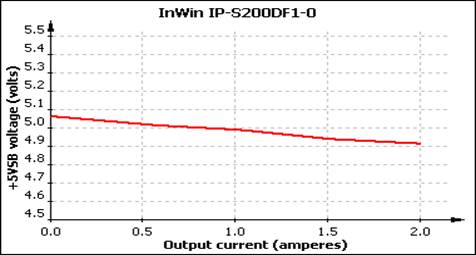
Standby
source
The standby source does its job without any
problems at all.
Thus, the IP InWin S200DF1-0 PSU has good
power parameters, but the fan is a little noisy even at low loads.