Testing and inspection methods
We test the systems cases assembled at the
ambient temperature of constant 23°C and maintained by an air conditioner.
Since we assume that most computer users prefer lower noise level, we set the
speed of the CPU fan and system fan (connected via a 3-pin connector of the
mainboard) in silent mode (the quietest mode in the BIOS of the mainboard). If
a system case with its own speed controller, we will tune it to a minimum
speed. We do not change the default configuration of the air flow determined by
the design of the system shell.
The following components are installed on a
system case:
·
Processor Intel Core i3-2120 3:30 GHz
·
Cooling Equipment E97379-001 Socket Intel 115X
(an aluminum core)
·
Zotac H67-ITX WiFi mainboard (Intel H67)
·
ASUS EAH6450 Graphics Silent/DI/1GD3 (LP)
(Radeon HD 6450, 1 GB DDR3)
·
Seagate ST9500420AS hard disk (2.5 ", 7200
RPM, SATA)
·
The memory module: Cell Shock CS3222580 1GB
PC14400 DDR3 SDRAM and SEC M378B2873GB0-CH9 1GB PC10600 DDR3 SDRAM
(dual-channel mode, PC10600, 1333MHz, CL9)
·
Microsoft Windows 7 Home Premium 64-bit SP1
We examine the case of systems with their
accompanying sources if available. The temperature of the CPU is measured by
Core Temp 0.99.8. HDD, GPU and mainboard temperature is measured with CPUID
Hardware Monitor. The speed of the fan is measured by a one-speed optical
Velleman DTO2234 Statistics. There are the following test modes:
·
Idle
·
IOMeter (IOMeter's Access Time test running on
all the HDDs to load them fully)
·
Linpack (Linpack-based Intel Burn Test 2.5 runs
in the stress test mode, loading Both CPU cores, we show you the peak
temperature of the hottest core CPU in the diagrams)
·
MSI Kombustor (full-screen mode, DirectX 9
rendering, 1280x1024 with 8x MSAA, Xtreme burn-in, we show you the peak
temperature of the hottest CPU core in the diagrams)
Each temperature was recorded after the
system was working half an hour in the current testing regime. The table below
shows the temperature of the system components installed with enclosure
("an open test system").
The noise level is evaluated subjectively.
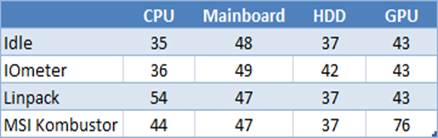
The
recorded temperature of components
Our configuration now includes an ASUS
EAH6450 graphics card Silent/DI/1GD3 (LP) that is passively cooled in
accordance with the requirements for a compact and quiet computer and let us
see if the chassis can cool the GPU without any intervention of the operating
system’s smart cooling.
Because we've got a new CPU cooler and
graphics cards, the open test data was recorded again.
For the drive system, it will be logical to
install HDDs on the particular computer case that they are designed for.
However, if we do so, I will not be able to compare the results of testing
various products. If a cover is only compatible with the drive and a 2.5-inch,
and one, only compatible with3.5-inch drives, how can they be compared?
So we decided to use the same 2.5-inch
drive even with the hood not designed for the same hard drive. Finally, each
2.5 inch hard drive can be kept secured by a screw at the 3.5-inch slot, while
the reverse is not possible. Although this test method is hardly that much
closer to reality, we cannot find a better way to compare the different chasses
when it comes to cooling HDDs.
Performance
Now let's see how good these cases are
considering the ability to cool. We will analyze our results in alphabetical
order.
The Antec ISK 310-150 can run in three fan
speed modes, so we checked out each of their modes.
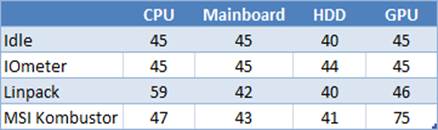
The
Antec ISK 310-150 (low)
At low speed, the cooling fan cools less, reaching
40°C even when in idle mode. This temperature is not important, but it makes
people think about what it should be improved.
The temperature of the other components is
normal and the fan does not produce any sound.
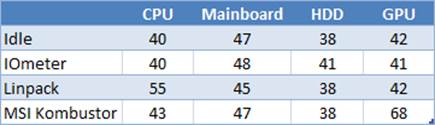
The
Antec ISK 310-150 (medium)
The average speed of the fan, the disk is
much cooler, at 40 ° C in the experiment lasted only at high loads. The CPU and
GPU are a few degrees cooler.
The chipset is the opposite, it is hotter because
it is cooled by the CPU cooler. So when the CPU is cooler, its heatsink works
less, stimulating an increase in temperature of the chipset. And Intel's
chipset model is known as the hot type of chipsets.
In this mode the fan can only hear sounds
emanated from a short distance. The computer is almost quiet at the minimum
speed of the fan system.

The
Antec ISK 310-150 (high)
At the maximum speed of the fan, other
parts are a few degrees cooler, except for the mainboard chipset (which is hotter
due to the weak airflow from CPU coolers) but the exhaust fan system begins to
sound. That is why this mode is not recommended for continuous use.
Thus, the average speed seems to be optimal
in terms of noise and cooling. And if you want to improve ventilation further
in this mode, you can install a second fan.
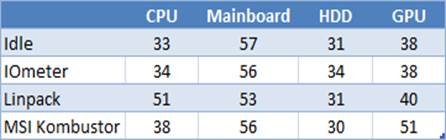
The
Foxconn RS-338 (L)
The Foxconn RS-338 (L) cools components
very well (except the chipset mainboard that is hotter than expected) at
relatively low noise levels. Although noisier than the ISK 310-150 in average
fan speed, the Foxconn RS-338 (L) is quieter than the maximum speed mode of the
Antec’s.
The GPU cooling are also specifically cooled
thanks to the graphics card located right next to the PSU fan.
The drawback of this model is the thin
metal sheet and it iss only available for a HDD slot.
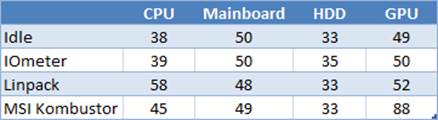
The
InWin IW-BM643
The IW-BM643 InWin is not very good,
considering the aspects of ventilation. The result of it is close to the
smaller Antec model while the GPU’s temperature is the worst among the four
products.
Regarding sound, this model is somewhat
worse than the Foxconn in the exhaust speed.
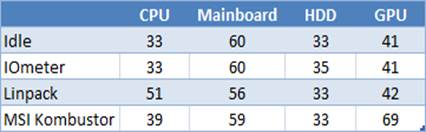
The
InWin IW-BP659
The InWin IW-BP659 like the Foxconn RS-338
(L) component in the layout and size as well as its ventilation system.
However, it is somewhat less than the Foxconn: the CPU temperature is better
but worse in the temperature of the other components.
The InWin IW-BP659 is the noisiest PC cases
in this review, mainly due to high-speed exhaust fan. But you will not be able
to make it really quiet even by replacing it because of the high speed of the slim
80m PSU can make the InWin IW-BP659 comparable with the Foxconn RS-338 (L).
Finally, let us compare the results of each
computer casing with open experiments:

In
idle mode
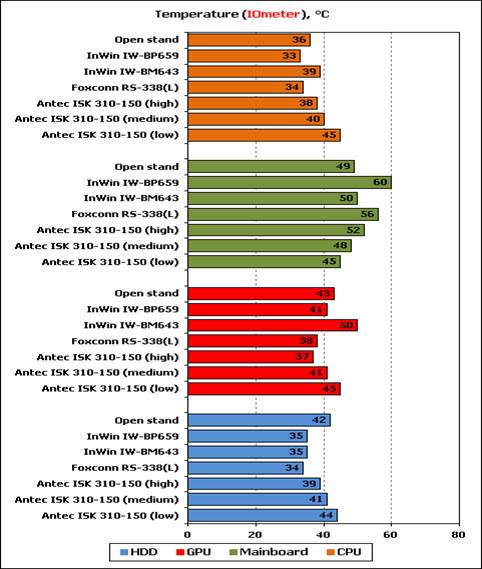
With
Iometer
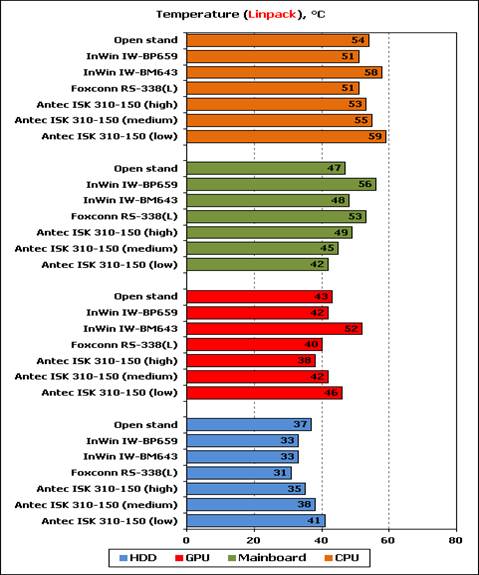
With
Linpack
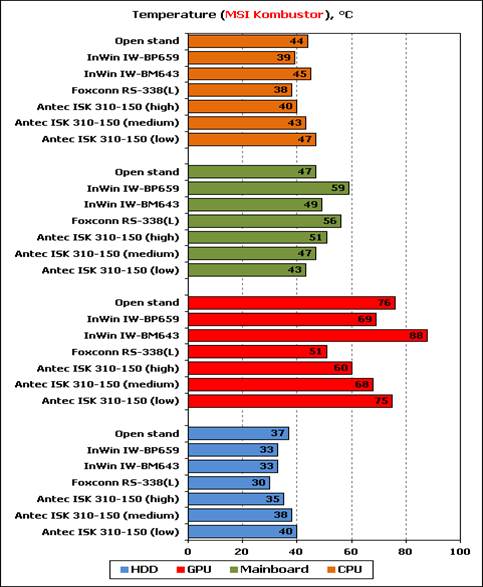
With
MSI Kombustor
Conclusion
The Antec ISK 310-150 does not stand out
from the other computer cases. It is suitable for those who prefer high-quality
and compact devices thanks to the strong metal case, compact exterior design,
quietness, very compact size and excellent expansion (two hard drives, second
fans). However, it is not without flaws. The expansion card fasteners make the card
bend and the PSU is not so efficient. So, the price seems too expensive for us.
With three different competing products,
but the InWin IW-BM643 is clearly the least attractive among them. It is less
convenient when it comes to the installation of components (you cannot connect
the connectors to the front of the mainboard if you have an optical drive
installed before), with poor system ventilation (especially the graphics card)
and the noise level is high, and its exterior design is also problematic.
However, most of our comments disappear if you do not install an optical drive
while the opportunity to install both the 2.5-inch and 3.5-inch hard drives at
a time is considered unique among the tested products.
The Foxconn RS-338 (L) and the InWin IW-BP659
are very similar in size and ventilation (both are actually the best of the
four computer cases in this comment, considering all aspects in the ventilation
system) but differ in expansion and noise levels. The Foxconn allows installing
a card reader for an optional hard drive, but it is limited to a 3.5-inch drive
in the PSU to limit the height of the components in the expansion card. the
InWin, for its part, can accommodate a 3.5-inch hard drive (models with thin
size – such models are only available in products with capacities of up to 1
terabyte) and there is no limit regarding expansion card, but does not allow
installing another device and an external 3.5-inch and there is no reset
button. The difference in sound levels is also remarkable: the Foxconn is
better at noise levels at both PSU and fan ventilation. That is why we like the
Foxconn even though it is made of thinner metal sheets and not designed well to
support vertical installation.