Inexpensive hybrid processors become better
and faster. Which one would be your choice? Should you choose an AMD A10, A8,
A6 or A4, or prefer an Intel Core I3, Pentium or Celeron? We have conducted a
testing section for the Socket FM2 and LGA 1155 platforms with integrated
graphics card and we are ready to answer all your questions.
The CPU realm has changed in the past few
years. Currently, most desktop CPUs are sold with an integrated graphics card.
It is such products that occupy the entry-level and midrange market segments,
which make people buy a graphics core along with a CPU when they assemble a new
computer. Many users do not like this idea, but there is no other choice.
Meanwhile, modern graphics cores we find integrated into CPUs must be given
credit for having rather advanced specifications and delivering performance
that’s enough for quite a broad scope of applications,the sharp drop in
popularity of cheap standalone graphics cards being the consequence. CPUs with
integrated graphics can easily and completely substitute them. Moreover, we can
even seriously discuss capabilities of CPU-integrated graphics cores in terms
of running modern DirectX 11 games at Full-HD resolutions. Of course, you have
to give up some visual settings and disable many image enhancement techniques,
such as full-screen anti-aliasing, but you will have a playable frame rate.

The
Contemporary APUs - AMD Trinity vs Intel Ivy Bridge
However, it should be noted that
manufacturers of x86 processors did not aim to the low-level graphics card
market in the race of giving their products new functionality. AMD and Intel
have both come to their integrated solutions by listening to mobile users.
Combining a CPU and a GPU inside one semiconductor die makes sense from the
standpoint of platform miniaturization, cooling system simplification and
energy efficiency. That is why people who use compact computers and tablet is
actually quite satisfied with their existing CPUs and their integrated
graphics. Besides, they have lower graphics performance requirements since
mobile computers generally have a lower display resolution than typical desktop
PCs.
Therefore, CPUs with integrated graphics
have come to desktop computers as the result of product unification AMD and
Intel resort due to the steady decline in the sales of desktop products and the
explosive growth of all kinds of mobile gadgets. We cannot expect this trend to
change anytime in the near future, so desktop users have to put up with adapted
versions of mobile CPUs which have not only general-computing but also graphics
cores. I don’t want to sound as if such products have nothing useful at all to
offer to desktop users. The integrated graphics core is not absolutely hopeless
and such CPUs has been employed with a wide range of applications. We don’t
mean just office PCs or entry-level gaming configurations but also a whole new
class of home media centers that are connected to large TV-sets for digital
entertainment.
Besides, modern integrated CPUs have a
critical function that can be useful in the desktop PC environments. They can
use their graphics core not only to handle graphics proper but to do some
computing as well. This heterogeneous computing concept becomes reality thanks
to the combined efforts of CPU and software manufacturers. The OpenCL structure
which is designed specifically for this purpose is fully supported by the
integrated graphics core and its usage has become a standard for many
resource-consuming applications, especially those that deal with image or video
processing.
Therefore, a hybrid CPU with an integrated
graphics core is an interesting and highly perspective product that calls for a
change of perspective from desktop users. In this review we will try to
implement a comprehensive examination of modern CPUs in order to not only
highlight the highs and lows of the CPU and GPU cores individually, but also to
show the peculiarities of hybrid CPU design in general when they are deployed
by the two CPU developers. Therefore, besides conventional benchmarks of CPU
performance, we will have specific tests such as parallel computing with the
graphics core’s help, high-definition video encoding and decoding, and gaming.
With this approach we will be able to give a correct assessment for what are
now called accelerated processing units or APU.
We will consider the newest
integrated-graphics CPUs offered by Intel and AMD in the under-$150 category.
In other words, we will compare the Intel's dual core Ivy Bridge with the AMD
Trinity series.
AMD Trinity Hybrid Series
AMD Trinity is the second variant of Apus
from AMD. The first one, codenamed Llano, was introduced to desktop users as a
part of the Socket FM1 platform, but didn't really take off. Because of its
old structure, therefore, low-performance x86 core paired with short
publication cycle of the platform itself does not make it attractive. The new
APU is different, with all the disadvantages of the older ones have been
revised. The CPU part of the Trinity sports the most advanced
microarchitecture AMD has at its disposal and the Socket FM2 platform is
expected to have a rather lengthy lifecycle.
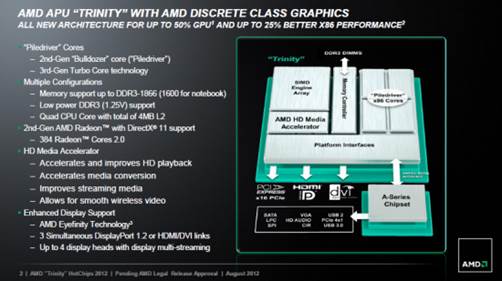
AMD
Trinity Hybrid Series
Like AMD’s first-generation APUs, the
Trinity incorporates three constituent parts, each of which has been updated.
The conventional CPU part is now based on x86 Piledriver cores which are well
known to users by AMD’s new Vishera series. The difference is that the Trinity
APU can only have a maximum of four x86 cores. Therefore, they only have a
pair of dual-core modules which, according to AMD's design concept, have a
whole set of subunits shared by the two cores cache memory, instruction fetch
unit, instruction decoding unit, and a floating-point unit. In other words,
Trinity is only half as good as the high-end AMD FX CPU in terms of computing
performance, but featurests all the structural advantages of the Bulldozer
second-generation .

The
Trinity incorporates three constituent parts, each of which has been updated.
Meanwhile, the 32nm semiconductor die of a
Trinity CPU is as large as 246 sq. mm, which is but smaller than 22% compared
with the 8-core Vishera. Why? Because the larger part of the Trinity die is
occupied by an integrated graphics core codenamed Devastator. It introduces
into AMD’s integrated solutions the VLIW4 architecture that has come to APU
from the Radeon HD 6900 series graphics card. The change of architecture
doesn’t affect the total number of shader processors compared to the
previous-generation integrated graphics core, but it helps to use them more
efficiently, improving overall computing density. In its maximum version the
Devastator has six SIMD engines, each of which includes four texture fetch
units and 16 VLIW4 stream processors, and also 24 texture-mapping units and 8
raster operators. Therefore, it seems to be about one fourth the Radeon HD 6970
GPU, but with lower clock rates.

The
32nm semiconductor die of a Trinity CPU is as large as 246 sq. mm, which is but
smaller than 22% compared with the 8-core Vishera.