Power-consuming process
We performed our power-consuming measures
by using Extech Power Analyzer 380803. This device is connected before PSU and
measures the voltage of the entire system (no screen), including the power loss
appearing in even PSU itself. At idle mode we start the system up and wait
until it stop accessing the hard drive. Then we use LinX to open CPU, and LinX and
MSI Kombustor work at the same time to create a complicatedly heavy load.
Ever since the Turbo Core tech reduced the
processor frequency to a lower level than of the nominal mode when CPU overloaded,
practical system power consumption in nominal mode is unable to measure
accurately. Therefore, we have to head for a harmony and disable the CPB mode
readings in motherboard’s BIOS. This is a pretty serious sacrifice, changing
the operation of the system remarkably; however, we believe that the obtained
result is reliable. But, the LinX utility opens CPU, much more than what you
can predict from the regular programs. As a result, despite the fact that CPB
mode parameters were disable, system power consumption measured under the heavy
data load created by LinX turned out to be similar to what we observed in the
practical apps which were offered when activating Turbo Core tech. we applied
the same regulation when choosing the utilities to create complex workload to
the system. When we chose the program being responsible for the components that
needed to work a lot, we had to be sure that they created the same power demand
as for the practical apps which would appear in the daily-use script. The
results on the following diagram are arranged in ascending order of the
power-consuming level and the results of MSI FM2-A85XA-G65 are marked with a
darker color.
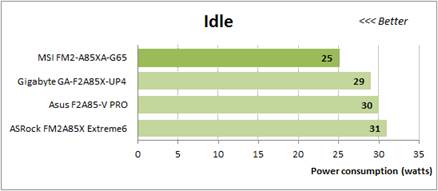
Idle
mode

1
CPU Thread
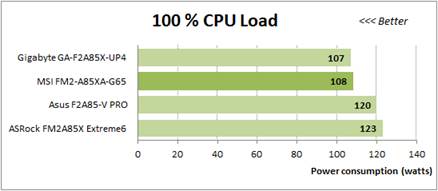
100%
CPU Load

CPU
+ GFX
In nominal mode, MSI FM2-A85XA-G65 consume
little energy when at idle. The load that is higher than its consuming level
also increase, so it can compare with Gigabyte, but it still more economical.
You just need disallow the specific power-saving features in ECO of motherboard’s
BIOS except for the EuP 2013 parameter: in increases the power consumption for
some reasons. MSI still save more at overclocking settings, though it’s not too
economical compared to other motherboards.

Idle
mode

1
CPU Thread

100%
CPU Load
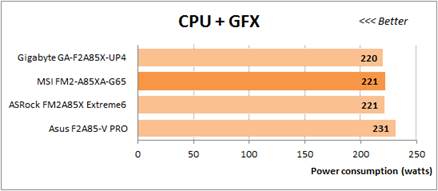
CPU
+ GFX
Conclusion
MSI motherboard is renowned for its
attractive appearance, friendly design and the high-quality components. They
are effectively power-saving, fast and stable with the nominal settings. but
their BIOS has a lot of problem and don’t allow overclocking without turning
off the power-saving techs. All of these things are correct to MSI
FM2-A85XA-G65, which is a typical specification MSI motherboard, even at its
high- and low-pricing models. it runs well in nominal mode but you have to face
a lot of challenges right after you try to overclock it. Memory and CPU
frequency can refuse to change without having any reason. The power consumption
of the motherboard increases when the tech allowing saving power works, that’s
a paradox. But the good news is we can update firmware with the integrated
utilities without having any problem. The unstable and imperfect BIOS is a true
disadvantage of the MSI products, which unfortunately spoils the amazing
impressions their technical advantages offer.
MSI FM2-A85XA-G65 is simpler than 3 other Socket
FM2 motherboards we tested recently, so it’s the cheapest one of the pack. ASRock
motherboard costs a little more, next is Gigabyte and Asus which is one of the
most expensive models. we think that we can divide them into 2 groups: the
perfect products and the products that are not actually perfect, and the leader
are always significantly more expensive. This classification is not because
ASUS can be criticized for its high power consumption while MSI, for example,
is pretty good considering this aspect. But in general words, if you need
high-quality Socket FM2 motherboard that doesn’t have any problem, you better
make your bet for the product from ASUS or, even better, from Gigabyte. The
motherboards of ASRock and MSI may be a good choice if you’re ready to face the
challenges they create because of their lower price.
Technical
standards
|
Processor Socket
·
Socket FM2
Chipset
·
AMD A85X (Hudson-D4)
Memory
·
4x1.5 V DDR3 DIMM, max capacity 64 GB, dual-channel
structure, DDR3 2400-800 SDRAM
Expansion slot
·
2 x PCI Express 2.0x16 (1x16 or 2x8)
·
3 x PCI Express 2.0 x 1
·
2 x PCI
Multi-GPU configuration
·
AMD CrossFireX tech
·
AMD Dual Graphics
·
LucidLogix Virtu MVP
Audio
·
8-channel Realtek ALC892 HD audio codec
Network connection
·
Realtek RTL8111E Gigabit networking controller
USB 3.0
·
AMD A85X
Fan
·
5 fans in total, including 3 4-pin fan
Form-factor
·
ATX, 305x245 mm
Other features
·
Power On button
·
Reset
·
OC Genie
·
Clear CMOS
·
High-quality Military Class III components
·
V-Check Points voltage control panel
Internal ports
·
USB 2.0: 3 (6 additional)
·
USB 3.0: 1 (2 additional)
·
SATA 6.0: 8
External ports
·
PS/2: 1 (for keyboard or mouse)
·
USB 2.0: 4
·
USB 3.0: 2
·
LAN: 1
·
Analogue audio: 6
|