Corsair Vengeance LP 8GB DDR3-2133MHz
Corsair lists a huge variety of memory in
its product range, which falls into three groups with Dominator at the high
end, XMS in the middle and Vengeance down at the budget end of the scale.
If you’re feeling flush with cash, you
might spend $298 on 8GB of dual-channel Dominator Platinum with a stunning
speed rating of 2800MHz. Dominator delivers other features such as the option
to install alternate heat spreaders or to use water cooling or the Corsair Link
system, in addition to colossal clock speeds.
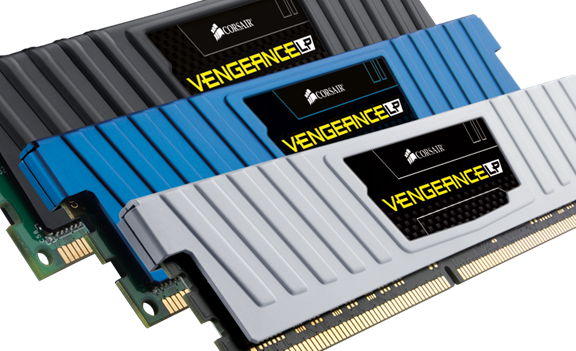
Corsair
Vengeance LP 8GB DDR3-2133MHz
Comparing apples with apples, and looking
at other 8GB dual channel kits, you would pay $135 for 2133MHz Vengeance Pro or
$120 for 1866MHz Vengeance Pro.
Pretty much at the bottom of the Corsair
pile we find 8GB of dual-channel Vengeance LP Blue DDR3-1600MI-iz $53, and
somewhere in the middle we have the 2133MHz Vengeance LP that I am reviewing at
a cost of $99.
“The Corsair delivers performance that is
entirely in line with clock speed”
This means that I have two modules of
memory sat on my test bench that look stunningly dull but which pack quite a
punch. They’re clad in blue anodized heat spreaders that stand 25mm tall and
look similar to a pair of colored harmonicas. The key feature is that clock
speed of 2133MHz, which is achieved using a setting of 1.5V, and that is pretty
good going by Corsair. The cost of $98 looks reasonable and isn’t much more
than the cost of a good dinner, but it works out to $13 per gigabyte. That is
pretty much the same price as the 2400MHz Avexir and slightly more expensive
than the 2400MHz Kingston HyperX Predator Beast.
When I plugged the Vengeance LP into my
ASRock Z87 Extreme4 motherboard, it sprang into life at 1333M Hz, which is a
reasonable starting point. Enabling XMP in the BIOS bumped the speed up to
2133MHz, with 11-12-12-28 latency figures that fall directly in the mainstream.

Corsair
Vengeance Red 8GB DDR3-2133MHz
This means the Corsair delivers performance
that is entirely in line with clock speed, with a dash of extra oomph for good
luck. In PC Mark 8, the Vengeance LP scored 5,127 marks, which put the Corsair
at the top of the group, albeit by a tiny handful of marks.
It was a similar story in PC Mark 7,
although the Transcend managed to come out on top in this particular benchmark.
The clock speed really plays its part when
it comes to memory bandwidth, so the Corsair delivered 32000MB/s, which is very
healthy, but its less than the 35,000MB/s you get from Avexir and Kingston.
If you want the ultimate in performance,
you may turn up your nose at the 2133MHz Corsair, but most people will find the
Vengeance LP delivers all the grunt you need. Those same people will probably
accept that 8GB is sufficient and 16GB is a luxury and that makes this Corsair
kit a sensible buy.
Details
·
Price: $98
·
Manufacturer: Corsair
·
Website: www.corsair.com
·
Quality: 8/10
·
Value: 7/10
·
Overall: 8/10
Transcend aXeRAM 16GB DDR3-2133MHz
The first proper motherboard that I bought
in the year 2000 was a Transcend Slot A model that supported an early AMD
Athlon processor, and blimey it was good. I hadn’t given much thought to
Transcend since that time, so it came as a pleasant reminder when a package of
Transcend aXeRAM memory arrived in the mail for this group test.

Transcend
aXeRAM 16GB DDR3-2133MHz
If you look closely at the aXeRAM logo, you
can see that the X has been created from two crossed axes. Do you see what they
did there?
Transcend lists DDR3 aXeRAM kits that run
at 2000MHz, 2133MHz and 2400MHz and which range from 4GB to 16GB in capacity.
The TX2133KLH-16GK kit we have on test is the only 16GB kit in the range, which
comes courtesy of larger 512MB chips, rather than the 256MB chips used in the
other modules.
The construction of the modules is rather
substantial, with hefty finned aluminum heat spreaders that are formed in two
parts. They fit on either side of the module and are clamped together with a
couple of screws that keep everything in place.
These heat spreaders tower 45mm above the
memory slots, which might interfere with some CPU coolers and could also make
it awkward to swap memory around once your PC has been built. I cannot fairly
describe the Transcend modules as huge, because I have some taller 55mm
Kingston HyperX memory that dates from the early days of Core i7. Even so,
these aXeRAM modules are quite imposing.
My test system had no problems with the
Transcend aXeRAM running at the default speed of 1600MHz, but it was a
different story when I enabled XMP in the BIOS. The memory was supposed to run
at 2133MHz, and I wondered whether or not the system would be stable, but I hit
a more immediate problem as the PC wouldn’t boot into Windows and simply
restarted tine and time again.
I assumed this was a problem with XMP, as
Transcend is the sort of company that might suffer from poor BIOS support, so I
raised the voltage manually to 1.60V, which is the correct figure in the XMP
setting, but this made no difference. Upping the voltage to 1.65V also failed
to work, so l reduced the memory clock speed to 2000MHz. This simple change
left the latency figures at the default settings of 11-14-14-35, so I ratcheted
them down to the XMP latency figures of 10-11-10-27, and the PC started to
behave correctly.
Using a clock speed of 2000MHz puts the
Transcend aXeRAM towards the top of the performance table in this group. The
reduction in speed shows up clearly in the AIDAS4 benchmark where the read
figure of 30,000MB/s is beaten comprehensively by Avexir and Kingston with
their figures of more than 35,000MB/s.
The AIDA64 latency is reasonably low at
51.1ns and the system felt nine and snappy.
My problem is that I couldn’t simply enable
XMP and boot into Windows but instead had to mess around in the BIOS.
Transcend hosts a utility called aXeMod
software on its website, but it is, unfortunately, only compatible with Core i5
and Core i7 processors, so you AMD boys are out in the cold. I had hoped aXeMod
might be useful for adjusting clock speeds in Windows, but in fact It merely
reports SPD and temperature information and doesn’t appear to do anything
especially interesting.
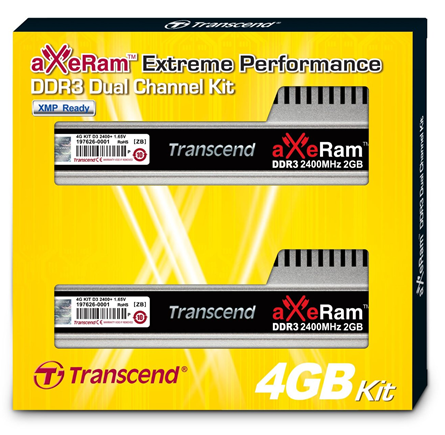
Transcend
aXeRAM 4GB DDR3-2400MHz
I smuggled no find Transcend DDR3 aXeRAM on
sale in the UK. Apart from some bloke on eBay, the main outlet is Orea Logic,
with this 1668 DDR3-2133 kit on sale at $236, which amounts to $15 per
gigabyte. That is horribly expensive, and we simply cannot see a good reason to
pay a premium when the Kingston HyperX Beast is $59 cheaper.
Details
·
Price: $235
·
Manufacturer: Transcend
·
Website: www.transcend-info.com
·
Quality: 7/10
·
Value: 6/10
·
Overall: 6/10