Power Consumption Procedure
We performed our power consumption
measurements using the Extech Power Analyzer 380803. This device is connected
before the PSU and measures power draw of the entire system (without the
monitor), including power losses occur in the PSU itself. In idle mode, we
start the system and wait until it stops accessing the hard drive. Power
consumption in the case of single-threaded CPU load is measured when running
the Pi-digits performance test, and in case of multi-threaded load when running
Fritz Chess Benchmark test. We also used the Hitman Absolution game to create
complex loads. The results on the diagram are sorted in ascending order and the
results of the Asus P8Z77-V LK are marked with darker color for your
convenience.
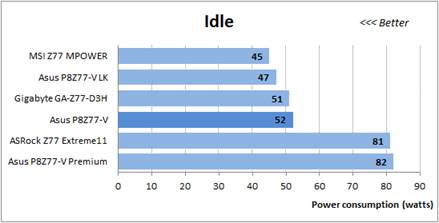
Idle mode
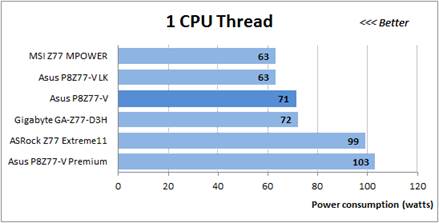
1 CPU Thread

100% CPU Load

CPU + GFX
This is one of the advantages of the
P8Z77-V motherboard that CPU-related power-saving technologies work correctly
in its operations and are enabled by default. You don't have to manually
activate them. However, the power consumption of this model is not low. It is
equivalent to the Gigabyte GA-Z77-D3H and higher than the ASUS P8Z77-V LK and
MSI Z77 MPOWER.
The ASUS P8Z77-V requires less power than
the flagship models from ASRock and ASUS's but its energy needs are not typical
for conventional products because it has an extra PCI Express switch.
Now let us compare the power this system
needs when overclocking.

Idle mode
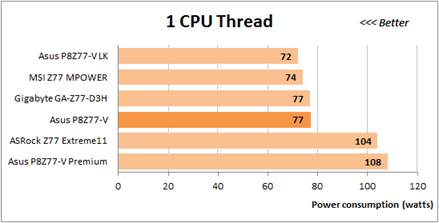
1 CPU Thread

100% CPU Load

CPU + GFX
The obtained results are almost the same.
The ASUS P8Z77-V is expected to need less energy compared to two special models
but its power consumption is higher than the ASUS P8Z77-V LK and MSI Z77
MPOWER.
Conclusion
We mention a few drawbacks in our P8Z77-V
review but most of them are typical for all or at least many other ASUS
mainboards. We would like to say that the boot image doesn't have enough
information and the wrong CPU clock rate is reported during the POST procedure.
Turning the startup image off isn't saved in the boot profile of the BIOS and
the board can't adjust the speed of the 3-pin CPU fan depending on temperature.
We also mention the specific limitations of this particular model. This chipset
does not provide too many PCIe sockets and the board does not have extra PCIe
switches, so you will have to compromise. You can't use a third PCIe 2.0 x16
socket, PCIe 2.0 x1 sockets and the extra SATA 6 Gbit / s controllers
simultaneously. The downsides, however, are not too serious and not interfere
with the function of the mainboard.
In terms of improvements, the ASUS P8Z77-V
comes with many accessories, has user-friendly PCB design and provides a lot of
possibilities. Its advanced digital power system SMART Digi+, working together
with Dual Intelligent Processors 3 technology, offers flexible voltage
regulation option, which is important for good overclocking. The mainboard
allows using an integrated graphics core CPU, but you can also run one or more
discrete graphics, combine them in AMD CrossFireX or NVIDIA SLI configurations.
The P8Z77-V features additional SATA 6 Gbit/s and USB 3.0 controllers. It has
handy Q-DIMM and Q-Slot connectors, Q-LED indicators, MemOK! and USB BIOS
Flashback technologies. Its ability had made it a key product just for a few
years, but now you can get all this with a basic mainboard, which the least
advanced of ASUS’s top-end Z77-based offers. This is the first time we see a
modest product support wireless technology. Thus, the P8Z77-V will be an
optimal choice for a variety of users.
Choosing the junior model from among
top-end offers often makes sense not only with mainboards but also with CPUs
and graphics cards. The opposite approach can work, too: take the most advanced
of entry-level products and you get about the same range capabilities. We’ll
talk about one such mainboard in our upcoming review.
Choosing a primary model of high-end models
often make sense not only to the motherboard, but also to the CPU and graphics
card. An opposite approach can also take advantage of: take the most advanced
of entry-level products and you get about the same range capabilities. We will
talk about such mainrboards in our upcoming review.
In conclusion we want to give the Asus
P8Z77-V the Recommended Buy title.
Specifications
|
Processor
socket
·
LGA 1155
Chipset
·
Intel Z77 Express
Memory
·
4x1.5 V DDR3 DIMM slots, maximum capacity of
32 GB, dual-channel structure, DDR3 3200-800 SDRAM
Extension socket
·
2 x PCI Express 3.0/2.0x16 (1x16 or 2x8)
·
2 x PCI Express 2.0 x 1
·
1 x PCI Express 2.0x16 (x4)
·
2 x PCI
Multi-GPU configuration
·
Nvidia Quad-GPU SLI technology
·
AMD Quad-GPU CrossFire X
·
AMD 3 –Way CrossFire X
·
LucidLogix Virtu MVP
Sound
·
8-channel Realtek ALC892 HD audio codec
Network connectivity
·
Intel 82579V Gigabit network connections
device
Extra Controller:
·
ASMedia ASM1061 (6 Gbs)
USB 3.0
·
Intel Z77 Express
·
ASMedia ASM1042
Fan
·
A total of five 4-pin fans
Form-factor
·
ATX, 305x244 mm
Other characteristic
·
Wi-Fi GO! Module
·
Two CPU connectors
·
USB Flashback technology
·
MemOK! button and USB BIOS Flashback
·
TPU and EPU
·
Q-DIMM and Q-slot port
·
Q-LED for CPU, DRAM, LED Boot Device
Internal ports
·
USB 2.0: 4 (8 additional)
·
USB 3.0: 1 (2 additional)
·
SATA 6.0: 4
·
SATA 3.0: 4
External ports
·
PS/2: 1 (for mouse or keyboard)
·
USB 2.0: 2
·
USB 3.0: 4
·
LAN 1
·
Analogue audio: 6
·
Digital audio: Optical SPDIF out
·
Video:
D-Sub, DVD-D, HDMI, DisplayPort
|