It has been my fate to be cast in the role
of business notebook guy. Why I have done to deserve this is unknown. However,
it is not a bad fate to be trapped in. As a rule of thumb, it is understood
that business notebooks do what they need to do, without the need to be too
flashy. Dell knows this and proves, once again, that they are masters of this
particular realm.

With
its attractive yet durable design, strong performance and solid battery life,
the Dell Latitude 6430u is a strong choice for mobile professionals
Preferable to being glossy
The looks of a business class notebook are
highly important. It needs to be designed enough to tell people that the person
carrying it exudes business. It also must offer enough contemporary aesthetics
to portray an image of being in touch with the modern world. This is an image
that the 6430u carries quite well. The cover is designed with a matte black
finish – a trend that carries on very well in this category. I can’t complain
much really as it gives the whole notebook an added air of severity, which, in
my personal opinion, is preferable to a less serious glossy surface. Another
little detail that shows Dell took a bit more care in designing this model is
the slight gap left in the lower half of the casing. This makes opening the
notebook so much easier and gives it a rather unique profile while open as
well. It really is the little things that count.

The
spill-resistant keyboard will protect against any spilled liquids
Setting my sights high
As far as internals go, Dell didn’t go very
far with this. It’s meant to work with spreadsheets and presentations, not Far
Cry 3 and Skyrim. With that established, we can go about using it in ways that
Dell hopes we wouldn’t. Admittedly, Far Cry 3 and Skyrim really are out of the
picture as it lacks that highly important discrete graphics card. Perhaps I was
setting my sights a little high.
Adjust gamma down
On the other hand, it can play movies well
enough. The screen gets a little bright, so you’ll need to adjust the gamma
levels downwards throughout the day to cope with eye strain. This is not a good
thing as the colors on the screen are a little over-saturated, which can lead
to extra strain while using the notebook for long hours. Speaking of long
hours, the battery life on the 6430u isn’t too impressive. Perhaps three hours
of use at the most. It’s not good for the average road warrior. It’s quite
puzzling where all that power goes to.
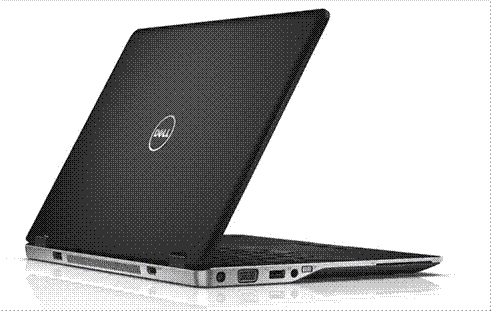
The
Latitude 6430u is swathed from head to toe in a black matte soft-touch finish
that we can't get enough of
|
Specifications
§ Price:
$1,278
§ Dimensions
(HxWxD): 338 x 230 x 20.9 mm
§ Weight:
1.69kg
§ Processor:
Intel Core i5-3472U
§ Memory:
4GB DDR3 SDRA
§ Storage:
128GB SSD
§ Operating
System: Windows 7
§ Display:
14in HD (1366 x 768)
§ Graphics:
Intel HD4000
§ Ports:
2x USB 2.0, HDMI, eSATA, VGA, RJ45 port
§ PCMark
Vantage: 3796
|