The Acer Aspire V5 Touch is a Windows 8
laptop with a 15in touchscreen. All the touchscreen Windows 8 laptops we’ve
seen so far have been lightweight ultraportable models designed for use on the
go but, at 2.6kg, the hefty V5 Touch is designed for use at home.
The plastic build is a little creaky and
flexes under pressure, but the slender, black-and-silver design is attractive.
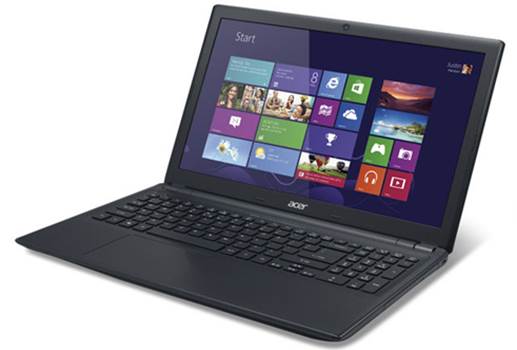
Acer
Aspire V5 Touch Review
A touchscreen seems like an obvious feature
for a Windows 8 laptop, since the new operating system has a touch-friendly
interface, but we’re not fond of it. The screen’s upright position makes it
awkward and painful to use for long periods, and the touchscreen isn’t as
responsive or accurate as on other laptops we’ve tested.
Colors look washed out, even at full
brightness
The screen is imperfect in other ways.
Colors look washed out, even when the screen in at full brightness. The
resolution of 1,366x768 pixels is sufficient but a higher resolution would make
it easier to work in more than one program simultaneously. The glossy finish
reflects a lot of light, which can produce glare.

The
Acer Aspire V5 Touch is a Windows 8 laptop with a 15in touchscreen
An alternative to using the touchscreen is
the large touchpad, which recognizes various gestures such as pinching to zoom
in and out, but it’s not as accurate or smooth as touchpads on other laptops.
Acer has also squeezed in a number pad alongside the keyboard, but the number
keys are narrower than the others, stiff, so typing isn’t very comfortable.
Battery life in our light-usage test was
unremarkable at just less than four hours. This is despite the fact that the V5
Touch uses a power-efficient Intel Core i5 3317U 1.7GHz processor, more
commonly seen in ultra-books. This is fast enough for most everyday computing
tasks, but other low-budget laptops have faster, more power-hungry chips. At
least Acer hasn’t skimped on the plentiful 6GB of memory or the 500GB hard
disk. The Intel integrated graphics chip, standard for most laptops at this
price, isn’t suited for playing the latest games.
Part of the reason for the V5 Touch’s
weight is the built-in DVD writer. Only one of the three USB ports supports
fast USB3 storage devices. There’s an HDMI port, but oddly there’s a single
proprietary connector with an adapter included in the box for connecting a VGA
monitor or Ethernet network cable. This non-standard part is hard to find, so
don’t lose it if you need these connections.

Only
one of the three USB ports supports fast USB3 storage devices
Overall, the Acer Aspire V5 Touch is
unimpressive. We expected some compromises at a price this low, but Acer has
picked all the wrong ones.
Our verdict: 2/5
Acer has squeezed a touchscreen into this
budget laptop, but at the cost of performance, battery life and a good-quality
keyboard and touchpad

at
the cost of performance, battery life and a good-quality keyboard and touchpad
Key points: Slender and attractive –
Poor-quality touchscreen – Keyboard and touchpad could be better – Not as fast
as other low-budget laptops – Average battery life – Odd selection of ports –
Too heavy
Best price online: $825
Alternative: Acer aspire V3 571: $589. A
cheaper laptop with no touchscreen, but the keyboard is a lot more comfortable
to use and it’s more powerful too
|
Specifications
§ Processor:
Intel Core i5 3317U 1.7GHz
§ RAM:
6GB
§ HDD:
500GB
§ OS:
Windows 8 Home
§ Screen:
15 inch
§ Resolution:
1366x768
§ Weight:
2.6kg
|