If we heard anyone tell that Acer will
introduce an innovative solution on the Windows 8 convertible, we might laugh
out loud. After a long time doing reviews on devices which is slidable,
twistable, bendable and detachable, we thought we would be confident enough to
come up with the conclusion that we have experienced all possible form factors,
but the Aspire R7 has just proved that we were wrong, and we are actually very
glad. With the connection of a unique and special “Ezel” hinge to the screen,
this device allows you to switch between four different modes, and the display
can be stretched almost flat on the table just like the all-in-one desktop. Oh,
the positions of the keyboard and touchpad have also been changed, a setup that
of course, takes time to get used to.
Although the R7 stands out because of its
form factor, it still offers similar specifications to that of other Windows 8
convertibles: you will get a 1080p screen, Core i5 processor and 16GB RAM with
the price of $1,000. Does the unique hinge make the R7 outstanding? Let’s find
out – we promise that annoying joke will all stop here.

The
Acer Aspire R7
Appearance and feeling
There are many different ways to check out
this device. Like the IdeaPad Yoga 13 from Lenovo, this Acer’s laptop offers
four different modes because of the adjustable screen: the notebook mode, Ezel
mode, display mode and pad mode. However, more than the ability to be used in
many different cases, the hinge called Ezel begs to be photographed from all
angles. With its support, you would be able to stretch the display over the
keyboard at any heights, from a slide-like angle to hovering almost flat above
the Chiclet keys. It is obvious that this mechanism is a really good idea; no
sign of any creakiness when the display is moved between its different
positions. And R7 turns out to be kind of elegant thanks to its eye-catching
shade of silver and the Ezel’s brushed-aluminum finish.
Using the Aspire R7 has two real nice spots.
First, when the display is pushed forward to be hovered over the keyboard, it
looks a little bit like a slide device. As long as using the touchscreen
instead of touchpad is OK for you, this position is so ideal to surf websites, compose
emails and playing games on a large-size screen. Secondly, when pushing the
display backward to face away from the keyboard, you will have a wonderful
setup for watching movies and sharing presentations.
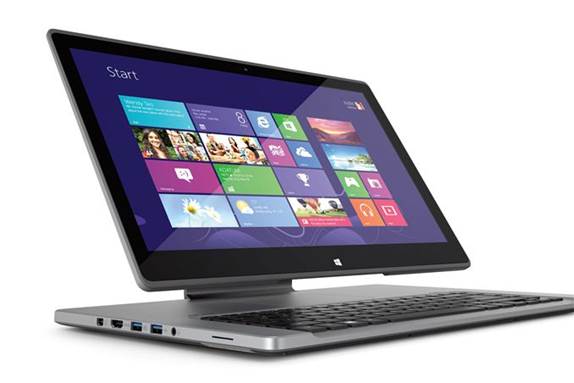
When
the display is pushed forward to be hovered over the keyboard, it looks a
little bit like a slide device
To be honest, the rest two positions are
not really convenient. When the screen is locked in its hinge and the R7 looks
just like the ordinary laptop, you will be able to use both touchpad and
keyboard, but the touchpad is a reach away from you (literally and more details
about this will be clarified in the latter part). There are two much free space
on the large deck that is make us feel like Acer has forgotten to put something
in. It is quite clear that this company did not think that the users would use
this device as many other ordinary laptops. One reason explaining for that
empty space on the deck is the tablet mode: pushing the display forward and lay
it nearly flat on the keyboard. However, the “tablet mode” is quite ridiculous;
5.29 pounds does not bring good feeling when being hold in hands, at least not
in a long period of time. In fact, the R7’s size does have some disadvantages. Besides
the fact that creating a quite heavy tablet, it is too heavy to compete with
Ultrabooks, and it is too large to fit into most airplane seatback pockets.

Pushing
the display backward to face away from the keyboard
Allow us to add some not-too-new detail for
a moment: there is a new converter port for connecting displays on the left
side of the R7, one HDMI port, two USB 3.0 connections and a mic-in/ headphone
jack. The right side is room for a full-size SD card slot, a USB 2.0 port, a
volume rocker, the power button, the DC-in jack for the AC adapter and a
Kensington lock slot. It would be a nearly perfect solution, but we know there
are some people would not be very pleased due to the lack of the optical drive.
Other notable hardware features include the Windows 8 Start button, which sits
below the display and a set of bottom-mounted speakers.
Keyboard and touchpad
We usually discuss the keyboard before
evaluating the touchpad of a device, but as everything has been changed in this
new R7, we will also change and start with the Elan touchpad. To begin this
section, we should think of the Acer’s idea to place the trackpad above the
keyboard. On one hand, the company admits that placing the trackpad below the
keyboard would bring better typing experience, and the trackpad’s position also
determine whether the display can be extended forward and lie almost flat to be
used in tablet mode. It could be a substantial design choice, but it could not
be deniable that it feels strange.
If you, like us, enjoy the physical clicker
more than the not-so-reliable finger when tapping or selecting very small icons
on the screen, you will find yourself prefer the R7’s touchpad a bit. This is
not only uncomfortable – your hand would need to stretch further than you are
used to – but also inconvenient if you are using the Ezel mode as the display
need to be pushed far away to access the trackpad. In terms of the touchpad, it
performs quite well, as long as you are sure not to brush against any key
accidentally. Basically, there is no space for you to lay your palm when using
it, which is rather a failure in terms of safety and working efficiency. If all
that Acer are trying to do is reducing the importance of the touchpad’s role,
we really think they should not completely get rid of it. . That would be a
statement, right?
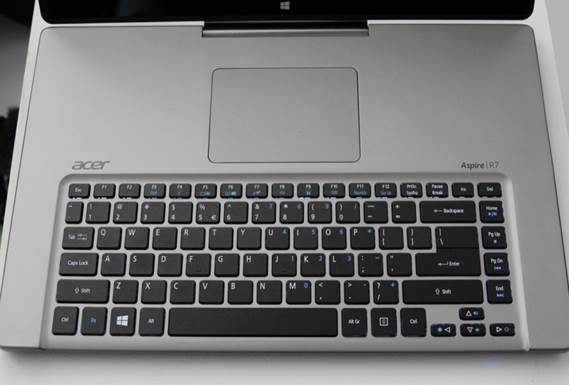
The
R7’s keyboard and touchpad
The island-style, backlit keyboard of
Aspire R7 is not really disappointing, although it is not outstanding either. It
is slightly recessed, and although the travel that it offers is sufficient, the
Chiclets are too closed together. When we try some typing tests, we find out
that the accuracy is not good as we hit the keys several times. We wish Acer
have taken better advantage of the empty space on the deck to create a more
comfortable layout; there is much space on either side of the keyboard. To be
positive, the key’s size is not too small and its responsiveness if satisfying.