Performance and battery
As much as we would like to talk about the
thin aluminum case of the Razer Blade, the heart of the second-gen laptop is
what inside it: this is truly the biggest difference. Believe me, it’s worth
your consideration. The brand new Blade does not use the Sandy Bridge CPU,
instead, it is powered by the Intel Core i7-3632QM 2.2 GHz (can be boost up to
3.2GHz with Turbo Boost) processor. In fact, Blade is one of the first laptops
in the world that contains the brand new silicon chip of Intel – and it is real
cool. It does not only bring Blade to the grade of 17.120in PCMark Vantage; once
it is combined with Kepler GPU, the laptop can also process two top games at
the highest configuration easily. There is no such problem if we try to analyze
a word document, play six different videos in six different tabs and load
assorted blogs simultaneously at the same time. However, there is a minus to
the laptop, the heat is released a bit too much from the machine. Of course, if
you are looking for any evidences, these below tests can be really reliable.
Razer
Blade 2.0 (Core i7-3632QM 2.2GHz, GeForce GTX 660M):
·
PCMark Vantage: 17,120
·
3dMark06: 15,876
·
Battery: 3:29

Razer
Blade 2.0
Samsung
Series 7 Gamer (Core i7-3610QM 2.30GHz, GeForce GTX 675M):
·
PCMark Vantage: 11,515
·
3dMark06: 21,131
·
Battery: 2:11

Samsung
Series 7 Gamer
MSI
GT70 (Core i7-3610QM 2.23GHz, GeForce GTX 670M):
·
PCMark Vantage: 14,073
·
3dMark06: 18,955
·
Battery: 2:49
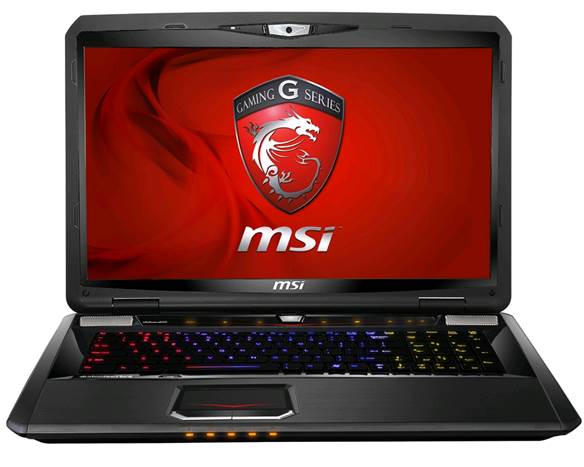
MSI
GT70
MSI
GT683DXR (Core i7-2630QM 2.00GHz, GeForce GTX 570M):
·
PCMark Vantage: 9,074
·
3dMark06: 16,862
·
Battery: 2:40
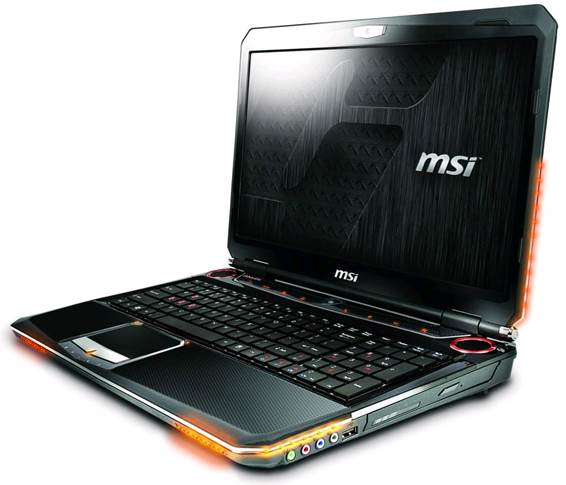
MSI
GT683DXR
2011
Sony Vaio F Series (Core i7-2670QM 2.20GHz, GeForce GT 540M):
·
PCMark Vantage: 8,116
·
3dMark06: 8,394
·
Battery: 2:07

2011
Sony Vaio F Series
Sony
VAIO Z (Core i7-2620M 2.7GHz, Intel HD Graphics 3000/Radeon HD 6650M):
·
PCMark Vantage: 11,855
·
3dMark06: 7,955
·
Battery: 4:15
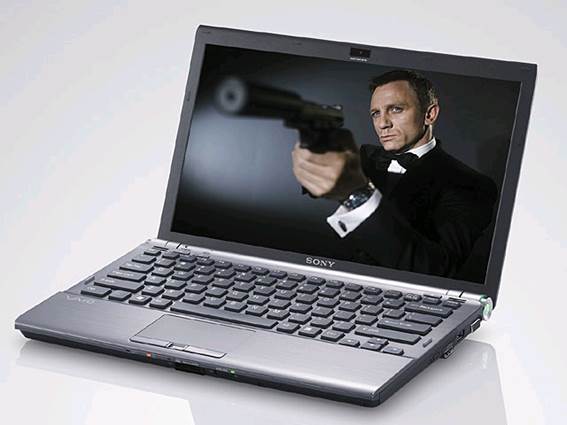
Sony
VAIO Z
The original price ($2,799) of the Blade is
a real pain for the users and it is a bit unacceptable. The laptop can only
deal with most of the modern games if we run them at the medium configuration;
ironically, Blade judged them as “the first truly gaming laptop”. Its GeForce
GT 555M cannot do the task as good as expected. On another hand, what about
GeForce GTX 660M from Nvidia? It still has some potential; although it is not
the strongest mobile chip on the market (not even the strongest within Nvidia),
it can give more power to the laptop helping it to deal with any tasks better.
While the Blade's predecessor was
struggling to run The Elder Scrolls V: Skyrim without making major concessions
in visual fidelity, the newest iteration had no such problems. Tamriel's frozen
North came to life in ultra-high quality at 43 frames per second. Battlefield 3
didn't shine quite as brightly, but still clipped 30 fps on high, and 38 fps on
auto, which tuned textures to ultra while dialing most of the regular settings
to medium. Its performance in Starcraft II saw improvements as well, with frame
rates climbing to an average of 50 fps with settings at their highest levels.
Other titles required some concessions, however -- Batman: Arkham City played
like a dream as long as DirectX 11 features were disabled, scoring 47 fps with
PhysX tuned to high. In Grand Theft Auto IV, it clocked a respectable 32 fps
average as long as texture filtering and draw distance were reeled in slightly.
Team Fortress 2, on the other hand, required no adjustments -- we blazed along
at 54 fps with maximum video settings enabled.
Unfortunately, not everything tested gave
out good results. The Witcher 2 was lagging with only 9fps. By turning off the
uber-sampling, it helped a bit to reach the speed of 20fps, but in fact we had
to uninstall the native 1920x1080 resolution package of the Blade to obtain an
acceptable frame rate (1,366 x 768 turned out to be the sweet spot.) That
visual concession allowed us to push 40 fps on the game's high settings by
trading sharp visuals for smooth gameplay. The result was completely playable,
but muddied and unsatisfying.

Battlefield
3 running on the brand new Razer Balde
The Blade’s CPU and graphics are not the
only upgrades that are brought up in this second-gen laptop – it is also
equipped with an 8GB DDR3 RAM 1,600MHz and a 64GB/500GB hybrid SSD. In a
particular ATTO test, the dual-core drive wrote at 180MB/s and read at the
speed of 476MB/s. The drive runs relatively slower than a dedicated SSD, but
the Blade's 25-second boot time is nothing to be fascinating with. Razer says
the drive will learn to prioritize your most-used applications over time, but
we didn't notice any specific increase in speed for any particular item during
our time with it.
When Razer's CEO first told us about the new
Blade, he let out a slightly sad sigh when he said the one thing the company
couldn't improve was battery life. Intel's and NVIDIA's latest chips apparently
take too much power. Despite Min-Liang's words of caution, our review unit
survived nearly three and a half hours in Engadget's standard battery test – not
just beating it ancestor but also overcome many more competitors on the market.
Gaming without a charger yields less impressive results, burning through the
rig's reserves in about an hour. High performance activity also generates a
fair bit of heat, radiating from the area just above the keyboard and the rear
of the machine's underside. It's not so hot that you couldn't handle it through
a pair of jeans, but it's warm enough that you'd want to keep the Blade away
from your lap without any proper covers. Another way to say, no short shorts
are recommended.