Although some students are still lost in the
finals, and even Intel has not officially unveiled Haswell, the next few weeks
will witness many PC makers launch their summer series. Sony is the first one.
The company has introduced a number of
their new mainstream notebooks, known as the "Fit". These laptops,
replacing the current E series and most of the T series, include basic Fit
14E/Fit 15E, which were made from plastic, and Fit 14/Fit 15, was upgraded to
the aluminum chassis and optional SSD. Either way, Sony is standardizing on
certain specs across its entire summer series, including 1080p screen, back-lit
keyboard, NFC and Exmor R webcam for better pictures in low light. We have just
spent one week for testing Fit 15, which will be available later this month for
$700 or more. (The rest of the Fit series will start at $550).
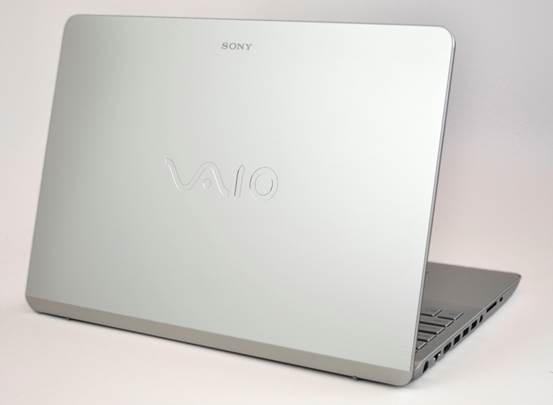
Sony
Vaio Fit 15
Look and Feel
Given that the Fit series is the spiritual
successor to the entry-level VAIO E series and the mid-range T line, it would
be reasonable to assume that it lies somewhere in between, with the design is
the loose mix of both. However, in reality, it actually consists of two very
different laptops: the Fit E, replacing the E laptops, and the Fit, whose
luxurious style make it the most familiar to the existing T series.
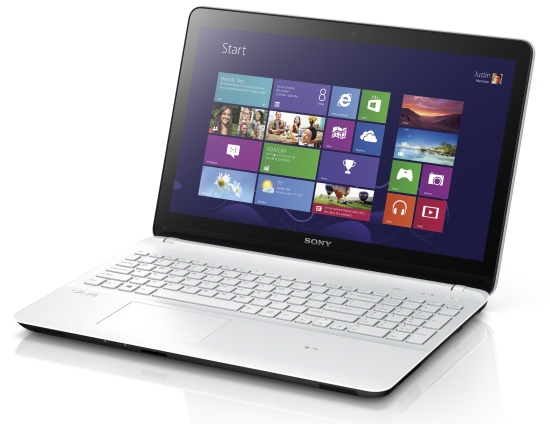
Its
luxurious style makes it the most familiar to the existing T series
We will examine the basic Fit E some other
days, but this time, we're here to tell you that the senior Fit is prettier
than its predecessor, if not necessarily better-made. While both the Fit and T
laptop series have brushed-metal lids, the Fit follows up with a matching
brushed-aluminum palm rest - a more dapper touch than the T series' plain magnesium,
which can easily be confused with plastic. Available in black, silver and pink,
it also has an extra-long lid that covers the hinge. To be honest, we were not
sure of these ugly hinges are really a problem that need to be solved, but we
pay attention to the seamless design.
However, you can appreciate the hidden
fans: they do not lie on either side, or even below, but was tucked into the
region between the screen and keyboard. You would not know it was there unless
you knew to look for (or if you got the laptop so hot and bothered it started
to spew hot air, which is also a possibility). Overall, the Fit has removed
much decorative accessories which were used to dress up last year's T series.
What was gone is the shiny chrome strip along the hinge, along with the plastic
band lining the lid. Even the keyboard tray has much fewer buttons, with the
only remaining buttons are the sparkling blue power button and the VAIO Assist
key. (Even the inscriptions are now white instead of red).
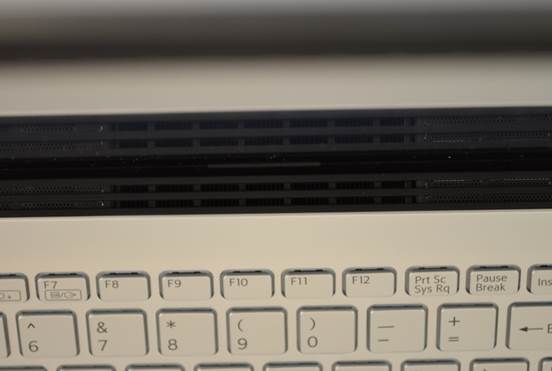
You
can appreciate the hidden fans: they do not lie on either side, or even below,
but was tucked into the region between the screen and keyboard
However, as we have implied, sharper design
is not equivalent with improved durability. One of the first things we noticed
about the Fit is that its screen wobbles when you first put it down - something
that was not occurred on the older T15. There's also lots of give throughout
the computer, from the lid to the hinge area, and it can be hard to ignore when
you hold the machine in hand.
Before comparing with the T15, let's
clarify one thing: T15 is an Ultrabook, and will continue to be sold at this
time. The Fit 15 is not an Ultrabook, but a full-fledged laptop - a more
powerful, all-purpose sort of thing. It's heavier than the T15 (5.73 pounds vs
5.18 pounds), though it's about as thin (0.89 inch, compared with 0.9 inch for
the T series). So, it is a quite stable machine - which you can take from room
to room, but will certainly continue to be plugged in most of the time. (Trust
us, the battery life result is an evidence for that). Even so, it's thin enough
for you to carry it easily in the crook of your arm. We're pretty sure that the
hidden hinges are not anything related to it, but a good design never hurt
anything.

The
Fit E 15's right, front, and left profiles. Note the front-firing speakers.
As you wait, because the back is covered by
that oversized lid, all ports are located along the left and right sides.
Actually it's the left side: on the right is the seat of a tray-loading DVD
burner, no plugging holes or slits nearby. That means that the left side is
pretty tight stuffing. From back to front, you have the power port, Ethernet
jack, HDMI-out, 3 USB 3.0 ports, 1 headphone/mic jack, memory card reader and
Kensington lock slot. Anything else you would have wanted?
Keyboard and Trackpad
At first glance, the Fit's 6-row keyboard
nearly similars to the Fit T15's: similar chiclet-style keys, similar letters
on the buttons. The arrangement did not change much, except for the smaller
function key here, as well as the arrow keys, which is lying flat with the
spacebar. Overall, the new layout is about as wide as the old one, but shorter,
partially owing to those shrunken function buttons. Fortunately, no major keys
(Shift, etc.) seem to get smaller.

The
arrangement did not change much, except for the smaller function key here, as
well as the arrow keys, which is lying flat with the spacebar
However, the typing feel a little
different, a bit strange because the intensity of the key does not change, so
far as we can tell. However, Sony has apparently retooled somewhat below the
surface. The buttons here don't feel shallower, but they are quieter. In short,
it is a comfortable keyboard, although we sometimes found ourselves wishing for
a little more travel. Depending on how you are familiar with the number pad,
you may need more time to adapt to the off-center layout, along with the
trackpad is assigned to the left.

The
buttons here don't feel shallower, but they are quieter
It's worth repeating that the keyboard here
is indeed backlit. Everything in the Fit series is, actually, even the
lower-end Fit E models. Indeed, everything in in Sony's back-to-school lineup
will be backlit, except for the all-in-one desktops. And it is logical: Sony
doesn't dally much in budget computers, and it would be unacceptable to leave
this feature out of higher-end systems.
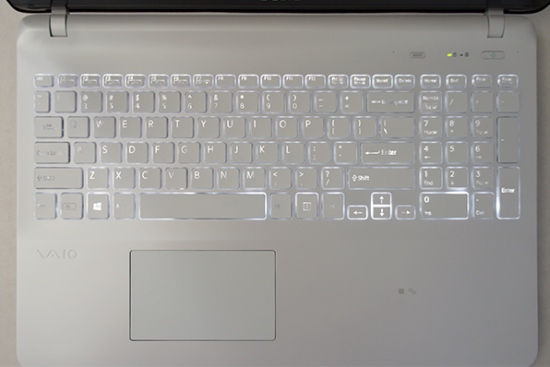
The
keyboard is comfortable but the backlighting is uneven
A laptop with this large size leaves room
for a fairly large trackpad, and we are pleased to inform that it is generally
reliable. Pinch-to-zoom for Bing Maps feels exceptionally controlled, as well
as two finger scrolling in IE10. The pad also responds smoothly to the various
Windows 8 gestures, like swiping in from the right to expose the Charms Bar.
The problem is, as common with Windows
touchpad, it can be extremely stubborn when it comes to single-finger tracking.
Sometimes the cursor didn't go where we wanted it to, or it came to a halt
while we were trying to drag it across the screen. The touch button itself does
not offer much give, so even if you move the cursor successful, left- and
right-clicking can still feel a little labored. In any case, it's not a big
problem, especially if the touch drivers are behaving as they should be.