Specification options
The Fit 15 starts at $700 with a Core
i3-3327U processor, 4GB RAM, Intel HD 4000 graphics integrated and 500GB hard
drive (5400RPM) combined with 8GB SSD. From there, you can upgrade to a Core i5
or i7 CPU, up to 12GB RAM and Nvidia GeForce GT 735M GPU with 1GB or 2GB of
video memory. If you want more storage, you can buy 750GB or 1TB drive, also
with 8GB SSD. Or you can remove the hybrid drive entirely and go with a 256GB
or 512GB drive. You can make other adjustments: with Windows 8 Pro rather than
Windows 8, or select the Blu-ray instead of DVD drives. Technically, the touch
screen is optional, but only on the black model, pink and silver version only
supports touch.
If you are looking for something more
portable, the 14-inch Fit 14 offers similar specs, but starts at a lower price:
$650 By the way, it's also worth going over what the Fit E models have to
offer. The two start at $550 and $580, respectively, with a 1,600 x 900 screen
on the Fit 14E and a 1080p panel on the Fit 15E. Like the higher-end Fits, they
will be offered with Core i3, i5 and i7 Ivy Bridge, although in this case,
there will also be a Pentium CPU offered at the lowest end.
Other specifications were also downgraded:
8GB RAM rather than 12GB, and the standard hard drive offering is a 500GB HDD,
with no SSD attached. (You can also have 750GB or 1TB drive, or a hybrid
setup). As on the higher-end Fit notebooks, Intel HD 4000 graphics are
standard, but you can upgrade to discrete graphics (in this case, Nvidia
GeForce GT730M GPU with 1GB or 2GB VRAM). Here, you can also add Blu-ray drive.
As you wait, the touch screen is not here, but with this cheaper model, you can
get a non-touch configuration in either black or white; pink is the only color
that'll be available exclusively with touch.
Competitors
In a few weeks, almost every PC maker will
be refreshing its mainstream laptop lineup with Haswell, if not replacing their
existing systems altogether. So, it'd be pointless to attempt a thorough
comparison with other machines on the market, given that we are not quite sure
what will be discontinued. That is, we can think of some other mid-range
15-inch systems that came out very recently, which give us confidence that they
will remain available for at least several more months.
Starting with Dell, having Inspiron R
series, with 15R ($550 or more) being the most relevant of the bunch. Like Fit
series, it is highly configurable, with touch screen, Core i7 processor and 1TB
storage offered at the high-end models. It is also much lighter than the Fit 15,
with 5.12 pounds. However, keep in mind that the screen resolution is reduced
to 1,366x768, and the hard drive is not associated with the SSD. In terms of
specifications, the Fit 15 is clearly a winner, but you might want to keep the
Inspiron 15R in mind anyway if you end up shifting your attention to the
lower-priced Fit 15E. You can also check out the higher-end Dell XPS 15, but we
are not sure how long it will be sold, as it had been for a long time.
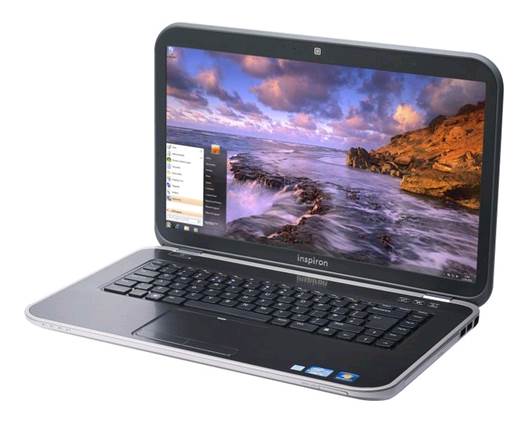
Dell
Inspiron 15R
Samsung has also recently launched a number
of new models, including Ativ Book 6, a 15.6-inch system with Core i7
processor, 8GB RAM, and 1080p screen. However, unlike the Fit 15, it comes
standard with discrete graphics (in this case, AMD Radeon HD 8770M GPU). It is
also lighter, with 5.18 pounds. In short, we're not sure how much it will cost
in the U.S., because we all know that it can be more expensive than the Fit
series. Until the test, we can't vouch for the claimed 4.7-hour battery life,
or say how it compares with the Fit 15's runtime.

Samsung
Ativ Book 6
Acer's also got some hot-off-the-press
machines - V5 and V7 series were unveiled last week. The difference between the
two lines mainly comes down to fit and finish, although both will be provided
with a 1080p screen and optional discrete graphics, more or less matching what
Sony is offering on the higher-end Fits. Keep an eye on these things - Acer is
known for setting low prices in a way that Sony perhaps isn't.
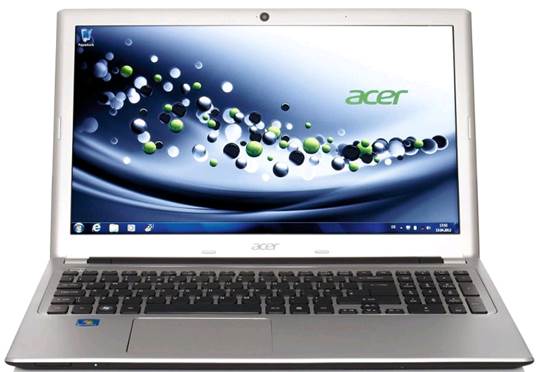
Acer
V5
Conclusion
Should you buy VAIO Fit 15? It's hard to
say forthrightly, because we still do not know what other companies like HP and
Toshiba will sell this summer. But we do know this: the Fit 15 kicks off
back-to-school season on a strong note. We are praised Sony for standardizing
on certain specs, such as backlit keyboard and higher screen resolution. In
fact, if the other PC manufacturers refuse opposed to this, they can lose, at
least in the specs war.

Should
you buy VAIO Fit 15?
Furthermore, the keyboard is clearly
improved compared to the keyboard on the VAIO line 2012, even though it was a
bit shallow. And who can argue with 11-second boot time? We know the Fit 15
offers performance equal to or slightly better than what you get from other
computers with the same specifications, we do not need to see the new HP
systems to show you that. As you can see, our list of complaints is short,
although we expect a longer battery life (also true for almost every
touchscreen laptop with Ivy Bridge). And the design, while pretty, also suffers
from some minor flaws - a little too much give here, a little too much wobble
there. Especially since this is not a complete bargain, you would wise to wait
a few weeks if you can, and see what other companies released.

The
keyboard is clearly improved compared to the keyboard on the VAIO line 2012,
even though it was a bit shallow.
Info
·
Price: $700
Pros
·
Good performance, fast boot
·
Comfortable keyboard
·
Attractive Design
·
1080p screen and NFC become the standard
·
Webcam does well in low light conditions
Cons
·
Battery life is short
·
Narrow viewing angle
·
Heavy compared to some competing models
Verdict
·
The Fit 15 combined a beautiful design with impressive
specs, stable performance and comfortable keyboard.
|
Specifications
·
Price: $700
·
Laptop type: Ultraportable
·
Color: Black, Silver, Pink
·
Operating system: Windows 8
·
Screen size (diagonal): 15 inches (LCD), 1920
x 1080p
·
Screen’s backlight: LED
·
Screen’s touch technology: Capacitive,
multi-touch
·
Keyboard type: Chiclet, backlit, support
number pad
·
Mouse: Trackpad
·
Processor: Intel Core i7 Ivy Bridge
·
Graphics type: Optional
·
Discrete GPU: Nvidia, 2GB Vram
·
Storage: Flash Memory (SSD), Hybrid Drive
·
Optical drive: Blu-ray burner
·
Audio: ClearAudio+
·
Wi-Fi: Yes
·
Bluetooth: Yes
·
NFC: Yes
|