Whether you're driving to work or embarking
on a six-hour road trip, the iPhone gear you bring along can help ensure a
smooth journey. It's all about comfort, convenience, and the feeling of being
fully connected, even as you're gaining traction on the highway.
Here's a list of must-have iPhone accessories
and apps to make your next trip easier, and with a little luck, more fun.
Fully charged
Car chargers have been around awhile, and
are almost interchangeable, so choosing the right one for you might come down
to size, speed of charge, and availability. Though it's always a good idea to
charge your iPhone before heading out on the road, having a car charger offers
the security of knowing that the infamous "20% of battery remaining”
warning won't slow you down one bit. Chargers are all about peace of mind, and
giving your phone a much-needed jolt.
Griffin
PowerJolinf

The bestselling PowerJolt offers everything
you need from a car charger — namely, dependability — and it works with a variety
of Apple products. This versatile charger plugs into your car's 12-volt power
outlet and includes a detachable USB Type-A to 30-pin dock connector cable,
making it compatible with your iPhone and all charge-by-USB iPod models. It
also features a convenient charging status light. And check out the price! You
can't beat that.
|
Info
·
Price: $14.99
·
Website: www.store.griffintechnology.com
|
InCase
Dual Car Charger

Not only will this handy dual charger from
InCase charge your iPhone, iPad, or iPod, but it will also charge your GPS and
other electronic devices. One nifty feature is that, thanks to its 2.1 Amp capacity,
it can take on two iPads at once! It features two USB ports and works with most
12-volt outlets.
|
Info
·
Price: $34.95
·
Website: www.goincase.com
|
"Look ma, no hands!"
There are a plethora of iPhone accessories
available that are built to let you concentrate on keeping your hands on the
wheel and your eyes on the road. From enabling phone conversations to assisting
with navigation, these gadgets help minimize distractions and eliminate
scrambling for your iPhone when it's sliding around the dashboard or buried in
your purse. Going hands-free has never been easier!
Griffin
iTrip Product Line

Griffin has a great line of products that
give new meaning to the term "hands-free." These music-playing
accessories offer a lot of convenience with minimal fuss. The iTrip DA for the
iPhone and iPod features Griffin's FM transmitter technology so you can listen
to your radio without an auxiliary line from your car, home stereo, or boombox.
All you need is the iTrip Controller app (free, app2.me/5219) to get started.
|
Info
·
Price: $49.99
·
Website: www.griffintechnology.com/itrip)
|
Exogear Exomount

The Exomount features a patented suction
technology that holds your iPhone in place as you make calls or use your GPS.
It's basically a giant clamp, but the simple and sleek design with multi-angle
rotation makes it easy to insert and remove your iPhone, and use it at your
preferred viewing angle.
|
Info
·
Price: $29.95
·
Website: exogear.com
|
Car maintenance
GL1
Vehicle Diagnostics for iPhone/iPad

Wondering how serious that "check
engine" light might be? Get the GL1 Vehicle Diagnostics tool for iPhone —
it works like your very own AutoZone representative. The GL1 plugs directly
into your car engine's On Board Diagnostics (OBD) data and shows you on your
iPhone whether you'll need to get it fixed ASAP or wait for your mechanic to
have a look.
|
Info
·
Price: $99.99
·
Website: www.thinkgeek.com
|
Hotspot on the highway
Sure, you've got a data package, but if
you're going the road-trip route, your passengers may want access to Wi-Fi as
well. Some newer cars come preinstalled with mobile Wi-Fi; if you don't own one
of these shiny new vehicles, this device is a nice alternative. Sometimes,
being able to slide the Wi-Fi setting to the On position —
and save on cell phone data charges — is its own reward.
Autonet
Mobile KT-AIMMRTR-01 Automotive Wi-Fi Router

This device literally turns your car into a
Wi-Fi hotspot. It works with phones, tablets, e-readers, and of course,
laptops. It's possible that even during the best road trips, your family might
want to do separate tasks, together — the Autonet Mobile Router makes
this possible.
|
Info
·
Price: $299
·
Website: www..com
|
Apps for the road
Your "virtual" gear is almost as
important as the physical stuff you take with you on the road. From radio to
remote controls to GPS navigation, there's a wealth of apps to get you through
your trip. Here are a couple of choices to consider.
TuneIn
Radio

Satellite radio's great, but if you want to
forgo the monthly fees, the TuneIn Radio app is the next best thing. You can
find over 70,000 stations from all over the world, broken into categories like
sports, talk radio, and any genre of music you can imagine. What's more, if
you're enjoying a radio station on your way through Kentucky and want to keep
that listening experience, all you have to do is dial in on this app.
|
Info
·
Price: Free
·
Website: www.app2.me/4045
|
MapQuest
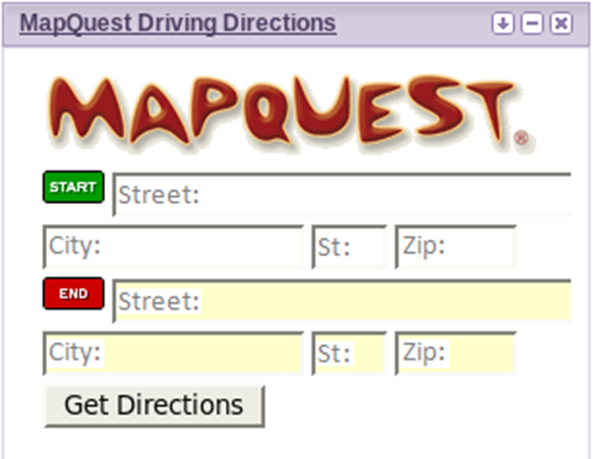
MapQuest guided most of us before GPS
became the in thing. Now, not only does MapQuest have a free app, but it also
offers the comforting turn-by-turn voice navigation that's become the standard
of 21st century road trips.
|
Info
·
Price: Free
·
Website: app2.me/2404
|