With the help of application SoundWire, you
can turn an Android smartphone into a wireless speaker set for your computer
easily.
What you need is to install a free
application SoundWire Server for PC and a SoundWire (Client) for the Android
device. Note that SoundWire supports the wireless Wi-Fi and 3G/4G data
connections. However, if you use a Wi-Fi connection, you have to ensure that
the PC and Android smartphone must be connected to the same network.

The
PC and Android smartphone must be connected to the same network.
First of all, from your computer, open an
Internet browser and access the address georgielabs.cjb.net> download
SoundWire Server as the operating system version is being used. Besides
Windows, SoundWire currently supports the Linux operating system (both 32 and
64-bit versions).

Download
SoundWire Server as the operating system version is being used.
After download SoundWire Server, extract
file "SoundWire_Server_setup7" and install this application on your
computer according to the instructions of the wizard.
The interface SoundWire Server displays
quite simple and easy to use. In this interface, you just need to pay attention
to the Server Address (IP address of the computer) to connect to your Android
phone and the Status section to indicate the connection status between your PC
and phone.
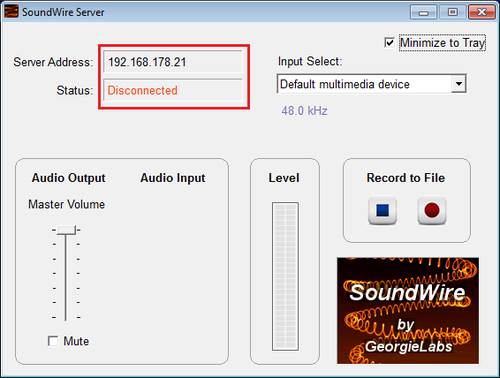
The
Server Address to connect to your Android phone and the Status section to
indicate the connection status between your PC and phone
Next, from your Android smartphone,
download and install the SoundWire app on your phone from the app store Google
Play. A free application SoundWire is compatible with Android operating system
version 1.5 or higher.
After running the application, enter the
correct IP number range on the Server, touch the large square icon above to
connect.

Enter
the correct IP number range on the Server.
When the connection is successful, the
Status section in the interface SoundWire Server (on PC) will change to "Connected".
Now, the Android smartphone has become a portable speaker, transmit every sound
coming from your computer.

You
can also customize some settings on the SoundWire Client application.
In general, by using Wi-Fi connection, the signal
latency between PC and smartphone is almost not there. You can also customize
some settings on the SoundWire Client application, for instance, change in the memory
capacity "Audio buffer size" to reduce signal latency, enable Audio
Compression to limit the bandwidth...