Videocon has introduced a couple of Android
smartphones of which the A30 comes across as an interesting budget smartphone.
Here's what we liked and disliked about this smartphone.
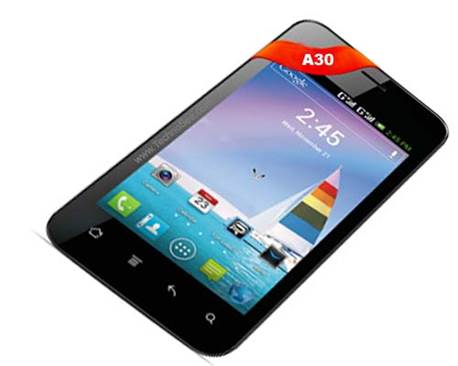
Videocon
A30 - A Budget Phone
As is the trend these days, the Videocon A
30 does not look like any other popular smartphone. Actually, it is not much to
look at. With the black plastic running around the display, it has ‘Made in
China' screaming out at you. The power key and a 3.5mm jack have been placed at
the top while the volume controls and charging port dominate the left panel of
the phone. The 4-inch capacitive display is responsive, but a bit too slow.
Below are four touch sensitive keys home, option, back and search which is in contrast
to the usual three. These keys illuminate when the phone is in use. The back is
made up of white plastic that feels soft to hold. The 5.0MP camera sits on the
top while the Videocon branding and speakers are towards the bottom of the back
panel. Overall, the A30 looks like a budget smartphone.

As
is the trend these days, the Videocon A 30 does not look like any other popular
smartphone
Unlocking the smartphone greeted us with a
lock icon with two antennae at the top. Touching the lock icon throws four
icons on its sides camera on the top, phone on the left, message on the right
and unlock at the bottom. Sliding the lock icon towards the icon will directly
launch the app or unlock the smartphone. On the top of the home screen is the
Google Search bar and the bottom is dominated by the row of five icons phone,
phonebook, app tray, message and web browser that stays static throughout the
home screen panels.
Running on Android IceCream Sandwich, the
main menu is divided into two - apps and widgets. A Play Store icon appears on
the top right offering an instant access to the store.

Videocon
A30 runs on Android IceCream Sandwich, the main menu is divided into two - apps
and widgets.
Based on Qualcomm's Reference Design
platform, the A30 is powered by a dual-core processor clocked at 1 GHz and
paired with 512MB RAM. The device fetched our emails instantly and it offered a
smooth browsing experience. But unfortunately, there is a slight lag in
launching some of the apps.
For added convenience, Videocon has loaded
Documents To Go on this device. Using this app, we were able to open the
documents on the phone itself. But for editing, one will have to purchase the
full version of the app. There are plenty of other free apps loaded on this
device.
The A30 has a 5MP auto-focus camera with
flash. But don't expect it to capture superb pictures as there camera is just
about average. We noticed some noise even when the images were captured in good
light. Then the flash failed to live up to our expectations. With a built-in FM
and music player onboard, there isn't much that we can complaint about in the
sound department.

The
A30 has a 5MP auto-focus camera with flash.
However, the biggest challenge of using
this dual-SIM device is its battery life as when both the SIM cards were
inserted in the phone, it failed to last a day on a full charge.
BAG IT OR JUNK IT?
There are some shortcomings, but then the
A30 is a budget phone.
|
Specifications
§
Price: $143
§
4.0-inch (800×480 pixels) capacitive touch
screen display
§
Dual SIM (GSM + GSM) with Dual Standby
§
Android 4.0 (Ice Cream Sandwich) OS
§
1 GHz dual-core Qualcomm Snapdragon processor
§
5MP Auto Focus Camera with LED flash, VGA
front-facing camera
§
3G (HSDPA 7.2Mbps), Wi-Fi 802.11 b/g/n,
Bluetooth 3.0 with A2DP and GPS
§
FM Radio with Recording
§
512MB RAM, 4GB Internal memory, Expandable
memory up to 32 GB with micro SD
§
1500 mAh battery
|