1. Amazing Alex
Price: $0.99
Ratings: 5/5

Having sent its flock of pissed-off poultry
into space, Rovio has turned its attention to a young boy's bedroom (and
backyard, and classroom). It's your job to clear up the mess, using a
combination of gravity and carefully placed obstacles to divert items to
specific goals. It's not the most original idea, but it's brilliantly executed
- and not a pig or a bird in sight.
Verdict
Treads the line between frustrating, taxing
and fun
2. Grooveshark
Price: free + $9/month
Ratings: 5/5

The best reason to cough up for a
Grooveshark subscription is its excellent mobile app. Besides streaming songs
from its excellent catalogue, you can store tracks and playlists locally on
your phone, so the tunes don't stop when your reception drops.
3. Hambo
Price: $0.99
Ratings: 5/5

Take control of a trigger-happy hog in this
old-skool shooter that's vaguely reminiscent of '90s classic Worms. The
aim is simple: pop a cap in every other pig using as few bullets as possible,
with Rambo-esque slide ‘n' shoot moves thrown in.
4. Onavo Extend
Price: free
Ratings: 5/5

If you're pushing the limits of your data
tariff or travel abroad regularly, Onavo is a real money saver, crunching down
the data you use for apps, email and web browsing. The app runs in the
background, but has stats to show your savings. Now on Android too.
5. New Star Soccer
Price: free
Ratings: 5/5

Like a cross between Angry Birds and
Football Manager Handheld, the ultra-addictive New Star Soccer
puts you in the boots of an up-and-coming footballer. Swipe to make passes and
score (both on and off the pitch) in your quest to be the best player around.
6. Swype
Price: free
Ratings: 5/5
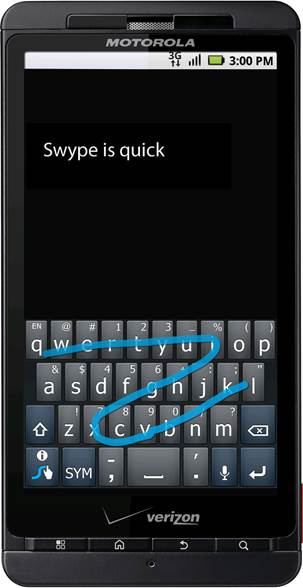
Text-entry app Swype tends to get Android
users evangelizing, not least because it's not available on iPhone yet. It lets
you type by swiping your finger around a keyboard rather than tapping individual
keys. It's fast, effective, and available as a free beta.
7. Tweetbot
Price: $2.99
Ratings: 5/5

The official Twitter app is good, but a
growing number of people think Tweetbot is better. Why? Well, it makes it easy
to follow tweets from specific lists of people, swipe between conversation
threads, and generally make sense of your tweetstream.
8. WhatsApp Messenger
Price: free
Ratings: 5/5

WhatsApp is gunning for BBM's mobile
messaging crown, aided by its multiplatform support. You can message individual
friends or hold group chats, with photo and video sharing too - all free over
your data connection. App is free for the first year.
9. Scramble With Friends
Price: free
Ratings: 5/5

Zynga's Words With Friends remains a
Scrabble-ape hit, but Scramble… takes its inspiration from another board
game: Boggle. Make words from 4x4 grids of letters in two-minute rounds,
in up to 20 games at a time. A genuine multiplayer time-sucker
10. TripIt
Price: free
Ratings: 5/5
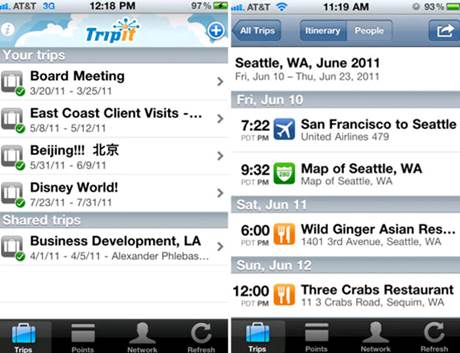
Until iOS 6 brings Passbook to your iPhone,
the easiest way to keep track of travel tickets and hotel reservations is
TripIt. Just forward your confirmation emails to it and they'll pop up in the
app - and best of all, it's available for multiple platforms.
We couldn’t live without
Downcast
Commutes involve a lot of walking, so we're
quite into podcasts. We had high hopes for Apple's beautiful Podcast app, but
its beta sluggishness led us instead to the excellent Downcast
(downcastapp.com). Its name may be inauspicious, but we've found it the best
way to consume anything ‘talky'. You can set it to auto-download shows, sync
them across devices over iCIoud and create playlists. The handy sleep timer
allows you to drift off to lighthearted chatter without denying you deep sleep.
But make sure to choose your tracks carefully - a Radiolab episode about the
psychology of murderers was a bit creepy.
We found Downcast is the best way to
consume anything 'talky'.
News
We've been massive fans of Flipboard (fee,
flipboard.com) ever since it first turned our Twitter and Facebook feeds into
virtual magazine pages back in 2010. Two years later and it has finally
launched on Android - although not in exactly the way you might expect. If you
were itching to get it on your Transformer Prime or Galaxy Tab you'll have to
carry on scratching; Flipboard's new Android offering is optimized for phones
rather than tablets. It's an odd move considering the extra screen space is
what makes it so enjoyable, but perhaps unsurprising considering how fragmented
the Android environment is. Fingers crossed, then, that it comes to tablets
without too much further delay.
Any app with an iPhone symbol beside it
will also run on iPod Touch and iPad, but not natively on iPad. You’ll need the
iPad symbol for that. Same goes for Android/ Honeycomb. Nokia = Symbian/ MeeGo;
webOS = Palm phones.
Key
Any app with an iPhone symbol beside it
will also run on iPod Touch and iPad, but not natively on iPad. You’ll need the
iPad symbol for that. Same goes for Android/Honeycomb. Nokia = Symbian/MeeGo;
webOS = Palm phones.