Nikon makes “bargain full-framer” less of an
oxymoron
Nikon D600

Nikon
D600
A full-frame DSLR body has long been on the
wish lists of many more photographers than could afford one. Now, both Nikon
and Canon have announced cameras priced at about $2100 (street, body only),
pitching them as “low-cost” full-framers.
The first of these to come into our hands
is the 24.3MP Nikon D600. While it does indeed feel less like the luxury
experience of Nikon’s D800, it’s more like a Mini Cooper than a Hyundai Accent
– high-performing with a bit of flair. In terms of its looks, many see a strong
resemblance between the new camera and the Nikon D700.
But when we ran the D600 through the
Popular Photography Test Lab, we quickly discovered where the D600 surpasses
the performance of the D7000 by a considerable margin.
In the Test Lab
The D600’s imaging proved well above
economy class, with an Excellent rating in overall image quality in our tests
from ISO 50 through ISO 3200. Its resolution was particularly impressive: 2930
lines per picture height as its lowest sensitivity of ISO 50.
Furthermore, resolution didn’t drop below
our threshold of 2500 lines until its top ISO of 25600 (Nikon calls this Hi 2).
At ISO 12800 (a.k.a Hi 1), the D600 served up 2570 lines. At both of those
settings, of course, noise was heavy enough to drop image quality ratings well
below the floor for an Excellent rating.
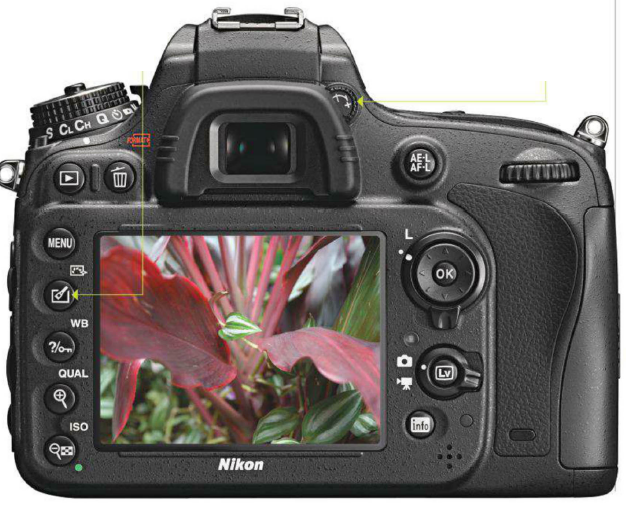
Picture
Control/ retouch button – Diopter adjustment wheel
In our color accuracy test, performed with
DxO Analyzer 4.1, the D600 easily earned an Excellent rating with an average
Delta E of 6.8.
Interestingly enough, the much pricier
Canon EOS-1D X and Nikon D4 both peaked at 2530 lines at ISO 50 in our tests.
These top-of-the-line DSLRs also sport fewer pixels, faster bursts, and are
built to withstand circumstances that might prove devastating to cameras in the
class of D600. But it’s nice to know that you can get more resolving power from
a camera that costs thousands less than those pro rigs.
And if you thought that the D600 might not
be able to keep up with those two supercameras when it comes to controlling
noise, think again. The D600 matches the 1D X and D4 in keeping noise to Low or
better ratings all the way up to ISO 3200. All three cameras also reach
Unacceptable noise levels at ISO 12800 and above. And while the two pro bodies
reach the stratospheric ISO 204800, we think that the D600’s top ISO of 25600
is enough for most shooters – amateur through pro.
The main area that the D600 fails to match
more-expensive cameras is autofocus. The 39-point system in the D600 covers a
decent amount of the frame, but is rated to work down to only EV -1. And
indeed, the D600 gave up completely in our test when the light went below EV
-1. Even there, we found more variability in AF speed than we’d like to see:
While it averaged 1.27 seconds, in some instances AF time came close to 2
seconds.
At the brightest light level in our test
(EV 12), the D600 focused in a less-than-speedy 0.48 second. By EV 6, that had slowed
to 0.54 second, which, while not bad, is still behind the 0.49 second that
Nikon’s own D7000 managed at the same light level.
Despite all the fuss we’re making here, in
our opinion it’s better to sacrifice a little bit of AF speed to hit a lower
price at retail than to skimp on the image quality. All in all, the D600 really
impressed us in our lab tests.
In the Field
The new Nikon was also very pleasant to use
in everyday shooting. The grip, while not as lovingly sculpted as the one on
the D800 and D4, still feels nice in the hand and has a groove on the inside
for your fingertips. Plus, there’s a ridge just below the shutter button that
gives you leverage to tilt the camera.

Nikon
pros looking to add a backup full-frame body have a wonderful option in the
D600
Ample dedicated buttons give you access to
most of the settings you’re likely to want to change while shooting.
Photographers stepping up from entry-level DSLRs might not be used to some
controls, such as the AF button built into the AF switch on the front left of
the camera, or the aurobracketing and flash buttons above that switch. But once
you start using the camera regularly, you will likely find those controls well
placed and quite useful.
The one real gripe we have is the placement
of the ISO button on the bottom left of the nice 3.2-inch 921.000-dot LCD.
Nikon’s higher-end cameras place this in the group of three buttons on the top
left of the camera, while many Canon cameras place it just behind the shutter
button. Either of those placements make it easy to change ISO while keeping
your eye at the finder. We were, on more than one occasion, flummoxed by the
odd location of the D600’s ISO button. Worse still, you can’t assign it to one
of the function buttons.
As usual, Nikon’s 3D Color Matrix Metering
II served up excellent exposures even in some tough situations. We were happy
to see up to +/-5 EV exposure compensation, but were baffled as to why
aurobracketing is limited to three frames.
Even more baffling: why the camera’s
automatic HDR function combines only two shots. It produced nice results in
many situations, and lets you select 1, 2, or 3 EV for the exposure
differential. But we’re surprised that Nikon didn’t step this up to three
shots.
Burst shooters should like the D600’s 5.5
frames-per-second continuous shooting, which allows for up to 57 full-sized,
fine-quality JPEGs or up to 16 14-bit losslessly compressed RAW images before
the buffer fills. In our field testing, the camera’s 3D tracking AF did a find
job of keeping up with moving objects.
Video enthusiasts will likely get weak in
the knees over the D600’s ability to output an uncompressed HD stream to an
external recorder from its HDMI jack. More casual video shooters should be
plenty pleased with the quality of the video footage the D600 records to SD
cards using Nikon’s usual H.264 encoding. There’s little in the way of
artifacts and the footage we captured had well-saturated colors and was
pleasingly sharp.
The Bottom Line
As we haven’t yet tested Canon’s EOS 6D,
there’s no good point of comparison for the D600. But given the images (both
still and moving) that this camera can produce, the well-designed,
weather-sealed body, and the vast array of lenses and accessories in the Nikon
system, we say it’s well worth the price.
Obviously, we’ll have more to say once the
Canon arrives, but for now, the Nikon D600 is the best full-frame bargain you
can find. Nikon shooters looking to take their first step into full frame
should not hesitate to do so. And Nikon-shooting pros looking to add a backup
full-frame body have a wonderful option in the D600. This year’s holiday
shopping just got a little bit more interesting.
Nikon D600
What’s
hot
Excellent image quality through ISO 3200
What’s
not
AF not as fast or sensitive as we’d like
Who
it’s for
Those looking for the Holy Grail of a
lower-price/ high-performance, full-frame body
|
Details
·
24.3 MP full-frame CMOS sensor
·
5.5-fps burst shooting
·
1920x1080p30 video capture
·
ISO 50-25,600
·
$2100, street, body only;
·
$2700 with 24-85 mm f/3.5-4.5G ED VR zoom lens
Specifications
·
Imaging: 24.3MP effective, full-frame (FX)
CMOS sensor captures images at 6016 x 4016 pixels with 14 bits/color in RAW
mode
·
Storage: Dual SD slots store JPEG, NEF RAW,
and RAW + JPEG files
·
Burst rate: Full-sized JPEGs (Fine mode), up
to 57 shots at 5.5fps; RAW (14-bit), up to 16 shots at 5.5 fps using an SDHC
UHS-I card
·
AF system: TTL phase detection with 39
selectable focus points (9 cross-type); single-shot and continuous AF with 3D
predictive focus tracking. Tested sensitivity down to EV – 1 (at ISO 100,
f/1.4)
·
Live view: TTL phase-detection or
contrast-detection autofocus.
·
Shutter speeds: 1/4000 to 30 sec, plus B
(1/3-, or 1-EV increments); 150,000-cycle rating
·
Metering: TTL metering with 2.016-pixel RGB
sensor; Matrix (evaluative), centerweighted, spot (approx. 1.5% viewfinder).
EV 0-20 (ISO 100)
·
ISO range: Normal, ISO 100-6400 (in 1.3-EV
increments); expanded, ISO 50-25,600
·
Video: Records at 1920 x 1080p at up to 30
fps; 1280 x 720p at up to 60 fps; in H.264 MPEG-4 MOV format; uncompressed
video output available through HDMI jack; built-in mono microphone; stereo
minijack input: maximum clip length: 29 min. 59 sec
·
Flash: Built-in pop-up; GN 39 (feet); hot shoe
for dedicated i-TL autoflash; flash sync to 1/200 sec
·
Viewfinder: Fixed eye-level pentaprism
·
LCD: 3.2-inch TFT with 921,000-dot resolution:
11-step brightness adjustment
·
Output: USB 2.0, mini HDMI video composite
video, and analog audio
·
Battery: Rechargeable EN-EL15 Li-ion, CIPA
rating 900 shots (with optical viewfinder)
·
Size/ weight: 5.6 x 4.4 x 3.2 in, 1.9 lb with
a card and battery
·
Street price: $2,100, body only
·
Info: nikonusa.com
·
Viewfinder test: Accuracu, 100%
(Excellent); magnification, 0.7X (Very Good)
|