NEX-5R is the upgrading version of NEX-5N. It has just been provided with many newly
worthy features.
NEX-5R was integrated to connect with
Wi-Fi. Therefore, users can access application store to set up supportive features
for equipment. In addition, it can use Wi-Fi to share data and connect with
social network…Besides, auto focus’s efficiency of NEX-5R was improved by
upgrading focusing ability with AF hybrid system. It combines with stages to
increase efficiency and exact ability.

NEX-5R
Sony NEX-5R has 3 colors: silver, black and
white. Price of camera’s body is $619 and $714 with 18-55mm kit tube.
Design, configuration and controlling
Camera has small size with 110.8x58.8x38.9
mm; with battery, its weight is 275 grams and this is a simple design, stable
and neat. However, when we install lens, camera lacks balance clearly. Lens is
rather unequal about weight with hand part. Therefore, we feel that it isn’t
stable. It is suitable if we use 16-50 mm DSRL standard lens. It isn’t
redundant like setting up with 18-55 mm lens.

Sony
NEX-5R with 16-50 mm lens
NEX-5R was designed similarly to the
previous ones. Comparing with 5N, its front face doesn’t change. 5R’s pressing
buttons was designed possibly. They are convenient to users and camera’s front
face also has rotating key to control, so controlling establishment will be
easier. Power switch is integrated with Shutter button, button for recording
video is also moved. This thing will help users use it easily. Fn functional
button is provided and it allows users to choose the fast function.

Front
face of NEX-5R

Fn
button supports for choice and it is convenient for users.
Camera’s back is equipped with micro SD
output. It is connecting gate, charger and mini HDMI gate. It also supports
overall 5R easily with Bravia screen and HD TV. It can use TV to read and
connect data well.
Camera doesn’t integrate electronic
object-finder (EVF), so users have to survey images on 3 inch LCD screen. 3-inch
touch screen and high resolution with 921 million pixels makes photographs’
quality become excellent. Users can turn screen 1800 or make it
down 500. It is suitable to self-shooting because it can set
photographs. People whose hands have sweat will make touch processing effect
become worse.
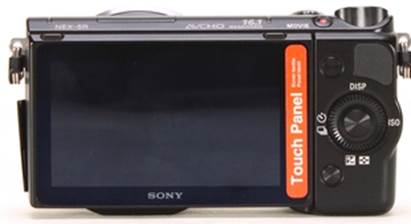
3-inch
touch screen

Gate
to connect USB and HDMI
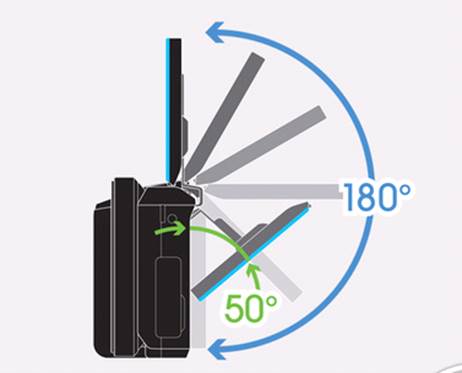
Turn
screen 1800 or make it down 500
Its disadvantage is that we cannot control
light on screen. In shade, or places lacking light, display color is good;
however, using it under sunlight will be dazzle a lot. Controlling induction is
rather slow, often late and sometimes not exact. Hence, users have to use their
nails to control. As a result, it makes controlling speed decrease, especially
to entering information data.
However, in shooting, this screen is rather
interesting. Similar to smartphone, tap-to-focus and tap-to-shoot feature is
friendly with users. Quality of screen’s mirror is bad, it is easily dirty and
has fingerprints on screen.

Screen
easily has fingerprints.
Camera doesn’t integrate object-finder and
flash light. It only supports connecting gate to attach these equipment. However,
price of supportive equipment is very expensive. Separated object – finder like
Sony FDA-EV1S has price about $238, HVL-F20S flash light for NEX has the price of
$143.

Gate
to attach flash light or object-finder
To 16-50 mm lens, f3.5 maximum aperture and
the biggest zooming rate is f/5.6. Aperture is from f/22 to f/36 and this thing
also depends on zooming in or out. There is a ring on object-finder to focus by
hand according to users’ desire. Camera also supports to enlarge object-finder
with 1.5x; however, its processing ability is bad and easily shakes when using.
Lacking preventing of shaking is a disadvantage of camera. It makes users have
difficulty in shooting at low speed, especially to spaces that lack light.
Using menu is designed with many colors and
easy to use. There are 7 display choices from simple to detail.

7
display choices
Sensor, picture and sound quality
NEX-5R has APS-C CMOS sensor with 16.1-megapixel
resolution. It supports ISO with maximum 25,600, 3 steps of balancing light. The
maximum speed of shutter is 1/4,000 second and the minimum speed is 30 seconds.