Superb image quality delivered by the
best professional monitor on the market
The ColorEdge CG275W has
spent almost two years on PC Pro’s A-List, and for good reason. Eizo’s flagship
27in monitor delivers stunning image quality - and maintains it, thanks to its
built-in colorimeter. Now, Eizo seeks to improve upon near-perfection with an
updated model - the ColorEdge CG276.
Initially, it’s tough to tell the two
monitors apart. Both use the same chunky matte-black chassis, but that isn’t a
bad thing: build quality still feels bomb-proof, and the sturdy stand provides
152mm of height adjustment, as well as tilting back and forth and spinning
smoothly left and right.

Eizo
ColorEdge CG276
At the rear, however, Eizo has made a
couple of changes that will be of interest to video production buffs. While
mini-DisplayPort has fallen by the wayside, the DVI and full-sized DisplayPort
connections are now supplemented by an HD CP-enabled HDMI input, supporting
resolutions up to Full HD, and accepting both interlaced and 24fps video
inputs. The DisplayPort still supports 10-bit color input, and also 2K and 4K
signals, which are scaled automatically to fit the Eizo’s native 2,560 x 1,440
resolution.
The Eizo’s 27in IPS panel has been
upgraded, too, with the quoted contrast ratio rising from 850:1 to 1,000:1, and
maximum brightness increasing from 270cd/m2 to 350cd/m2.
In practice, however, with the CG275W and
CG276 side by side, both calibrated to a usable everyday brightness of
120cd/m2, we found it near impossible to detect any difference.
Image quality remains staggeringly good.
The CG276’s anti-glare coating still suffers the same graininess as the CG275W
- we hoped Eizo might have managed to bring the CG276 in line with the
grain-free coating of the ColorEdge CX240 (web ID: 377272)-but color accuracy
remains high.
Testing the Eizo’s pre-calibrated sRGB
mode, our X-Rite ilDisplay 2 reported an average Delta E of 1.3 and a maximum
of 3.9. With the Adobe RGB mode activated, the Eizo provided a Delta E of 1 and
a maximum of 3.6.Eizo’s ColorNavigator software also allowed us to compare
calibration results between the CG276’s internal colorimeter, X-Rite’s i
IDisplay 2 and the newer X-Rite ilDisplay Pro. Our reference X-Rite i IDisplay
2 is known to struggle with wide-gamut displays, and produced an overly warm
tone, with whites looking slightly rosy. The CG276’s internal sensor produced
excellent results, however, appearing to our eyes to be on a par with the
X-Rite i IDisplay Pro. In fact, ColorNavigator indicated that the CG276’s
internal colorimeter did a better job, providing an average Delta E of 0.5 and
a maximum of 1.7, a contrast ratio of 827:1 and a color temperature of 6,496K.
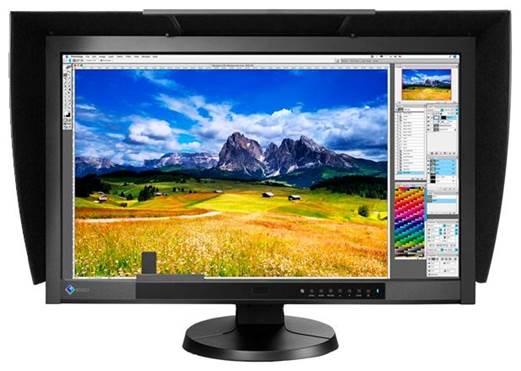
Brightness
uniformity remains excellent
Brightness uniformity remains excellent.
The Digital Uniformity Equalizer does a tremendous job, and having measured the
CG276’s brightness across 44 points on the panel, we found no more than a 5.8%
deviation in brightness. That’s better than any other high-end monitor we’ve
seen.
ColorNavigator remains as flexible as ever:
calibration targets can be selected from a wide range of color spaces,
brightness levels, gamma curves and white points. The CG276’s built-in sensor
can be set up to use a third-party calibration device as a reference point -
handy for ensuring accurate color matching across multiple monitors. It’s also
possible to emulate the color response of tablets and smartphones for
soft-proofing purposes, although a third-party spectrophotometer is required.

If
you can find the old model for a bargain price and don’t need the new features,
we suggest you snap it up while you can
The ColorEdge CG276 is expensive, but for
color-critical professional use it’s unbeatable. The addition of HDMI and a
proper 1080/24p display mode give the CG276 the edge over its predecessor for
video-production duties, and the subtle panel improvements are welcome, too.
If you can find the old model for a bargain
price and don’t need the new features, we suggest you snap it up while you can;
if you’re looking for the finest, most flexible 27in monitor money can buy, the
ColorEdge CG276 is most definitely it.
|
Specifications
·
27in 2,560x 1,440 IPS TFT
·
DVI
·
DisplayPort
·
HDMI
·
2 x USB 2
·
internal power supply 646 x 282 x 577mm (WDH),
fully extended
·
5yr RTB warranty (lyr zero-pixel-defect
warranty)
|