Discover some of the best educational
tools that make the process of teaching and learning easy and interactive. The
DVD has some useful software for businesses too.
NASA World Wind
World Wind is an Open Source virtual globe
developed by NASA and the Open Source community for use on personal computers.
It comes in two versions - .NET and Java.
World Wind Java is a software development
kit that is aimed at developers and is not a standalone virtual globe app in
the style of Google Earth. It includes a suite of basic demo apps. The program
overlays NASA and USGS satellite imagery, aerial photography, topographic maps,
Keyhole Markup Language (KML) and Collada files.
The software comes with an extensive suite
of plugins. Apart from the Earth, there are several worlds in World Wind,
including Moon, Mars, Venus, Jupiter (with the four Galilean moons of Io,
Ganymede, Europa and Callisto) and SDSS (imagery of stars and Galactics).
Users can interact with the selected planet by rotating it, tilting the view,
and zooming in and out. Names of five million places, political boundaries,
latitude/longitude lines and other data can be displayed.
World Wind.NET provides the ability to
browse maps and geospatial data on the Internet using OGC's WMS servers
(version 1.4 also uses WFS for downloading place names), and import ESRI shape files
and kml/kmz files.

Discover
some of the best educational tools
Other features of World Wind. NET include
support for DirectX 3D polygon mesh models and advanced visual effects such as
atmospheric scattering or sun shading. World Wind uses digital elevation model
data collected by NASA's Shuttle Radar Topography Mission, National Elevation
Dataset, and Advanced Spaceborne Thermal Emission and Reflection Radiometer.
This means one can view topographic features such as the Grand Canyon or Mount
Everest in three dimensions. In addition, World Wind has bathymetry data, which
allows users to see ocean features, such as trenches and ridges, in 3D.
Many people using the applications are
adding their own data and making them available through various sources such as
World Wind Central. All the images and movies created with World Wind using
Blue Marble, Landsat or USGS-public domain data can be freely modified,
redistributed and used on websites, even for commercial purposes.
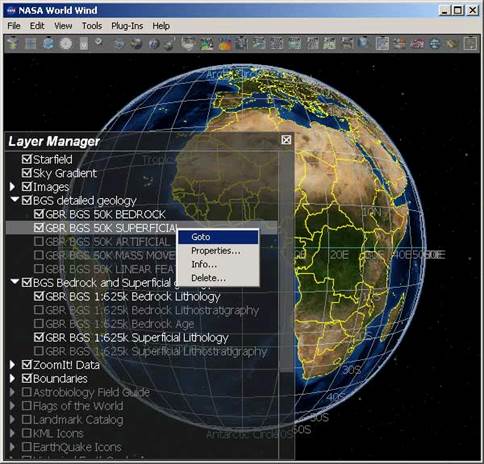
NASA
World Wind
ATutor
ATutor is an Open Source Web-based learning
management system used to develop and deliver online courses. Administrators
can install or update ATutor in minutes, develop custom themes to give ATutor a
new look, and easily extend its functionality with feature modules. Educators
can quickly assemble, package and redistribute Web-based instructional
content, easily import prepackaged content, and conduct their courses online.
Students learn in an accessible, adaptive, social learning environment.
ATutor includes a variety of features to
ensure that the content is accessible to all the potential users, including
those with slow Internet connections and older Web browsers, and people with
disabilities using assistive technologies to access the Web. Some of these
features include bypass links, access keys, accessibility verifier,
alternative text, alternative navigation, resume, menu hiding, search/ sort
and form labels.
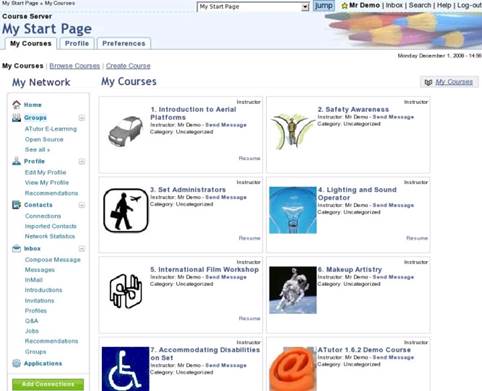
ATutor
Chamilo
Chamilo is an Open Source (under GNU/GPL
license) e-learning and content management system, aimed at improving access to
education and knowledge globally. It is backed by the Chamilo Association,
which has goals including promotion of the software, maintenance of a clear communication
channel, and building of a network of services providers and software
contributors.
The Chamilo project aims at ensuring the
availability and quality of education at a reduced cost, through the distribution
of its software free of charge. Chamilo is implemented in a way that allows
teachers to choose between a series of pedagogical methodologies, one of which
is social constructivism.
Chamilo has good documentation resources
available on content aggregation websites.

Chamilo
eFront
eFront is an Open Source e-Learning
platform, also known as a course management system or learning management
system. It is designed to assist in creation of online learning communities
while offering various opportunities for collaboration and interaction through
an icon-based user interface.
The platform offers tools for content
creation, test building, assignments management, reporting, internal
messaging, forum, chat, surveys, calendar, etc. Useful features include user
management, lessons, courses, curriculum and categories management, file
management, exam builders, assignments builders, communication tools, progress
tracking, authentication methods, enrollment methods, certifications and report
generators. Users can add extra functionality by using the modules. Additional
features include payment integration and social networking tools.
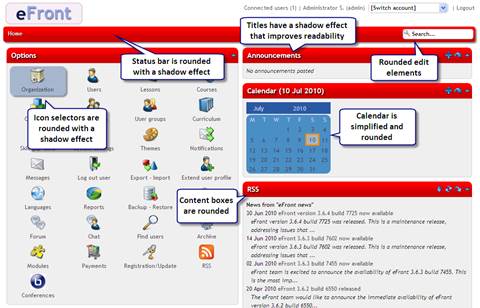
eFront
eFront runs without modification on
GNU/Linux, Microsoft Windows, and any other operating system that supports PHP
5.1+ and MySQL 5+. The platform is built using the object-oriented programming
paradigm. Its architecture is based on the 3-tier design approach separating
the system's presentation from its logic and data. The platform is maintained
through a community-driven process. This leads to small development cycles
that produce incremental improvements to the system, followed by bigger
development cycles that integrate features requiring architectural changes.